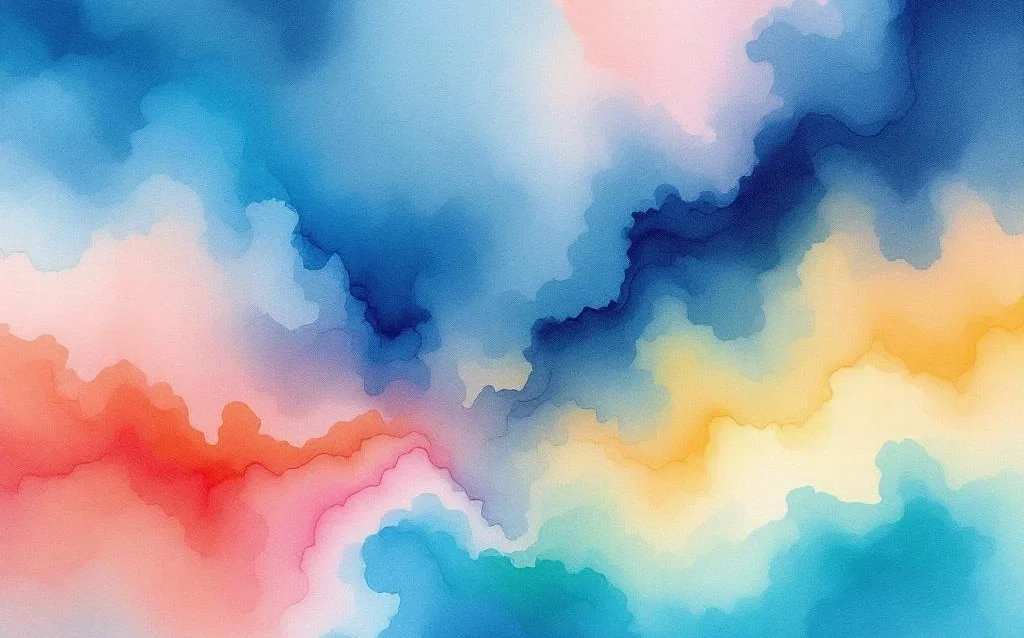Ever wondered why some websites always seem to top the search results while others languish in obscurity? The secret often lies in the effective use of meta tags. These small snippets of code can make a big difference in how search engines perceive and rank your site. Let’s dive into the world of meta tags and discover how you can optimize your WordPress site for SEO.
What Are Meta Tags and Why Do They Matter?
Meta tags are HTML elements that provide information about your web page to search engines and visitors. Think of them as the signposts that guide search engines to understand the content and context of your site. Without them, your site is like a book without a title or a blurb—hard to find and even harder to understand.
The Essential Meta Tags for SEO
Not all meta tags are created equal. Some have a significant impact on your SEO, while others are less critical. Here are the top meta tags you should focus on:
1. Title Tag
The title tag is the first thing users see in search results. It’s your chance to make a great first impression. A well-crafted title tag can significantly improve your click-through rate (CTR).
- Keep it unique and descriptive.
- Include long-tail keywords naturally.
- Keep it between 50-60 characters.
- Use numbers or power words to make it more compelling.
2. Meta Description
While not a direct ranking factor, the meta description plays a crucial role in attracting clicks. It appears below the title tag in search results and provides a brief summary of your page.
- Keep it between 150-160 characters.
- Include your primary keyword.
- Make it engaging and informative.
- Use a call to action to entice clicks.
3. Header Tags (H1, H2, H3, etc.)
Header tags help organize your content and make it easier for both users and search engines to understand. They create a hierarchy that guides readers through your content.
- Use H1 for the main title of your page.
- Use H2 for subheadings and H3 for further subdivisions.
- Keep them relevant and keyword-rich.
4. Alt Text Tags
Alt text tags describe the content of images on your site. They are essential for accessibility and help search engines understand the context of your images.
- Be descriptive and concise.
- Include keywords naturally.
- Avoid keyword stuffing.
5. Robots Meta Tag
The robots meta tag instructs search engines on how to crawl and index your pages. It can be particularly useful for managing duplicate content and controlling your crawl budget.
- Use “index, follow” to allow indexing and following of links.
- Use “noindex, nofollow” for pages you don’t want indexed.
- Be cautious to avoid accidentally blocking important pages.
Bonus: Other Important SEO Tags
Canonical Tag
The canonical tag helps prevent duplicate content issues by specifying the “preferred” version of a page. This is especially useful for e-commerce sites with multiple product pages.
- Use
<link rel="canonical" href="http://example.com/" />to set the canonical URL.
Open Graph Tags
Open Graph tags are used to control how your content appears when shared on social media platforms like Facebook and LinkedIn. They can significantly improve your social media presence.
- Use
<meta property="og:title" content="Your Title" />for the title. - Use
<meta property="og:description" content="Your Description" />for the description. - Use
<meta property="og:image" content="Your Image URL" />for the image.
Twitter Cards
Similar to Open Graph tags, Twitter Cards enhance the appearance of your content when shared on Twitter. They can help increase engagement and drive more traffic to your site.
- Use
<meta name="twitter:title" content="Your Title" />for the title. - Use
<meta name="twitter:description" content="Your Description" />for the description. - Use
<meta name="twitter:image" content="Your Image URL" />for the image.
Viewport Meta Tag
The viewport meta tag is crucial for mobile optimization. It ensures your site looks good on all devices, which is essential for user experience and SEO.
- Use
<meta name="viewport" content="width=device-width, initial-scale=1" />to set the viewport.
Meta Tags You Can Ignore
Not all meta tags are worth your time. Here are a few you can safely ignore:
- Keywords Tag: Google no longer uses this for ranking.
- Revisit After: Not followed by major search engines.
- Expiration/Date: Rarely used and not impactful.
- Site Verification: Better handled through Google Search Console.
- Copyright: Typically included in the footer.
Conclusion
Meta tags are a powerful tool in your SEO arsenal. By using them effectively, you can improve your site’s visibility, attract more traffic, and provide a better user experience. So, take the time to optimize your meta tags, and you’ll see the benefits in the long run.
For more insights on SEO, check out these articles:
- How to Use Python for SEO Automation
- Mastering Keyword Research and how to use AI: A Comprehensive Guide
- A battle of SEO titans: Ahrefs vs Majestic
- What are some of Google’s most popular products and services?
- Can you train an AI model without coding?
Happy optimizing!