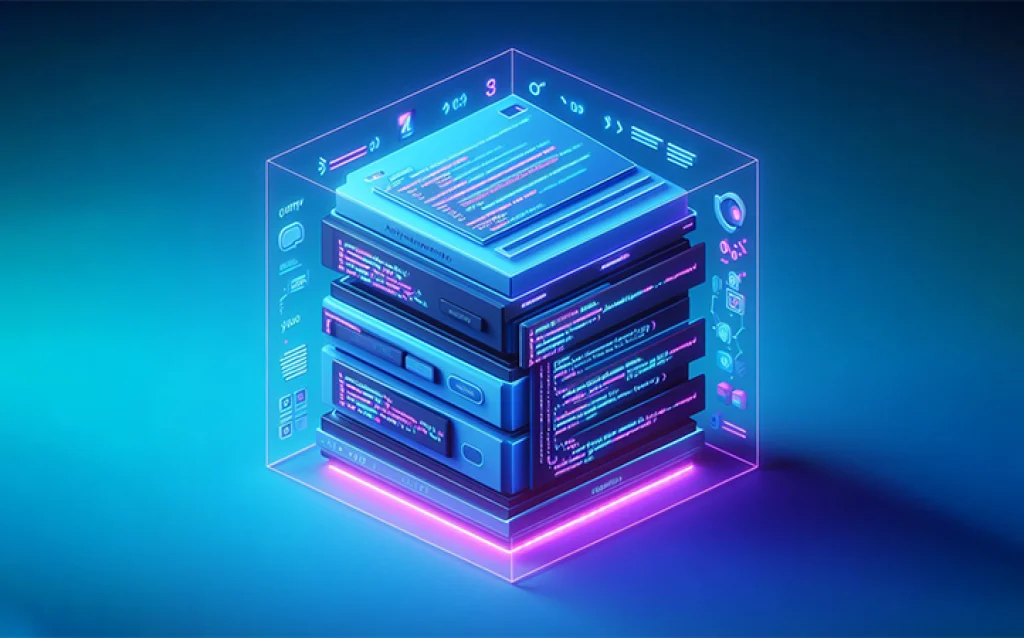Yes, you can ask Google to crawl your website through Google Search Console’s URL Inspection tool. This feature allows website owners to submit individual pages for crawling, though Google ultimately decides when and if to crawl based on various factors. While you cannot force immediate crawling, submitting a request signals to Google that your content is ready for indexing, which can help speed up the discovery process for new or updated pages.
Understanding Google’s website crawling process
Google discovers and indexes websites through an automated process called web crawling, performed by software programs known as Googlebot. These crawlers systematically browse the internet by following links from one page to another, much like you would click through websites manually. When Googlebot visits your site, it reads the content, follows internal and external links, and sends this information back to Google’s servers for processing.
The crawling process is essential for search visibility because Google can only show your pages in search results if they’ve been discovered and indexed. Without proper crawling, even the best content remains invisible to potential visitors searching on Google. This makes understanding crawl optimization crucial for anyone wanting their website to appear in search results.
Google’s crawlers work continuously, revisiting websites at different frequencies based on factors like site authority, update frequency, and crawl budget. Popular websites with frequently updated content might be crawled several times daily, whilst smaller sites might see Googlebot visit less frequently. This automated system ensures Google’s search index stays current with the latest web content.
Can I manually request Google to crawl my website?
Yes, you can manually request Google to crawl your website using the URL Inspection tool in Google Search Console. This feature gives website owners direct communication with Google’s crawling system, allowing you to submit specific URLs for crawling consideration. It’s particularly useful when you’ve published new content or made significant updates to existing pages that you want Google to discover quickly.
The URL Inspection tool provides two main options: inspecting a URL to see its current status in Google’s index and requesting indexing for pages that haven’t been crawled recently. When you submit a crawl request, Google adds your URL to a priority crawl queue, though this doesn’t guarantee immediate crawling or indexing. The actual crawling depends on various factors including your site’s crawl budget and overall authority.
Beyond individual URL submissions, you can also influence crawling through XML sitemaps submitted via Search Console. Sitemaps act as roadmaps for Googlebot, listing all important pages on your site and when they were last updated. This method works well for larger sites or when you need to submit multiple pages at once, complementing the individual URL submission process.
How do I submit my website to Google for crawling?
Submitting your website to Google starts with setting up Google Search Console, a free tool that serves as your direct line of communication with Google’s search team. First, visit the Search Console website and add your property by entering your website URL. You’ll then need to verify ownership through one of several methods: uploading an HTML file, adding a meta tag to your homepage, using your domain provider’s DNS records, or connecting through Google Analytics.
Once verified, submit an XML sitemap to help Google understand your site structure. Create a sitemap listing all your important pages, then navigate to the ‘Sitemaps’ section in Search Console and enter your sitemap URL. This gives Googlebot a comprehensive list of pages to crawl, making the discovery process more efficient. For those wondering how to audit blog articles before submission, ensure your content meets quality standards first.
For individual page submissions, use the URL Inspection tool by entering the specific page URL in the search bar at the top of Search Console. Click ‘Test Live URL’ to check the page’s current status, then select ‘Request Indexing’ if the page isn’t indexed or needs recrawling. This process is particularly valuable when you’ve made significant updates or published time-sensitive content that needs quick visibility in search results.
How long does it take for Google to crawl my website after requesting?
After submitting a crawl request, Google typically takes anywhere from a few hours to several weeks to crawl your website, depending on multiple factors. New websites or pages from established sites with good crawl optimization practices might see Googlebot arrive within hours or days. However, there’s no guaranteed timeline, as Google’s algorithms determine crawling priorities based on various signals including site authority, content freshness, and available crawl budget.
Several factors influence crawling speed, with website authority playing a major role. Established sites with quality content and strong backlink profiles often receive faster crawling responses than new domains. Your crawl budget, which represents how many pages Googlebot will crawl on your site during each visit, also affects timing. Sites with clean technical structures and fast loading speeds typically receive larger crawl budgets, leading to more frequent visits.
It’s important to set realistic expectations: crawling doesn’t equal instant indexing or ranking. After Googlebot visits your page, Google still needs to process and evaluate the content before deciding whether to include it in search results. This entire process, from crawl request to appearing in search results, can take anywhere from days to months. Understanding how AI and SEO work together can help optimise this timeline through better content and technical improvements.
What prevents Google from crawling my website properly?
Technical issues are the most common culprits preventing proper website crawling, with robots.txt restrictions topping the list. This file tells search engines which parts of your site they can and cannot access. Accidentally blocking important pages or entire sections through robots.txt directives will stop Googlebot from crawling that content, regardless of how many times you request indexing through Search Console.
Server errors and slow loading times create significant crawling obstacles. When Googlebot encounters repeated 500-series errors or pages that take too long to load, it may reduce your crawl budget or skip pages entirely. Similarly, noindex tags in your page’s meta data explicitly tell Google not to index that content, which is useful for private pages but problematic if accidentally applied to important content. These technical barriers require immediate attention to restore proper crawling.
Google Search Console provides detailed reports to identify these issues, including the Coverage report showing crawl errors and the Core Web Vitals report highlighting performance problems. Regular monitoring helps catch problems early. Additionally, poor site architecture with orphaned pages (pages without internal links) or infinite crawl paths can waste your crawl budget. For those exploring AI-assisted link building strategies, remember that proper internal linking is equally important for effective crawling.
Key takeaways for getting your website crawled by Google
Successfully getting Google to crawl your website requires a combination of technical excellence and strategic planning. Start by maintaining a clean, logical site structure with clear navigation and proper internal linking. Every important page should be accessible within a few clicks from your homepage, making it easy for both users and Googlebot to discover your content. This foundation supports all other crawl optimization efforts.
Quality content remains paramount, as Google prioritises crawling sites that provide value to users. Regular content updates signal freshness, encouraging more frequent crawl visits. Create comprehensive XML sitemaps and keep them updated, especially after adding new pages or making significant changes. Submit these through Search Console and monitor crawl statistics to understand how often Googlebot visits your site.
Consistent monitoring through Google Search Console helps identify and fix issues before they impact your visibility. Check the Coverage report monthly for crawl errors, review your crawl stats to understand Googlebot’s behaviour on your site, and use the URL Inspection tool for priority pages. By combining these practices with patience and persistence, you’ll create an environment where Google can efficiently discover and index your content. Learn more about our approach to comprehensive SEO strategies that ensure optimal crawling and indexing.