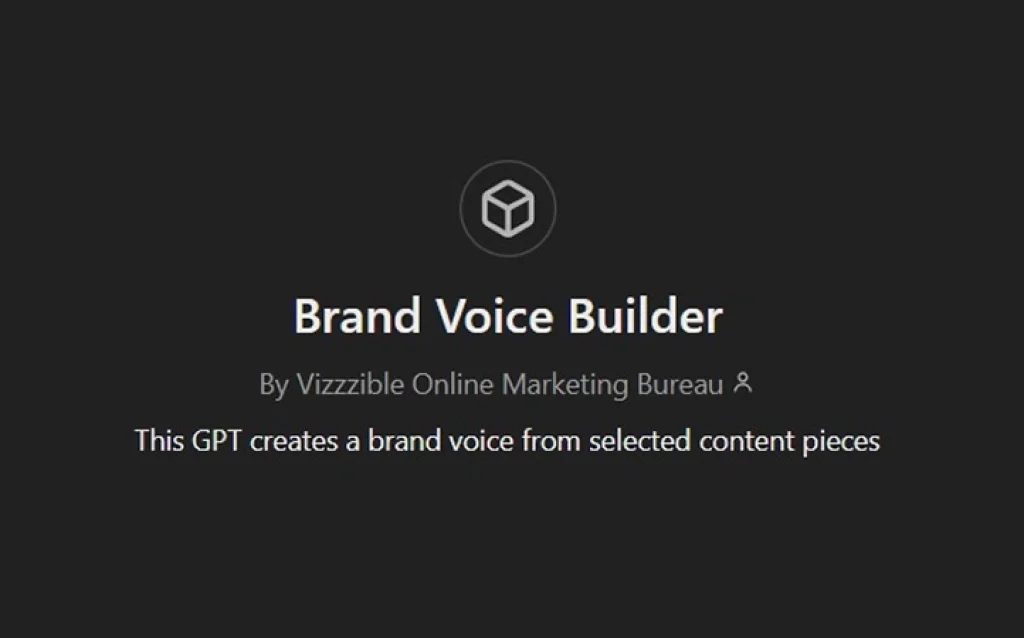Yes, websites frequently block web crawlers to protect their servers, content, and competitive advantages. This blocking happens through various methods including robots.txt files, IP blocking, rate limiting, and CAPTCHA challenges. While search engines like Google are typically welcomed, many sites restrict access to unauthorised crawlers, scrapers, and bots that might overload servers or steal content. Understanding these blocking mechanisms is crucial for SEO professionals who rely on web crawling tools to analyse websites and optimise their digital presence.
Understanding web crawler blocking: What every SEO professional needs to know
Web crawler blocking has become an essential part of modern web architecture, affecting how SEO professionals conduct their work. As websites grow more sophisticated, they implement various measures to control which automated tools can access their content. This creates a delicate balance between protecting resources and maintaining visibility in search results.
For digital marketers, understanding crawler blocking is fundamental to successful crawl optimization. When you’re analysing competitors, conducting technical audits, or gathering data for SEO strategies, you need to know why some websites might restrict your access. This knowledge helps you work within ethical boundaries while still gathering the insights needed for effective digital marketing campaigns.
The prevalence of crawler blocking has increased dramatically as websites face growing threats from malicious bots, content scrapers, and server attacks. What started as simple protective measures has evolved into complex systems that can differentiate between helpful search engine crawlers and potentially harmful automated visitors. This evolution directly impacts how SEO tools operate and how professionals approach website analysis.
What are web crawlers and why do websites block them?
Web crawlers are automated programs that systematically browse websites to collect information. Search engines use these crawlers to index web pages, making content discoverable through search results. However, not all crawlers serve beneficial purposes, which is why many websites implement blocking measures.
The primary reasons for blocking crawlers include:
- Server protection: Aggressive crawlers can overwhelm servers with requests, causing slowdowns or crashes that affect real users
- Content protection: Some sites want to prevent competitors from scraping pricing data, product information, or original content
- Bandwidth conservation: Every crawler request consumes bandwidth, which can be costly for high-traffic websites
- Security concerns: Malicious bots might probe for vulnerabilities or attempt to access restricted areas
- User experience preservation: Too many crawler requests can slow down a site for genuine visitors
Understanding these motivations helps SEO professionals appreciate why their tools might occasionally face restrictions. It’s not personal; it’s about protecting valuable digital assets and ensuring optimal performance for human visitors. This is particularly relevant when auditing blog articles or conducting comprehensive site analyses.
How do websites detect and block web crawlers?
Websites employ multiple sophisticated techniques to identify and block unwanted crawlers. User agent detection serves as the first line of defence, where servers examine the identifying string that crawlers send with each request. Many crawlers honestly identify themselves, making it easy for websites to create allow or block lists based on these identifiers.
IP address monitoring represents another powerful detection method. Websites track request patterns from specific IP addresses, flagging those that make too many requests too quickly. This behaviour analysis extends beyond simple counting, examining factors like:
- Request frequency and timing patterns
- Navigation paths through the website
- Types of content being accessed
- Geographic location of requests
- Consistency of browser characteristics
Rate limiting acts as both a detection and prevention mechanism. When a visitor exceeds predetermined request thresholds, the website might slow down responses, temporarily block access, or require human verification. CAPTCHA challenges represent the most visible form of crawler detection, requiring users to prove they’re human by solving puzzles that automated systems struggle to complete.
Advanced websites also employ JavaScript challenges, honeypot traps, and behavioural fingerprinting to identify crawlers. These methods examine whether visitors execute JavaScript code, interact with hidden form fields, or exhibit mouse movements and scrolling patterns typical of human users. Understanding these detection methods becomes crucial when considering how AI tools interact with websites in modern SEO practices.
What is robots.txt and how does it control crawler access?
The robots.txt file serves as the primary communication channel between websites and crawlers, establishing clear rules about which parts of a site can be accessed. Located at the root directory of websites, this simple text file uses specific syntax to grant or deny access to different crawlers and website sections.
A typical robots.txt file contains directives like:
- User-agent: Identifies which crawlers the rules apply to
- Disallow: Specifies paths that crawlers shouldn’t access
- Allow: Explicitly permits access to specific paths
- Crawl-delay: Sets time intervals between requests
- Sitemap: Points crawlers to the XML sitemap location
Ethical web crawling practices require respecting these directives. Professional SEO tools always check robots.txt before accessing any website content, ensuring compliance with the site owner’s wishes. This protocol represents a gentleman’s agreement in the digital world, where crawlers voluntarily follow the rules set by website owners.
The robots.txt file plays a crucial role in crawl optimization strategies. By properly configuring these files, website owners can guide search engines to important content while protecting sensitive areas. For SEO professionals, understanding robots.txt syntax helps identify potential crawling issues and opportunities for improvement. This knowledge proves particularly valuable when exploring AI-assisted link building strategies that require careful crawler management.
Can legitimate SEO tools like WP SEO AI be blocked by websites?
Legitimate SEO tools can indeed face blocking, though they operate very differently from malicious crawlers. Professional SEO platforms maintain strict compliance with website policies, respecting robots.txt directives and implementing responsible crawling practices. These tools typically identify themselves clearly through user agent strings and follow rate limiting guidelines to avoid overwhelming servers.
The distinction between legitimate tools and harmful bots lies in their behaviour and purpose. Professional SEO crawlers:
- Respect crawl delays and rate limits
- Identify themselves transparently
- Follow robots.txt directives
- Cache results to minimise repeat requests
- Focus on publicly accessible content
Many websites maintain whitelists of trusted SEO tools and search engine crawlers. Getting on these whitelists often requires demonstrating responsible crawling practices and providing value to the web ecosystem. Some sites also offer API access for legitimate tools, providing structured data access without the need for traditional crawling.
When legitimate tools face blocking, it’s usually due to overly restrictive security settings or misidentification. Professional platforms work to maintain positive relationships with websites, often reaching out to resolve access issues when they arise. This collaborative approach benefits everyone, allowing SEO professionals to gather needed data while respecting website resources.
How can you tell if your crawler is being blocked?
Recognising crawler blocking requires understanding the various signals websites send when denying access. HTTP status codes provide the clearest indicators, with specific codes indicating different types of blocks. A 403 Forbidden error explicitly states that access is denied, while 429 Too Many Requests suggests rate limiting is in effect.
Common signs of crawler blocking include:
- Consistent 403, 401, or 429 HTTP status codes
- Empty or minimal HTML responses
- CAPTCHA challenges appearing repeatedly
- Sudden drops in crawl speed or timeouts
- Redirects to error pages or honeypots
- Missing content that’s visible in browsers
Behavioural changes often indicate blocking as well. If a crawler that previously accessed a site successfully suddenly encounters problems, blocking measures might have been implemented. Similarly, if you can access content through a regular browser but your crawler cannot, it’s likely facing restrictions.
Testing for blocks requires systematic approaches. Try accessing the site from different IP addresses, adjusting crawler settings, or comparing results with manual browser access. Understanding these indicators helps SEO professionals troubleshoot access issues and adjust their strategies accordingly. This diagnostic skill becomes particularly important when leveraging AI for content creation that requires competitive analysis and market research.
Key takeaways for ethical web crawling in SEO
Ethical web crawling forms the foundation of sustainable SEO practices. Respecting website crawler policies isn’t just about avoiding blocks; it’s about contributing to a healthy digital ecosystem where both website owners and SEO professionals can thrive. Always start by checking robots.txt files and adhering to their directives, even when technically possible to bypass them.
Best practices for responsible crawling include:
- Implementing appropriate delays between requests
- Using descriptive user agent strings
- Caching results to avoid redundant requests
- Respecting peak traffic hours
- Focusing on publicly available content
- Monitoring and responding to error codes
Professional SEO tools that prioritise compliance and responsible data collection offer the best long-term value. These platforms invest in maintaining positive relationships with websites, ensuring continued access to valuable data while respecting server resources. By choosing tools that emphasise ethical practices, you’re investing in sustainable SEO strategies that won’t face sudden disruptions due to blocking.
The future of web crawling lies in cooperation between websites and legitimate SEO tools. As AI continues to transform digital marketing, maintaining ethical standards becomes even more critical. By understanding and respecting crawler blocking mechanisms, SEO professionals can build strategies that deliver results while contributing positively to the web’s infrastructure. For those seeking to learn more about implementing these practices effectively, exploring comprehensive SEO solutions that prioritise ethical crawling can provide valuable insights and tools for success.