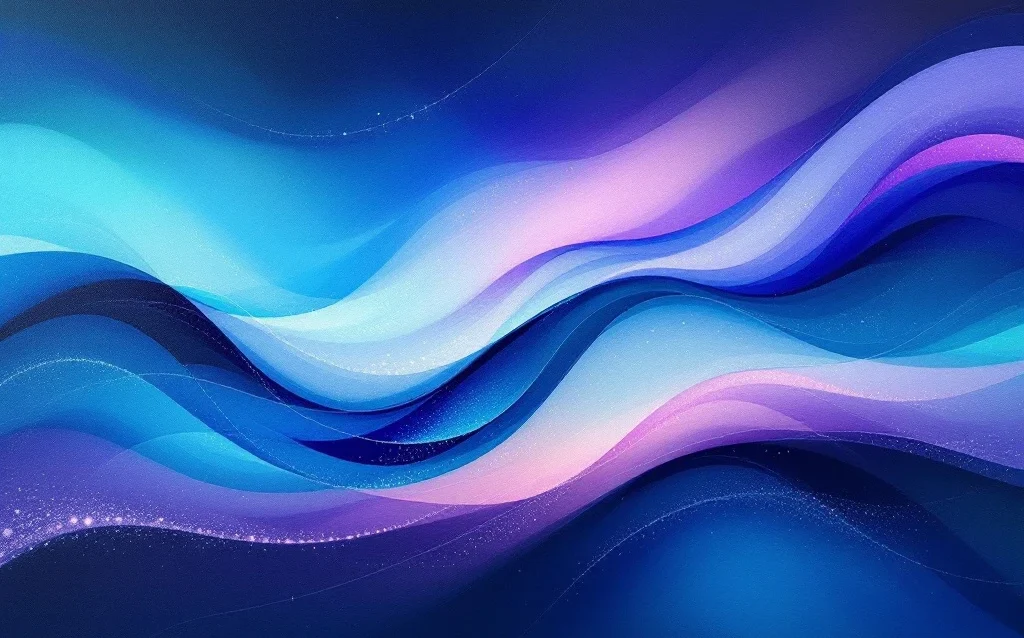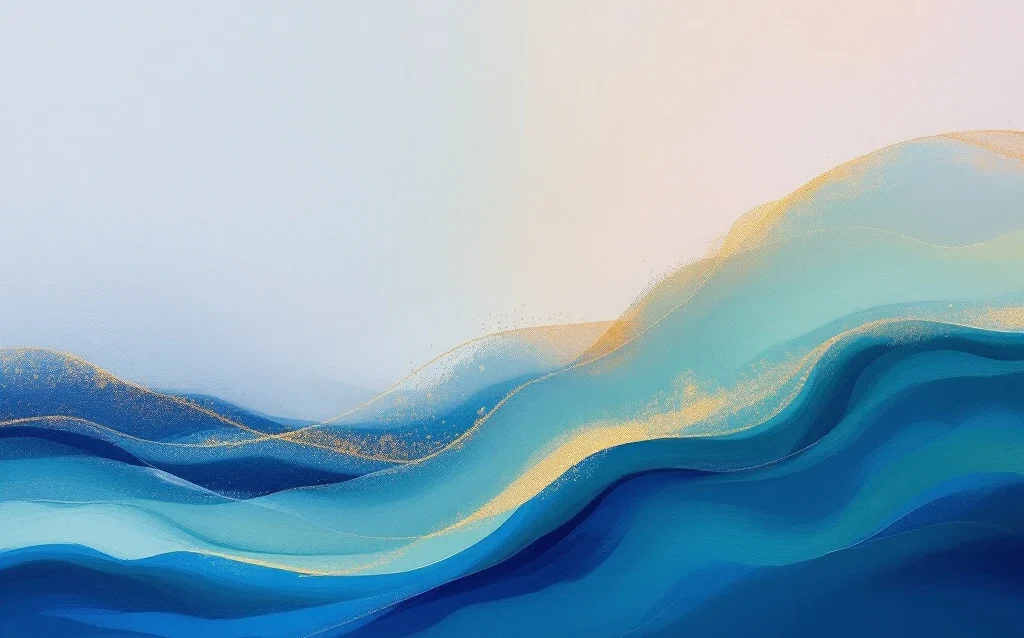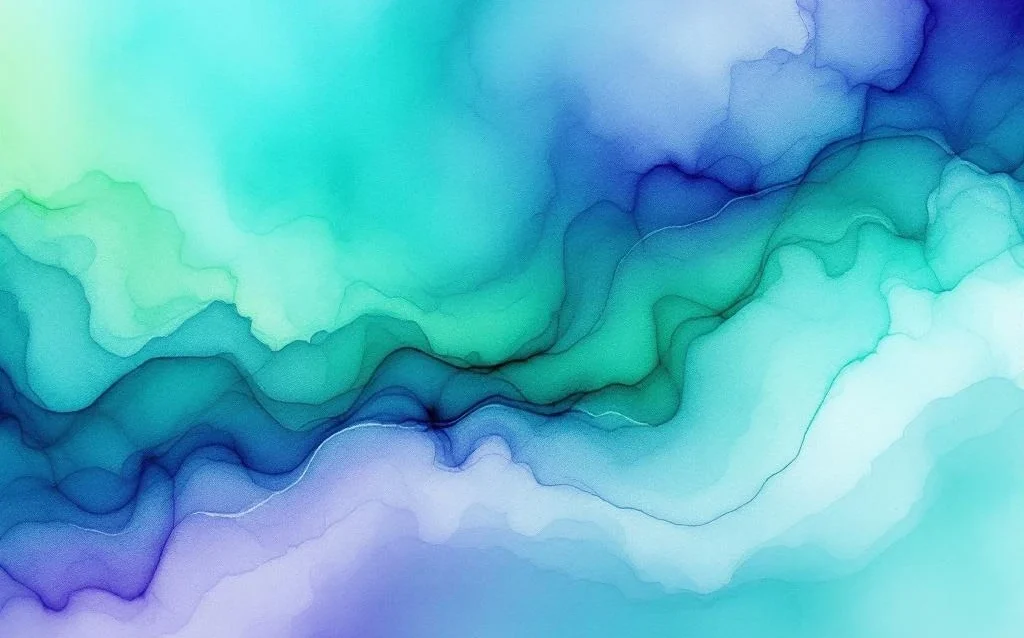Businesses are increasingly faced with a pivotal decision: opting for a headless CMS or sticking with a traditional CMS platform. As this debate gains momentum, understanding the strengths and weaknesses of each option becomes crucial. This article offers a detailed exploration of both approaches, delving into their advantages and disadvantages to help businesses navigate their content management choices with confidence and clarity. Whether you’re a tech-savvy startup or a well-established enterprise, our insights will equip you with the knowledge to tailor your content strategy to your specific needs.
Key Takeaways
- Understand the differences between headless and traditional CMS, and how they impact content management and delivery.
- Learn about the advantages and limitations of both systems to make an informed decision for your business.
- Discover the key features and considerations that will guide you in choosing the right CMS for your specific needs.
What is a Headless CMS?
A headless CMS is a back-end only content management system built from the ground up as a content repository. It makes content accessible via an API for display on any device, without a built-in front-end or presentation layer. The term “headless” comes from the concept of chopping the “head” (the front end, i.e., the website) off the “body” (the back end, i.e., the content repository).
One of the key features of a headless CMS is its flexibility. Developers can use any programming language or framework to create the front end, which communicates with the headless CMS via API calls. This separation of concerns allows for more creative freedom and the ability to push content across various platforms, such as websites, apps, and IoT devices.
What is a Traditional CMS?
A traditional CMS, also known as a coupled or monolithic CMS, is an all-in-one solution where the back end and front end are tightly linked. It provides a way to manage content, as well as the tools to build the website’s user interface. WordPress, Joomla, and Drupal are classic examples of traditional CMS platforms.
Traditional CMS platforms are known for their ease of use, with many offering intuitive drag-and-drop interfaces and a wide array of themes and plugins. They are designed to simplify the process of creating and managing websites for users who may not have extensive technical expertise.
Pros and Cons of Headless CMS
When considering a headless CMS, it’s important to weigh its advantages and limitations:
Pros:
- Flexibility in front-end development
- Content can be pushed to any device or channel
- Enhanced security due to the lack of a front-end layer
- Better performance and faster content delivery
Cons:
- Requires more technical expertise to set up and manage
- Lack of a default front-end can increase development time
- May require additional tools for previewing content
Headless CMS platforms, like Prismic, have evolved to offer features such as modular website sections, or “Slices,” which enable rapid page assembly. This fosters agility in strategy deployment, as seen with companies like Netflix and Spotify.
Pros and Cons of Traditional CMS
Traditional CMS platforms also have their own set of pros and cons to consider:
Pros:
- User-friendly interfaces for non-technical users
- Large communities and extensive plugin ecosystems
- Quick setup with pre-designed themes
- Integrated front-end and back-end for seamless content management
Cons:
- Less flexibility for front-end innovation
- Can be less secure due to the interconnected nature of components
- Potentially slower performance due to bloated codebase
- Challenges with scaling across multiple platforms and devices
However, traditional CMSs can present challenges, such as multi-site management and the lack of real-time content preview, which are areas where headless CMSs tend to excel.
What are the key features of a traditional CMS?
A traditional CMS is crucial because it provides a user-friendly interface for individuals who may not be versed in programming languages. It streamlines the web development process and makes website maintenance more efficient, allowing you to focus on the content rather than the code.
Traditional CMS platforms, such as WordPress and Drupal, have been the backbone of many websites for years. They offer a range of features that cater to various needs, from simple blogs to complex corporate websites.
Content Creation and Management
One of the primary functions of a traditional CMS is to simplify the process of content creation and management. With a traditional CMS, you can easily add, edit, and organize web pages, blog posts, and media files. This is particularly useful for businesses that regularly update their content or have multiple contributors. The ability to manage all your content from one central location helps maintain consistency and efficiency across your website.
Moreover, traditional CMS platforms often come with built-in SEO tools to help optimize your content for search engines. This is where SEO copywriting comes into play. By crafting content that’s not only engaging to your audience but also optimized for search engines, you can improve your website’s visibility and ranking. A traditional CMS can assist you in implementing SEO best practices, such as meta tags, permalinks, and keyword optimization, making it easier for search engines to crawl and index your site.
E-commerce Integration
E-commerce is another area where traditional CMS platforms excel. Many traditional CMS solutions offer e-commerce integration, allowing you to turn your website into a fully functional online store. With plugins or extensions, you can manage products, inventory, and customer transactions directly within your CMS. This seamless integration is vital for businesses that rely on online sales and need a platform that can handle the complexities of e-commerce operations.
Additionally, a traditional CMS with e-commerce capabilities ensures that your online store is consistent with the rest of your website in terms of design and user experience. This consistency is crucial for building trust with your customers and providing a smooth shopping experience. Whether you’re selling physical goods, digital products, or services, a traditional CMS can help you manage your e-commerce needs effectively.
User Roles and Permissions
As your website grows, you may find yourself working with a team of content creators, editors, and administrators. A traditional CMS allows you to define user roles and permissions, ensuring that each team member has access to the appropriate tools and functions. This level of control is essential for maintaining the integrity of your website and ensuring that only authorized users can make changes to sensitive areas.
For instance, you might want to allow content creators to draft and edit posts but not publish them. Or, you might want to give administrators the ability to manage user accounts and configure the website settings. By setting up user roles and permissions, you can streamline your workflow and safeguard your website from unintended alterations or security breaches.
Mobile Responsiveness
A traditional CMS often includes themes and templates that are designed to be mobile-friendly, ensuring that your website looks great and functions well on all devices. This is crucial for SEO, as search engines like Google prioritize mobile-friendly websites in their rankings.
Moreover, a traditional CMS allows you to preview how your content will look on different devices before publishing. This feature enables you to make necessary adjustments to ensure optimal viewing experiences for your audience, regardless of how they access your site. With the increasing importance of mobile web browsing, having a CMS that caters to mobile users is a significant advantage.
SEO Best Practices
Finally, let’s talk about SEO best practices. A traditional CMS can significantly aid in your SEO efforts. With features like SEO-friendly URL structures, easy content updates, and the ability to integrate with various SEO plugins, a traditional CMS provides a solid foundation for optimizing your website for search engines.
By following SEO best practices, such as creating quality content, using relevant keywords, and building a logical site structure, you can improve your website’s visibility and attract more organic traffic. A traditional CMS not only supports these practices but also makes it easier for you to implement them consistently across your website.
In conclusion, traditional CMS platforms are versatile tools that cater to a wide range of use cases. From content management to e-commerce, and from user roles to mobile responsiveness, a traditional CMS can help you build and maintain a robust online presence.
Advantages of Traditional CMS
- Easy Content Management: One of the core advantages of traditional CMS is its straightforward approach to content management. For businesses and individuals alike, managing digital content should be as hassle-free as possible. Traditional content management systems excel in this area, offering an intuitive back-end interface where content creation, editing, and organization can be handled with ease. This simplicity is particularly beneficial for those without extensive technical expertise, allowing them to focus on content rather than grappling with complex software.
- Customization Options: Flexibility in design and functionality is crucial for creating a unique online presence. Traditional CMS platforms offer extensive customization options through a plethora of themes and plugins. Whether you’re looking to tailor your site’s aesthetics or add specific features, traditional CMS systems provide the tools to make it happen. This level of customization ensures that your website can evolve alongside your brand, reflecting its identity and meeting the needs of your audience.
- User-Friendly Interface: The user experience for content creators and managers is paramount, and traditional CMS platforms shine in this regard. With a user-friendly interface, these systems make it simple for users to navigate the back-end, manage content workflows, and publish with confidence. The intuitive nature of traditional CMS interfaces reduces the learning curve, enabling team members to become proficient quickly.
- Cost-Effective Solution: Cost is a critical factor for any business decision, and choosing a CMS is no exception. Traditional CMS platforms are often more cost-effective than their modern counterparts, especially when considering the total cost of ownership. Many traditional CMS options are open-source and free to use, with costs primarily associated with hosting, themes, and plugins. This affordability makes traditional CMS an attractive option for businesses of all sizes, from startups to established enterprises.
Disadvantages of Traditional CMS
- Slow Performance: Another notable disadvantage of traditional CMS platforms is slow performance. These systems can become sluggish, especially as your website grows in size and complexity. The monolithic architecture of traditional CMSs means that every aspect of the website, from content management to front-end presentation, is tightly interwoven, leading to potential bottlenecks and slower page load times.
- Security Vulnerabilities: Security is a critical concern for any online platform, and traditional CMS systems are no exception. These systems can be prone to security vulnerabilities due to their widespread use and the fact that they are often reliant on third-party plugins and extensions to add functionality. Each additional plugin introduces potential entry points for malicious attacks.
- Difficult Content Management for Omnichannel Content Strategies: Content management can become cumbersome with a traditional CMS. These systems were initially designed with a focus on managing website content, but as the digital landscape has evolved, the need to distribute content across multiple channels and devices has grown. Traditional CMS platforms often struggle to adapt to these omnichannel content strategies.
- Limited Scalability: Scalability is a significant concern for growing businesses, and traditional CMS platforms can limit your ability to expand. As your website traffic increases or as you add more content and functionality, you may encounter limitations in the CMS’s ability to handle the growth without performance degradation or the need for extensive custom development.
Understanding the Concept of Headless CMS
The ‘head’ in headless refers to the front-end component of a website or application, which is typically responsible for presenting content to the end-user. In a headless CMS, this front-end layer is removed, or decoupled, allowing for greater flexibility and control over how and where content appears. This architecture is particularly beneficial for businesses looking to deliver a consistent content experience across multiple platforms, such as websites, mobile apps, and IoT devices. By focusing solely on the back-end content repository and leaving the presentation layer to other systems, a headless CMS can streamline content delivery and improve scalability.
The Inner Workings of Headless CMS
Now that we understand what a headless CMS is, let’s delve into how it functions. The inner workings of a headless CMS revolve around its API-first approach. APIs, or Application Programming Interfaces, are sets of protocols that allow different software components to communicate with each other. In the context of a headless CMS, the API acts as a bridge between the content stored in the CMS and the various front-end systems or ‘heads’ that will display it.
Here’s a breakdown of the key components of a headless CMS and how they work together:
- Content Repository: This is where all the content is stored. It’s a secure, organized database that can hold a wide range of content types, from text and images to videos and more.
- Content Management Backend: This is the interface where content creators and editors can add, manage, and edit content without needing to worry about how it will be displayed.
- API: The API is the crucial component that connects the content management backend with the front-end presentation layer. It allows developers to query the CMS and retrieve content in a structured format, such as JSON or XML.
- Front-end Presentation: Unlike traditional CMS platforms, the front-end is entirely separate from the headless CMS. Developers can use any framework or technology to create the user interface, which pulls content from the CMS via the API.
One of the main advantages of this setup is the freedom it gives developers to use modern front-end frameworks like React, Vue.js, or Angular to build dynamic, user-centric experiences. Additionally, because the content is delivered via API, it can be reused across different platforms and devices, ensuring a consistent message and brand experience everywhere. But let’s look at the most common advantages of a headless CMS in the following part.
Benefits of Using a Headless CMS for Your Website
- Scalability: One of the most compelling reasons to consider a headless CMS is its scalability. Unlike traditional CMS platforms, a headless CMS separates the content repository from the presentation layer, allowing you to manage and deliver content across multiple platforms with ease. This separation means that as your business grows and your needs evolve, your CMS can effortlessly scale alongside you, without the need for a complete overhaul.
- Flexibility: Flexibility is at the heart of a headless CMS. By decoupling the content management from the presentation layer, developers are free to build the front end using the technologies and frameworks that best suit their project’s requirements. This means you can create a bespoke user experience that aligns perfectly with your brand, without being constrained by the limitations of a traditional CMS.
- Cost-Effectiveness: When it comes to managing your website’s budget, a headless CMS can offer significant cost savings. By streamlining the development process and reducing the need for specialized resources, you can allocate your funds more efficiently. A headless CMS typically requires less maintenance and fewer updates than traditional systems, which translates to lower ongoing costs.
- Improved Performance: Website performance is critical for user experience and SEO rankings. A headless CMS can significantly enhance your site’s performance by delivering content through a Content Delivery Network (CDN). This ensures that your content is served quickly and reliably to users around the globe, reducing load times and improving overall site speed.
- Streamlined Content Management: Streamlining your content management process is essential for maintaining an agile and efficient digital presence. A headless CMS provides a centralized content repository that can serve multiple front ends, making it easier to manage and update your content across all channels. This centralized approach eliminates the need for duplicative work and ensures consistency across your digital touchpoints.
The Drawbacks of Using Headless CMS
- Limited Customization Options: One might assume that a headless CMS, with its separation of content management from content delivery, would offer boundless customization. However, this isn’t always the case. While developers have the freedom to choose their front-end tools, they are sometimes constrained by the capabilities of the CMS’s API. This can lead to a situation where the vision for a website’s functionality exceeds the practical limits of the headless CMS, resulting in a compromise between what’s desired and what’s achievable.
- Complex Setup and Maintenance: Setting up a headless CMS can be a daunting task, especially for those accustomed to the plug-and-play nature of traditional CMS platforms. The separation of the front and back ends means that developers must establish and maintain the connections between them, which can be complex and time-consuming. This complexity extends to ongoing maintenance, as updates to either side of the system require careful coordination to ensure seamless operation.
- Dependency on Third-Party Services: Headless CMS often relies on a variety of third-party services to function effectively. This reliance can introduce several risks, including potential service outages, increased latency, and security vulnerabilities. When a critical third-party service experiences downtime, it can directly impact the performance and availability of your website, leading to a poor user experience.
- Difficult Content Management for not tech-savy content creators: Content management in a headless CMS can be challenging, especially for those who are not technically inclined. The decoupled nature of the system means that content creators must think abstractly about how their content will be used across different platforms and devices. This can be a steep learning curve for those accustomed to the more straightforward, integrated approach of traditional CMS.
- Poor SEO Performance possible: SEO is a critical component of any digital strategy, and unfortunately, headless CMS can sometimes fall short in this area. The decoupled architecture means that SEO considerations must be manually integrated into the front end, which can be overlooked or improperly implemented by developers not specialized in SEO.
Guiding thoughts for businesses in the decision-making process
When it comes to choosing between a headless CMS (A) and a traditional CMS (B), businesses must consider their specific needs, technical capabilities, and long-term content management strategies. Here is a comprehensive recommendation to assist businesses in making an informed decision:
Assess Your Technical Resources and Expertise:
A: If your team has strong technical skills and is comfortable with API integration, a headless CMS could offer the flexibility and performance you need.
B: For businesses with limited technical resources or those that prefer a more straightforward, out-of-the-box solution, a traditional CMS with its user-friendly interface may be more appropriate.
Consider Your Content Delivery Needs:
A: If you aim to deliver content across multiple platforms (websites, apps, IoT devices, etc.), a headless CMS is designed to handle such omnichannel strategies efficiently.
B: For a business focused primarily on maintaining a single website, a traditional CMS can provide a simpler and more integrated approach to content management.
Evaluate the Importance of Customization and Scalability
A: A headless CMS allows for greater customization of the front end, which can be crucial for businesses requiring unique, brand-centric user experiences.
B: Traditional CMS platforms offer a wide range of themes and plugins for customization but may not provide the same level of flexibility as a headless CMS when it comes to scaling across different platforms.
Analyze Your Budget Constraints
A: Headless CMS platforms can be more cost-effective in the long run due to lower maintenance and fewer updates, but they may require a larger initial investment in development.
B: Traditional CMS options are often open-source and free to use, with costs mainly associated with hosting and additional features, making them a budget-friendly choice for many businesses.
Prioritize Performance and Security
A: A headless CMS can enhance website performance through efficient content delivery networks and has fewer security risks due to its decoupled nature.
B: Traditional CMS platforms can be prone to performance issues and security vulnerabilities, especially when using numerous third-party plugins.
Reflect on Your SEO and Content Management Requirements
A: Managing SEO effectively in a headless CMS setup requires a deliberate and knowledgeable approach to front-end development.
B: Traditional CMS platforms often come with built-in SEO tools and a more integrated content management process, which can be advantageous for those less familiar with SEO best practices.
Determine the Level of Control Over User Experience
A: If providing a tailored user experience across various devices is paramount, a headless CMS offers the control needed to optimize for each platform.
B: For businesses that value consistency and ease of use within a single ecosystem, a traditional CMS may be more suitable.
Final Thoughts
Ultimately, the choice between a headless CMS and a traditional CMS depends on your business’s unique requirements and goals. A headless CMS is ideal for those seeking flexibility, scalability, and a multi-platform presence. In contrast, a traditional CMS is well-suited for businesses looking for an easy-to-use, cost-effective solution with strong community support.
Before making a decision, it’s essential to conduct a thorough analysis of your current and future needs, the skill set of your team, and the resources you can allocate to content management. By carefully weighing the pros and cons of each system, you can select a CMS that aligns with your business strategy and enhances your digital presence.