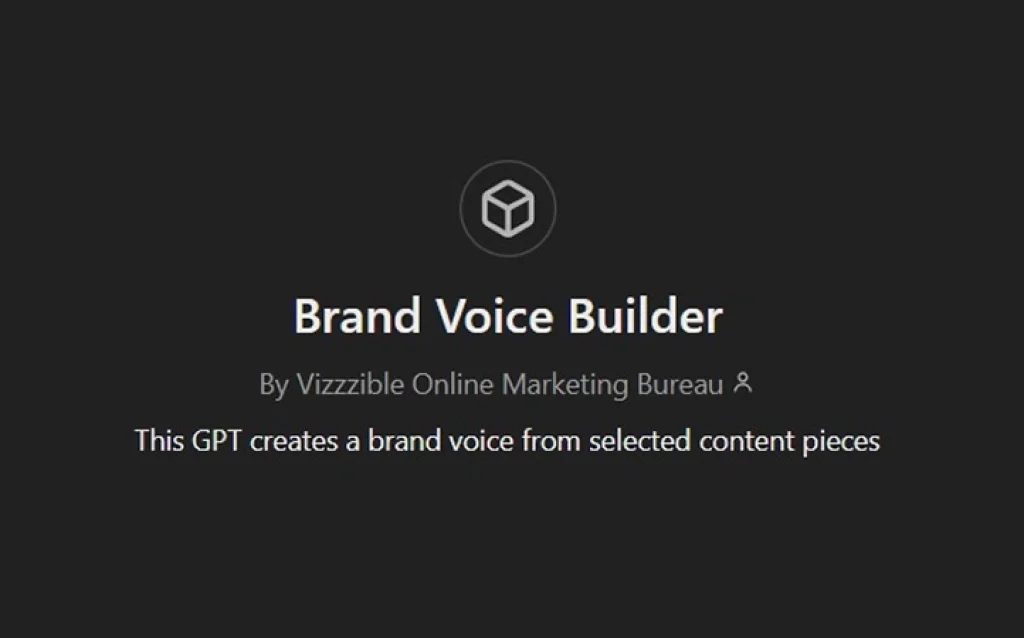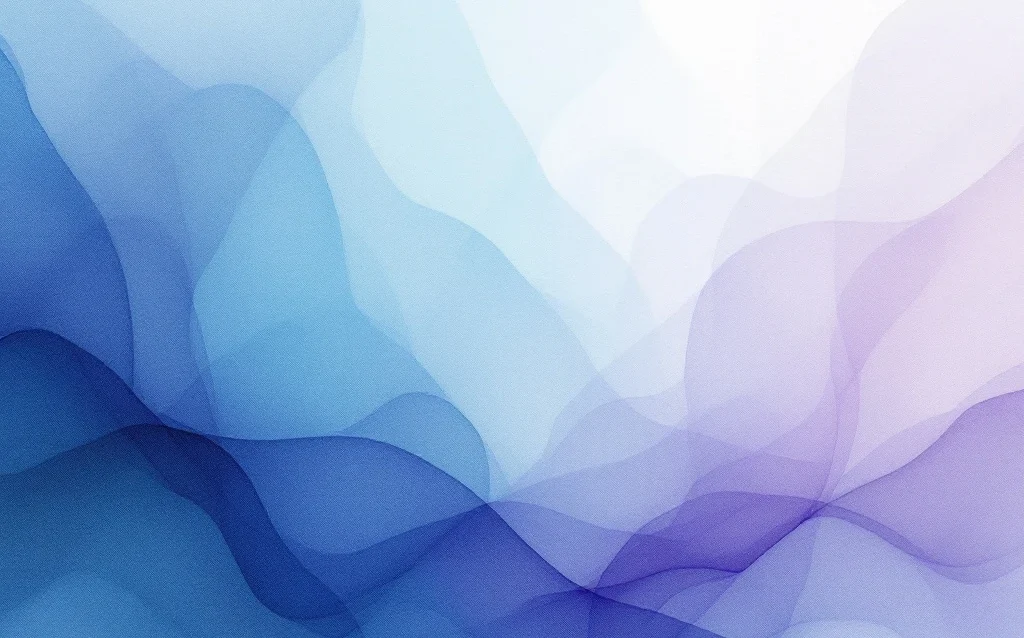Ever wondered why some websites seem to rank effortlessly while others struggle despite having stellar content? The secret might lie in something you’ve heard whispered in SEO circles: Core Web Vitals. These technical performance metrics have transformed from developer jargon into essential ranking factors that can make or break your site’s visibility in search results.
If you’re running a business online, understanding how these vital signs affect your SEO performance isn’t just nice to have—it’s necessary. Let’s explore why Google cares so much about how your site performs and what you can do to ensure your website isn’t being held back by poor technical health.
Understanding Core Web Vitals: What you need to know
Core Web Vitals are Google’s way of measuring how users experience your website. Think of them as your website’s vital signs—crucial indicators that tell you whether visitors are having a smooth, enjoyable experience or a frustrating one.
There are three key metrics that make up Core Web Vitals:
Largest Contentful Paint (LCP) measures loading performance. In simple terms, it tracks how long it takes for the main content on your page to load. For a good user experience, LCP should occur within 2.5 seconds of when the page first starts loading.
First Input Delay (FID) measures interactivity. This tracks the time from when a user first interacts with your page (like clicking a button) to when the browser can actually respond to that interaction. For a good user experience, pages should have an FID of less than 100 milliseconds.
Cumulative Layout Shift (CLS) measures visual stability. Have you ever been reading an article when suddenly the text jumps because an ad or image loaded? That’s layout shift, and it’s incredibly frustrating for users. A good CLS score is less than 0.1.
| Metric | Good | Needs Improvement | Poor |
|---|---|---|---|
| Largest Contentful Paint (LCP) | ≤ 2.5 seconds | 2.5 – 4.0 seconds | > 4.0 seconds |
| First Input Delay (FID) | ≤ 100 ms | 100 – 300 ms | > 300 ms |
| Cumulative Layout Shift (CLS) | ≤ 0.1 | 0.1 – 0.25 | > 0.25 |
Why should you care about these technical metrics? Because they translate directly to how people feel using your site. And when users are happy, Google is happy too.
Why did Google make Core Web Vitals a ranking factor?
Google has always maintained that its primary mission is to organize the world’s information and make it universally accessible and useful. But what good is accessible information if the website it’s on is slow, clunky, or unstable?
In 2020, Google announced that Core Web Vitals would become official ranking factors as part of a broader Page Experience update. This wasn’t a sudden decision but rather the culmination of years of Google increasingly emphasizing user experience in its ranking algorithms.
Why the shift? Because Google recognizes that technical performance directly impacts user satisfaction. When people click on a search result and encounter a slow-loading, janky website, they often leave immediately—creating what’s known as a “bounce.” Google interprets these bounces as signals that the website didn’t satisfy the user’s search intent.
If Google consistently sends users to sites with poor experiences, people might eventually trust Google less. By prioritizing sites with good Core Web Vitals, Google protects its own reputation while creating a better web for everyone.
The Page Experience update incorporated these technical metrics alongside existing signals like mobile-friendliness, safe browsing, HTTPS, and intrusive interstitial guidelines. Together, these factors create a more holistic way for Google to judge whether a site provides a quality experience worthy of high rankings.
But this wasn’t just about penalizing bad experiences—it was about rewarding sites that invest in user-friendly technical performance. Google’s products and services consistently emphasize speed and responsiveness, and they expect the same from websites they recommend in search results.
The direct impact of Core Web Vitals on search rankings
How much do Core Web Vitals actually affect your rankings? While Google doesn’t reveal the exact weighting of individual ranking factors, we do know that Core Web Vitals have become increasingly important.
Core Web Vitals act as both a ranking booster and a ranking ceiling:
When two sites have similar content quality, backlink profiles, and relevance for a query, the site with better Core Web Vitals is likely to rank higher. This is especially noticeable in highly competitive niches where many sites are fighting for the same keywords.
More importantly, poor Core Web Vitals can create a ranking ceiling that prevents your site from reaching top positions regardless of how excellent your content might be. You might invest in creating the most comprehensive, valuable content in your industry, but if your site loads slowly or offers a poor user experience, Google is unlikely to position it prominently in search results.
Real-world ranking effects
The impact of Core Web Vitals is most noticeable in these scenarios:
- Mobile search results, where user experience issues are amplified by slower connections and smaller screens
- Highly competitive commercial queries where many sites offer similar content
- News and information queries where users expect instant access to information
Have you noticed your site stuck on page two of search results despite having great content? Core Web Vitals might be the hidden barrier holding you back.
How to measure and analyze your Core Web Vitals performance
Before you can improve your Core Web Vitals, you need to know where you stand. Fortunately, Google provides several tools that make measuring these metrics straightforward:
Google PageSpeed Insights
This is the simplest way to check your Core Web Vitals. Simply enter your URL, and Google will analyze your page, providing scores for each Core Web Vital along with specific recommendations for improvement.
Google Search Console
If you have Search Console set up for your site (and you absolutely should), you’ll find a dedicated Core Web Vitals report. This shows you which pages are performing well and which need improvement, grouped by issue types.
Lighthouse
Built into Chrome DevTools, Lighthouse provides more detailed analyses of your pages, including simulated tests of how they perform on different devices and connections.
When analyzing your results, follow this process:
- Identify your worst-performing pages first (often high-traffic or commercial pages)
- Determine which of the three Core Web Vitals needs the most improvement
- Look at the specific elements causing problems (large images, render-blocking resources, etc.)
- Establish benchmark scores to measure your improvements against
Remember that improvements are measured not just in score increases but in actual user experience enhancements. A faster, more stable site will naturally lead to longer visit durations and higher conversion rates.
Proven strategies to improve your Core Web Vitals scores
Ready to boost your Core Web Vitals? Here are practical strategies for each metric:
Improving Largest Contentful Paint (LCP)
LCP is all about how quickly your main content loads. To improve it:
- Optimize your server response times through better hosting or caching
- Remove render-blocking JavaScript and CSS that delay content display
- Optimize and compress images, converting them to modern formats like WebP
- Implement lazy loading for images below the fold
- Consider using a Content Delivery Network (CDN) for faster global delivery
Enhancing First Input Delay (FID)
FID measures how responsive your site is when users try to interact with it:
- Minimize or defer JavaScript execution that isn’t needed for initial display
- Break up long tasks into smaller, asynchronous ones
- Remove unnecessary third-party scripts, especially those that load early
- Use a web worker to move heavy processing off the main thread
Reducing Cumulative Layout Shift (CLS)
To prevent those annoying layout shifts:
- Always specify dimensions for images and video elements
- Reserve space for ads, embeds, and iframes
- Avoid inserting content above existing content unless in response to user interaction
- Use transform animations instead of animations that trigger layout changes
- Ensure fonts load quickly or use font-display: swap
These optimizations don’t necessarily require deep technical expertise. Many can be implemented through WordPress plugins, optimized themes, or with help from your web developer. The key is prioritizing improvements that will have the biggest impact on your specific site issues.
Looking to refine your website content while improving technical performance? Tips for improving AI-generated content can help ensure your optimized site also features engaging, effective copy.
Core Web Vitals and the competitive advantage in digital marketing
Beyond just appeasing Google’s algorithms, improving your Core Web Vitals creates tangible competitive advantages in your digital marketing efforts:
Superior user experience translates to better metrics
When your site loads quickly and responds immediately to user interactions, visitors stay longer and engage more deeply with your content. This reduces bounce rates and increases time on site—signals that feed back into Google’s assessment of your site’s quality.
Higher conversion rates
Studies consistently show that faster sites convert better. Even a one-second improvement in page load time can increase conversion rates by several percentage points. Why? Because every moment of delay gives users an opportunity to abandon their journey.
Think about your own experience: how often have you left a website because it was too slow or elements kept jumping around as you tried to read? Your customers feel the same frustration.
Lower ad costs and higher ROI
If you’re running paid campaigns, landing page speed directly affects your Quality Score in Google Ads and similar metrics on other platforms. Better scores mean lower costs per click and higher ad positions for the same budget.
Improving Core Web Vitals creates a virtuous cycle: better user experience leads to improved engagement metrics, which leads to higher organic rankings, which brings more traffic that experiences your fast, stable site—creating even better engagement metrics.
Key takeaways: Integrating Core Web Vitals into your SEO strategy
As we’ve explored throughout this article, Core Web Vitals are not just technical metrics but fundamental indicators of your website’s health and user experience quality. Here’s how to make them an integral part of your SEO approach:
Adopt a user-first mindset
Rather than viewing Core Web Vitals as just another SEO checkbox, see them as what they truly are: measurements of user experience. When you prioritize real human experiences over algorithm appeasement, you’ll make decisions that benefit both users and search rankings.
Implement regular monitoring
Set up monthly or quarterly check-ins to monitor your Core Web Vitals. Website performance can degrade over time as new plugins, features, or content are added. Regular monitoring helps catch issues before they become serious ranking problems.
Balance content quality with technical performance
The most successful SEO strategies combine exceptional content with excellent technical performance. Don’t sacrifice one for the other—they work together to create the most compelling user experience and strongest ranking potential.
Core Web Vitals represent Google’s increasing focus on user experience as a ranking factor. By understanding and optimizing these metrics, you’re not just improving your chances in search results—you’re creating a better website that serves your visitors more effectively.
Remember: in the competitive world of digital marketing, sometimes the fastest site wins. Is yours ready to compete?