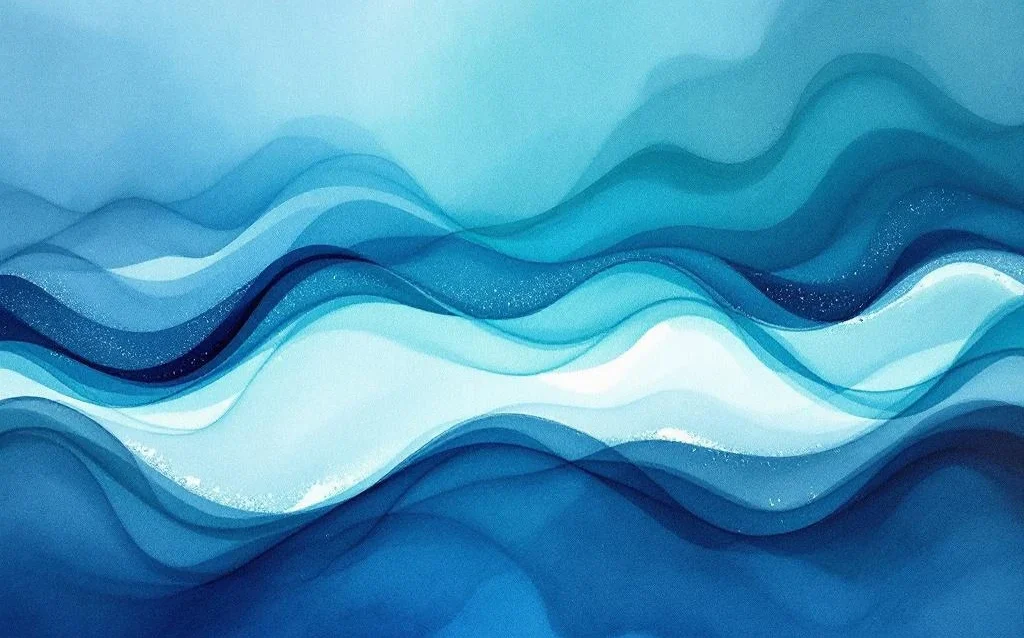Have you ever wondered why some websites rank higher than yours in search results? The difference often lies in how SEO-friendly they are. Checking your website’s SEO health isn’t just a technical exercise—it’s a business necessity. This intermediate-level guide will help you thoroughly evaluate your site’s search engine readiness in approximately 2-3 hours, depending on your site’s size.
You’ll need access to several tools to complete this assessment, including Google Search Console, Google Analytics, PageSpeed Insights, and potentially a dedicated SEO audit tool like Semrush or Ahrefs (though we’ll cover free alternatives too). By the end of this guide, you’ll have a clear picture of your website’s SEO strengths and weaknesses, plus an actionable plan to improve your visibility.
Why SEO-friendly websites drive more business growth
When your website is optimized for search engines, you’re essentially opening your digital doors to more potential customers. An SEO-friendly site isn’t just about pleasing algorithms—it translates directly to business results in several ways:
Increased visibility means more eyeballs on your business. When your website appears on the first page of search results, you capture valuable attention from people actively searching for solutions you provide. Consider that the top three Google results capture over 75% of clicks—positioning your business there significantly expands your reach without additional advertising costs.
Beyond just traffic numbers, SEO brings you qualified visitors who are specifically looking for what you offer. Unlike interruptive advertising, search traffic consists of people actively seeking information, products or services, making them more likely to engage with your content and convert into customers.
SEO improvements often lead to a better user experience, which means visitors stay longer, engage more deeply with your content, and develop greater trust in your brand. This translates to higher conversion rates and customer retention—the ultimate business growth indicators.
Remember, your competitors are likely investing in SEO already. Without an SEO-friendly website, you’re potentially handing business to them on a silver platter. Regular SEO audits ensure you’re not left behind in the increasingly competitive digital marketplace.
Essential SEO audit tools you’ll need
Before diving into your website assessment, arm yourself with the right tools. Fortunately, many powerful options are available at no cost:
Free must-have tools
- Google Search Console – The foundation of any SEO audit, providing insights into how Google sees your site, what keywords drive traffic, which pages are indexed, and any technical issues Google encounters
- Google Analytics – Tracks user behavior, showing how visitors interact with your site
- Google PageSpeed Insights – Evaluates loading performance and Core Web Vitals
- Mobile-Friendly Test – Checks if your site works well on mobile devices
- Bing Webmaster Tools – Similar to Search Console but for Bing search engine
Many website owners overlook the value of browser extensions that can quickly identify on-page SEO issues:
- Lighthouse (built into Chrome DevTools) – Assesses performance, accessibility, and SEO
- WP SEO AI – Analyzes on-page elements, checks for broken links, and previews SERP results
- Ahrefs SEO Toolbar – Provides quick metrics for any page you visit
Premium options worth considering
While not essential, these paid tools can significantly streamline the SEO evaluation process with comprehensive reports:
- Semrush – Offers comprehensive site audits, competitor analysis, and keyword research
- Ahrefs – Excellent for backlink analysis and content gap identification
- Screaming Frog SEO Spider – Crawls your site to identify technical issues (free version available with limitations)
Choose tools based on your specific needs and budget. For most small to medium websites, the free options provide sufficient insights to make meaningful improvements.
| Audit Area | Free Tool | Premium Alternative |
|---|---|---|
| Technical SEO | Google Search Console | Screaming Frog, Semrush |
| Performance | PageSpeed Insights | GTmetrix Pro |
| On-page SEO | SEO Minion | Ahrefs, Semrush |
| Backlink Analysis | Google Search Console | Ahrefs, Majestic |
| User Behavior | Google Analytics | Hotjar, Crazy Egg |
Analyze your website’s technical SEO foundation
Technical SEO forms the backbone of your website’s search visibility. Without a solid technical foundation, even the best content won’t perform to its potential.
Site speed assessment
Begin with Google PageSpeed Insights to evaluate your loading times. Page speed directly impacts both rankings and user experience. Enter your URL and note both mobile and desktop scores. Pay special attention to:
- First Contentful Paint (FCP) – Aim for under 1.8 seconds
- Largest Contentful Paint (LCP) – Should be under 2.5 seconds
- Cumulative Layout Shift (CLS) – Keep below 0.1
- First Input Delay (FID) – Target under 100ms
If your scores fall below 70, this should be a priority area for improvement. Common fixable issues include unoptimized images, excessive JavaScript, and lack of browser caching.
Mobile-friendliness
With Google’s mobile-first indexing, how your site performs on smartphones determines your ranking potential. Use Google’s Mobile-Friendly Test to identify any issues.
Watch for problems like:
- Text too small to read
- Clickable elements too close together
- Content wider than screen
- Viewport not properly set
Indexation and crawlability
In Google Search Console, check the “Coverage” report to identify which pages are being indexed. Compare the number of indexed pages with your actual site size—significant discrepancies could indicate problems.
Common indexation issues include:
- Robots.txt blocking important content
- Noindex tags accidentally applied
- Canonicalization errors
- Crawl budget being wasted on unimportant pages
Review your XML sitemap to ensure it’s up-to-date and properly submitted. The sitemap should include all important pages and exclude low-value or duplicate content.
Finally, check your site’s SSL certification by looking for the padlock icon in your browser address bar. Secure connections are a ranking factor, and browsers warn users about unsecured sites, potentially increasing bounce rates.
Evaluate your on-page SEO elements
Once your technical foundation is assessed, examine how well your content is optimized for search engines and users alike. This is where many websites have the most straightforward opportunities for improvement.
Content quality assessment
Start by reviewing your most important pages through the lens of content quality. Google increasingly prioritizes content that demonstrates expertise, authoritativeness, and trustworthiness (E-A-T).
Key questions to answer include:
- Does your content thoroughly address user questions on the topic?
- Is it original and not duplicated from other sources?
- Does it provide unique insights or perspectives?
- Is it regularly updated to remain accurate?
- Is it written by someone with legitimate expertise on the subject?
Content that performs well generally goes beyond surface-level information to provide genuine value. AI tools can assist with SEO content creation, but human expertise remains crucial for truly authoritative content.
Keyword optimization check
For each important page:
- Identify the primary keyword target (what the page should rank for)
- Ensure the primary keyword appears naturally in the title tag, H1 heading, and within the first 100 words
- Check for related secondary keywords throughout the content
- Verify keyword density isn’t excessive (avoid keyword stuffing)
Remember that proper keyword placement should feel natural to readers—forced keyword usage can harm both user experience and rankings.
Meta elements review
Examine these critical on-page elements:
- Title tags – Should be unique, 50-60 characters, include the primary keyword, and entice clicks
- Meta descriptions – While not direct ranking factors, compelling descriptions under 160 characters improve click-through rates
- Heading structure – Properly nested H1-H6 tags that create a logical content hierarchy
- Image alt text – Descriptive alternative text for all meaningful images
A well-structured page helps both users and search engines understand your content’s organization and relative importance of different sections.
Internal linking assessment
Effective internal linking distributes page authority throughout your site and helps search engines discover and understand your content structure. Check for:
- Logical navigation menus that help users find important pages
- Contextual links within content that point to related information
- A reasonable number of links per page (avoid excessive linking)
- Descriptive anchor text that indicates what users will find when clicking
- No orphaned pages (content not linked from anywhere else)
Content pruning can significantly impact your internal linking structure, so evaluate carefully which pages deserve linking prominence and which might be candidates for consolidation or removal.
Is your website’s user experience hurting your SEO?
User experience and SEO are now inseparable—Google actively measures how users interact with your site and incorporates these signals into rankings.
Core Web Vitals analysis
These performance metrics directly impact both user satisfaction and search rankings:
- Largest Contentful Paint (LCP) – How quickly the main content loads
- First Input Delay (FID) – How responsive the page is when users interact
- Cumulative Layout Shift (CLS) – How stable the page is as it loads
Find these metrics in Google Search Console under “Experience” and prioritize fixing pages marked as “poor.” Pages that perform well on these metrics typically feel fast and responsive to users.
Navigation and structure review
Evaluate how easily users can find information on your site:
- Is your main navigation clear and consistent across the site?
- Can users reach important pages in 3 clicks or fewer?
- Do you have a logical site hierarchy that makes sense to visitors?
- Is there a functional search feature for users looking for specific information?
- Do mobile users have an equally good navigation experience?
Navigation issues often reveal themselves in your analytics data as unusual bounce patterns or limited page depth per session.
User behavior signals
Google Analytics provides valuable insights into how users interact with your site:
- Bounce rate – High rates (over 70%) on important pages may indicate content problems
- Average session duration – Look for at least 2-3 minutes for content-heavy sites
- Pages per session – More pages generally indicates better engagement
- Exit pages – Pages with high exit rates may have usability or content issues
While these metrics aren’t direct ranking factors, they provide clues about potential problems affecting both user satisfaction and SEO performance.
Troubleshoot common SEO issues affecting rankings
Once you’ve assessed your site, you’ll likely uncover some issues requiring attention. Here are effective approaches to address the most common problems:
Duplicate content resolution
Duplicate content confuses search engines and dilutes your ranking potential. Common sources include:
- Parameter-based URLs generating multiple versions of the same page
- HTTP/HTTPS or www/non-www versions accessible simultaneously
- Printer-friendly versions of pages
- Pagination creating similar content across multiple pages
Fix with canonical tags pointing to the preferred version, proper redirect implementation, and consistent internal linking to canonical URLs. Be especially vigilant if you run an ecommerce site where product variations often create duplicate content challenges.
Broken links and 404 errors
These problems waste crawl budget and create poor user experiences. Use Search Console’s “Coverage” report to identify 404 errors and tools like Screaming Frog or Broken Link Checker to find broken internal and outbound links.
For each broken link, decide whether to:
- Restore the missing content
- Redirect to an equivalent page (301 redirect)
- Update the link to point to a working resource
- Remove the link entirely
Prioritize fixing broken links on your most important pages first.
Missing or ineffective alt text
Images without alt text miss SEO opportunities and create accessibility problems. Review your site’s images and ensure each has descriptive alt text that:
- Accurately describes the image content
- Includes relevant keywords when natural
- Provides context for visually impaired users
- Remains concise (generally under 125 characters)
Avoid keyword stuffing in alt text—focus on accurate descriptions that happen to include keywords when relevant.
Crawl errors and robots.txt issues
Check Search Console’s “Coverage” report for crawl errors and review your robots.txt file to ensure you’re not accidentally blocking important content.
Common mistakes include:
- Blocking CSS or JavaScript files needed for rendering
- Using overly broad disallow statements
- Blocking important content directories
- Conflicting directives between robots.txt and meta robots tags
Remember that while robots.txt can prevent crawling, it doesn’t prevent indexing—pages may still appear in search results even if crawling is disallowed. For content you truly want excluded from search, use noindex meta tags.
Implement your SEO improvement action plan
After identifying issues, you need a systematic approach to implementing fixes. Here’s how to create an effective SEO improvement strategy:
Prioritize issues by impact and effort
Not all SEO problems deserve equal attention. Create a prioritized list based on:
- Impact potential – Focus first on issues affecting your most valuable pages or those likely to deliver the biggest ranking improvements
- Implementation difficulty – Balance quick wins (easy fixes) with more resource-intensive improvements
- Business importance – Prioritize pages most directly connected to revenue or conversions
A simple framework is to categorize issues as High/Medium/Low priority and High/Medium/Low effort, then start with high-priority, low-effort fixes for the best return on your time investment.
Establish a monitoring routine
SEO isn’t a one-time project but an ongoing process. Establish regular check-ins:
- Weekly: Quick Search Console review for immediate issues
- Monthly: Performance metrics check and comparison to previous periods
- Quarterly: Comprehensive SEO audit using your established process
- After major site changes: Targeted checks of affected areas
Set up automated alerts in Google Analytics and Search Console for significant traffic changes or new crawl errors to catch problems early.
Set measurable improvement benchmarks
Define what success looks like with specific metrics:
- Ranking improvements for target keywords
- Organic traffic growth percentage
- Improved Core Web Vitals scores
- Reduced bounce rates
- Increased conversions from organic traffic
Document your baseline metrics before making changes so you can accurately measure improvements. Remember that SEO changes often take weeks or months to show full results, so patience and consistent effort are essential.
When implementing changes, avoid making too many simultaneously, as this makes it difficult to determine which modifications drove any improvements or regressions.
Regular SEO audits become easier and more effective over time as you develop a systematic approach tailored to your specific website and business goals. The key is consistency—websites that maintain ongoing SEO health generally outperform those that take a sporadic approach.
By regularly checking your website’s SEO-friendliness using this framework, you’ll ensure your digital presence continues to support your business growth objectives in an increasingly competitive online landscape. Each improvement compounds over time, building a stronger foundation for sustainable organic visibility.