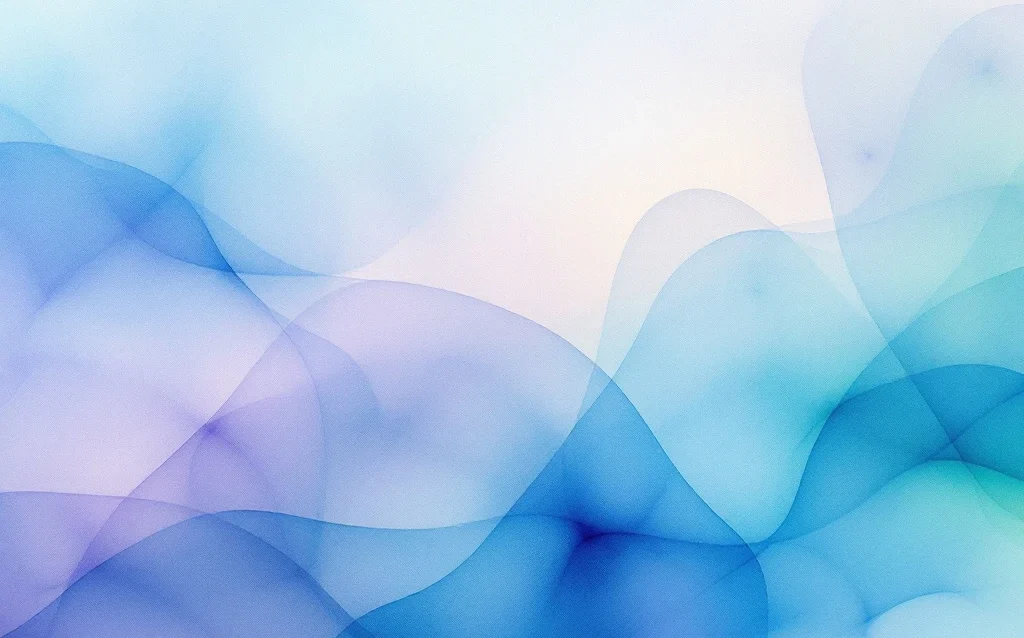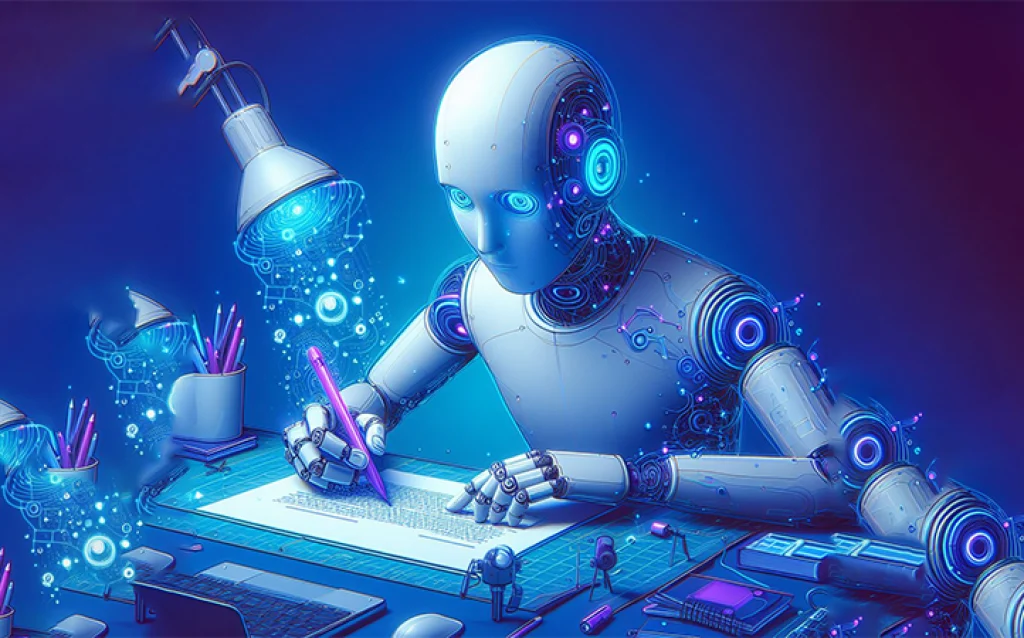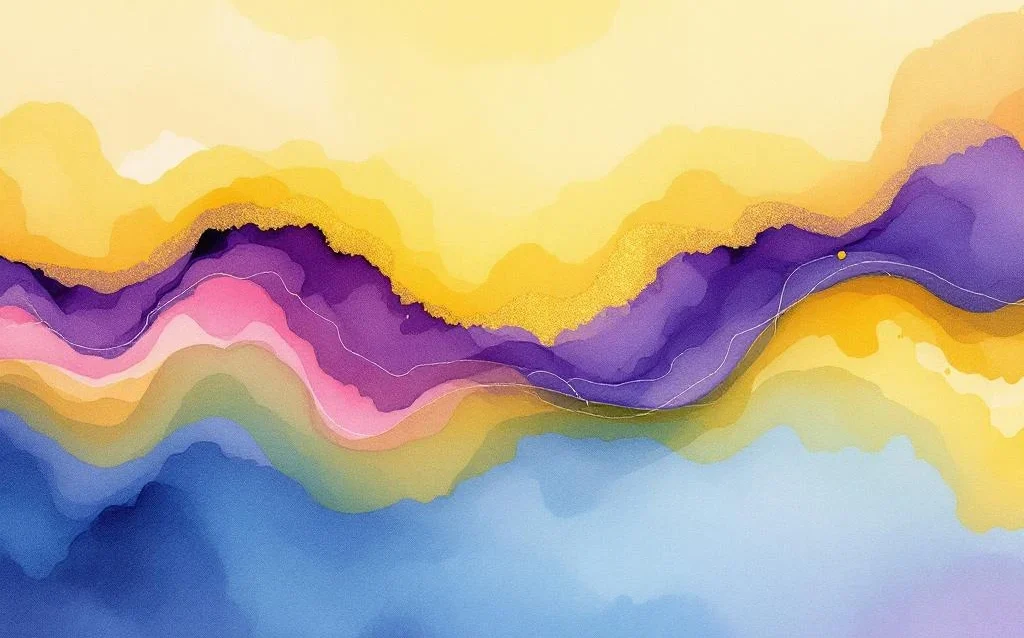4 Things You Will Learn Now
- How Python can automate and streamline SEO tasks, allowing you to focus on strategy and analysis.
- The process of setting up a Python environment and the essential libraries needed for SEO automation.
- Practical applications of Python in automating various SEO tasks, including data collection, analysis, and report generation.
- How to rank on Google with Python SEO & ChatGPT (Video)
Introduction to Using Python for SEO Automation
Python programming is a powerful tool that can streamline your SEO processes, making them more efficient and less time-consuming. By automating repetitive tasks, you can focus on strategy and analysis, the aspects of SEO that require a human touch.
Python’s versatility allows you to handle data analysis, manipulate spreadsheets, and even scrape websites for information—all of which are invaluable for a robust SEO strategy.
Whether you’re a seasoned SEO professional or just starting out, learning how to harness Python’s capabilities can give you a significant edge in the competitive landscape of search engine optimization.
Setting Up Your Python Environment
Before you can start automating your SEO tasks, you need to set up your Python environment. This involves installing Python on your computer, which is straightforward and well-documented.
- You can download Python from the official website and follow the installation instructions for your operating system.
- Once installed, you’ll also want to set up a virtual environment, which is a self-contained directory that contains a Python installation for a particular project. This keeps your projects organized and ensures that the libraries and dependencies for one project don’t interfere with those of another.
- After setting up Python, you’ll want to familiarize yourself with pip, Python’s package installer. With pip, you can install various libraries that will aid in your SEO automation efforts.
- Remember to regularly update your Python tools to ensure you’re working with the latest features and security enhancements. This foundational step is crucial for a smooth experience as you begin to automate your SEO tasks.
Python Libraries for SEO Automation
One of the reasons Python is so effective for SEO automation is the wealth of libraries available. These libraries are collections of modules and functions that can be used to perform a wide range of tasks without having to write code from scratch.
For SEO, some of the essential libraries include
- Requests for HTTP requests -> https://requests.readthedocs.io/en/latest/
- BeautifulSoup for web scraping -> https://pypi.org/project/beautifulsoup4/
- Pandas for data analysis -> https://pandas.pydata.org/
- Matplotlib for data visualization -> https://matplotlib.org/
Each of these libraries can be installed using pip and integrated into your Python scripts to automate various SEO tasks.
For instance, Requests can be used to automate the checking of HTTP status codes for URLs on your website, while BeautifulSoup can help you extract metadata or monitor your competitors’ keyword usage.
Pandas is excellent for analyzing large datasets, such as keyword rankings or backlink profiles, and Matplotlib can help you visualize this data to uncover insights and trends. By leveraging these libraries, you can significantly reduce the manual effort involved in SEO analysis and reporting.
Automating SEO Tasks with Python
With your Python environment ready and the necessary libraries installed, you can begin automating SEO tasks. Python can be used to automate a variety of SEO-related activities, such as:
- keyword research
- on-page SEO analysis
- backlink monitoring
Automating Keyword Research
“`python
import requests
from bs4 import BeautifulSoup
def get_keyword_data(keyword):
url = f”https://www.example.com/keyword-research?query={keyword}”
response = requests.get(url)
soup = BeautifulSoup(response.text, ‘html.parser’)
search_volume = soup.find(‘span’, {‘class’: ‘search-volume’}).text
competition = soup.find(‘span’, {‘class’: ‘competition’}).text
return search_volume, competition
keywords = [“python seo”, “automate seo tasks”, “seo tools”]
for keyword in keywords:
volume, comp = get_keyword_data(keyword)
print(f”Keyword: {keyword}, Search Volume: {volume}, Competition: {comp}”)
“`
Automating On-Page SEO Analysis
“`python
import requests
from bs4 import BeautifulSoup
def check_meta_tags(url):
response = requests.get(url)
soup = BeautifulSoup(response.text, ‘html.parser’)
title = soup.find(‘title’).text if soup.find(‘title’) else ‘No title tag’
meta_desc = soup.find(‘meta’, {‘name’: ‘description’})
meta_desc = meta_desc[‘content’] if meta_desc else ‘No meta description’
return title, meta_desc
urls = [“https://www.example.com/page1”, “https://www.example.com/page2”]
for url in urls:
title, meta_desc = check_meta_tags(url)
print(f”URL: {url}, Title: {title}, Meta Description: {meta_desc}”)
“`
Automating Backlink Monitoring
“`python
import requests
import pandas as pd
def get_backlinks(domain):
url = f”https://api.example.com/backlinks?domain={domain}”
response = requests.get(url)
data = response.json()
return pd.DataFrame(data[‘backlinks’])
domain = “example.com”
backlinks_df = get_backlinks(domain)
print(backlinks_df)
“`
Another practical application is automating the generation of SEO reports. By writing a Python script that pulls data from various sources, you can create comprehensive reports that provide insights into your website’s performance.
Automating SEO Report Generation
“`python
import pandas as pd
import matplotlib.pyplot as plt
def generate_seo_report(data_sources):
report_data = {}
for source in data_sources:
df = pd.read_csv(source)
report_data[source] = df.describe()
return report_data
data_sources = [“keywords.csv”, “backlinks.csv”, “traffic.csv”]
report = generate_seo_report(data_sources)
for source, data in report.items():
print(f”Report for {source}:n{data}n”)
“`
Pylinkvalidator
Pylinkvalidator is a powerful Python tool for checking and validating links on your website. It can crawl your entire site, identifying broken links, redirect chains, and other link-related issues.
python# Example of using Pylinkvalidatorimport subprocess# Run pylinkvalidator on a websitesubprocess.run([ 'pylinkvalidator', '--url=https://example.com', '--depth=2', '--workers=5', '--output=csv', '--format=detailed'])
With Pylinkvalidator, you can:
- Identify 404 errors and broken links across your website
- Detect redirect chains that can impact SEO performance
- Validate both internal and external links
- Export comprehensive reports in various formats (CSV, JSON)
- Schedule regular link audits to maintain site health
This not only saves time but also ensures that your reports are consistent and up-to-date. As you become more comfortable with Python programming, you’ll find that the possibilities for SEO automation are nearly endless.
Video: How to rank on Google with Python SEO & ChatGPT
You are currently viewing a placeholder content from YouTube. To access the actual content, click the button below. Please note that doing so will share data with third-party providers.
More InformationMeasuring SEO Performance with Python
Measuring and tracking the performance of your SEO efforts is crucial for understanding the impact of your strategies. Python can assist you in collecting and analyzing performance data, such as search rankings, organic traffic, and conversion rates. By automating the collection of this data, you can regularly monitor your SEO performance and make data-driven decisions to improve your results.
Automating SEO Performance Tracking
“`python
import requests
import pandas as pd
def fetch_google_analytics_data(api_key, view_id):
url = f”https://analytics.googleapis.com/v4/reports:batchGet?key={api_key}”
headers = {“Content-Type”: “application/json”}
body = {
“reportRequests”: [
{
“viewId”: view_id,
“dateRanges”: [{“startDate”: “30daysAgo”, “endDate”: “today”}],
“metrics”: [{“expression”: “ga:sessions”}, {“expression”: “ga:pageviews”}]
}
]
}
response = requests.post(url, headers=headers, json=body)
return response.json()
api_key = “YOUR_API_KEY”
view_id = “YOUR_VIEW_ID”
analytics_data = fetch_google_analytics_data(api_key, view_id)
print(analytics_data)
“`
For instance, you can use Python to connect to APIs from tools like Google Analytics or Google Search Console to fetch data directly into your scripts. This allows you to create custom dashboards or integrate SEO data with other business metrics. With Python’s data analysis capabilities, you can also identify patterns and correlations that might not be evident from looking at raw data alone, helping you to refine your SEO strategies for better outcomes.
Tips for Effective SEO Automation with Python
To ensure your SEO automation efforts are effective, it’s important to follow best practices.
- Start by focusing on automating tasks that are repetitive and time-consuming, such as data collection and report generation. This will free up your time for more strategic tasks that require human insight.
- Additionally, always test your scripts in a controlled environment before deploying them to handle live data, to prevent any unintended consequences.
- It’s also essential to maintain clear and well-documented code. This makes it easier for you or others to understand and modify the scripts in the future.
Keep in mind that while automation can greatly enhance your SEO efforts, it’s not a substitute for the creative and analytical thinking that SEO requires. Use Python as a tool to augment your skills, not replace them.
Lastly, stay updated with the latest Python developments and SEO trends to ensure your automation strategies remain effective and relevant.