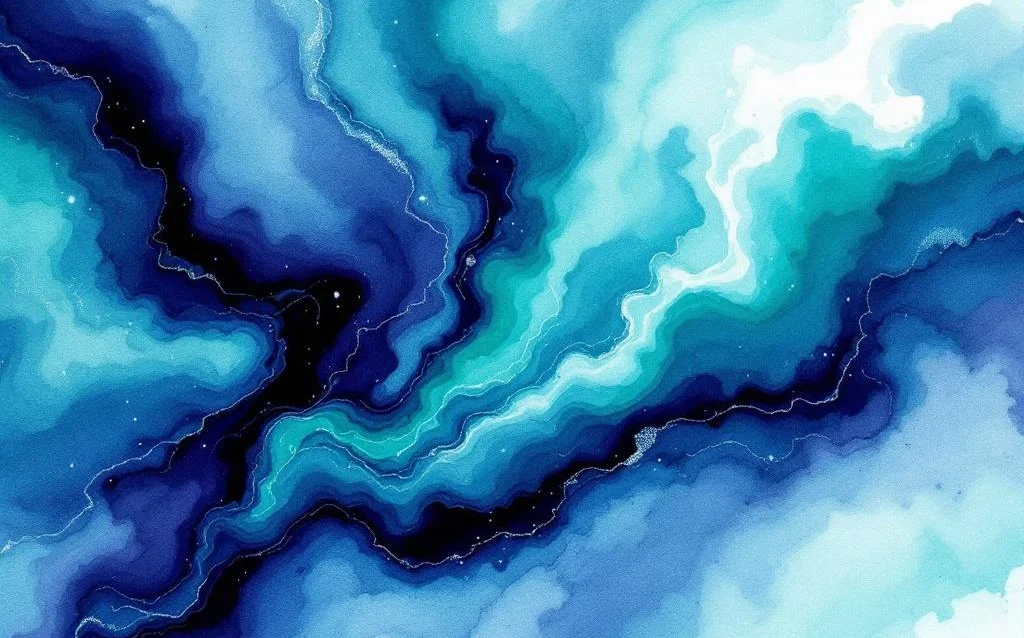Meet Atom: Your New Coding Buddy
Embarking on the grand adventure of web development? Well, you’ve got to have the right gear, right? One name that’s likely to pop up over coffee chats or during your late-night Google searches is Atom. Now, what’s the big deal with this Atom thingamajig? Simply put, Atom is an open-source text editor that was whipped up by GitHub. The beauty of open-source? It’s a bit like a potluck dinner—everyone can bring something to the table, making it a community-driven masterpiece.
What really sets Atom apart is its chameleon-like ability to adapt. It’s often given the jazzy nickname, the “hackable text editor for the 21st century.” Why? Because you can mold it like Play-Doh to suit your quirky needs. Whether you’re just getting your feet wet in the coding pool or you’re a seasoned pro, Atom lets you craft a workspace that feels just like home. Thanks to its modular design, you can cherry-pick features, trimming the fat to keep your workflow lean and mean.
Why Atom Might Just Be Your Web Development Ace
When it comes to building the web, Atom has a few tricks up its sleeve. Its modular design means there’s a smorgasbord of packages just waiting to be explored. This treasure trove lets you beef up Atom’s core with plugins that do everything from making your code look pretty to keeping tabs on version control. Whether you’re flying solo or jamming with a team, this flexibility can really be a game-changer.
And let’s talk about that user interface. Atom’s got a look that’s as clean as a freshly scrubbed kitchen—easy to navigate, even if you’re new to the coding shindig. Plus, it’s got Git and GitHub integration baked right in, making version control a walk in the park for web developers who live and breathe Git.
Oh, and the community! Picture a bustling town square filled with developers, all ready to lend a hand. If you hit a snag, chances are someone’s already untangled that knot and can offer a helping hand.
The Flip Side: Atom’s Hiccups
Now, before you get too starry-eyed, Atom’s not all sunshine and rainbows. A frequent gripe among the tribe is its tendency to gobble up resources like a kid in a candy store, especially on older machines. Load it up with too many packages or tackle a hefty project, and you might find it dragging its feet.
Perhaps the elephant in the room is GitHub’s decision to pull the plug on official support for Atom. The community’s still rallying to keep it alive and kicking, but without the official updates, it’s like leaving the party a little too early. For some folks, that’s a dealbreaker, especially if you want a trusty steed for the long haul.
Atom vs. The World: Text Editor Showdown
Visual Studio Code: The Feature-Rich Powerhouse
Take Visual Studio Code, for example. It’s the cool kid on the block, known for its zippy performance and heavy customization. Plus, it’s backed by Microsoft, which means it gets regular tune-ups and a dash of innovation. VS Code offers an extensive library of extensions, making it adaptable to almost any coding need. Its integrated terminal, debugging tools, and IntelliSense feature make it a favorite among developers looking for a robust, all-in-one solution.
Sublime Text: The Speedy Contender
Sublime Text? It’s the speed demon of the bunch, handling large files with ease. But, it’s not a free ride. While you can use the trial version forever, those pop-up reminders are the software equivalent of a tap on the shoulder. It excels in performance and simplicity, providing a distraction-free environment that many experienced developers appreciate. However, its lack of built-in package management can be a drawback for those who enjoy extending their editor’s capabilities.
Notepad++: The Lightweight Champion
And let’s not overlook Notepad++. It’s the no-nonsense, lightweight editor, perfect for folks who like things straightforward. But, it doesn’t offer the package playground that Atom and Visual Studio Code do. Notepad++ shines in its simplicity and speed, catering especially to those who need a quick and efficient text editor without the frills. However, its limited features compared to Atom or VS Code might make it less appealing for complex projects.
Jazzing Up Atom for Your Coding Needs
One of Atom’s biggest selling points is its ability to morph into whatever you need. Through an array of themes and packages, you can deck it out to fit your web development whims. Fancy a dark mode to save your eyes during those midnight marathons? There’s a theme for that. Need a package that plays nice with your favorite framework? Atom’s got you covered.
To dive in, check out Atom’s package manager. It’s like a candy store for coders, with everything from syntax themes to project management tools. By sprucing up Atom, you can create a coding haven that’s both productive and a joy to use.
The Atom Community: The Heartbeat of the Editor
The Atom community is a lively bunch. Even with GitHub stepping back, the community soldiers on, keeping the wheels turning. You’ll find forums, GitHub repositories, and a wealth of online resources ready to lend a hand.
However, without official updates, some might wonder if the community will dwindle over time. Developers could jump ship, worried that Atom won’t keep up with the tech race. So, while the community is currently bustling, it’s something to ponder if you’re thinking about making Atom your main squeeze.
Wrapping It Up
Atom is a gem of a tool for web development, offering customization galore and a supportive community to boot. Its open-source vibe and package ecosystem make it a go-to for developers who love to tinker. But, those performance hiccups and GitHub’s retreat from official support are worth a second thought.
If you’re just dipping your toes in or working on smaller projects, Atom could be your trusty sidekick. But for bigger projects or if you’re after something with staying power, it might be worth giving Visual Studio Code a whirl. At the end of the day, the best tool is the one that feels right and helps you crank out your best work. For beginners, Atom’s user-friendly interface and customization options make it an excellent starting point. However, as you advance and tackle larger, more complex projects, Visual Studio Code’s robust feature set and active support might better serve your needs. Happy coding!