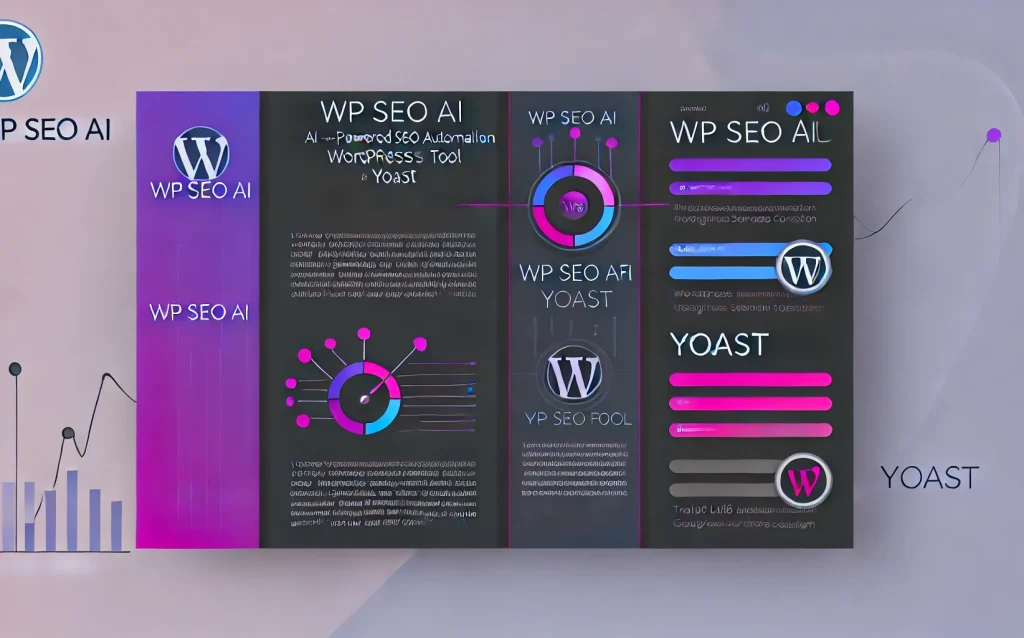Have you ever clicked on a website only to stare at a blank screen for what feels like forever? That frustrating experience is exactly what Google’s Core Web Vitals aim to eliminate. Today, we’re diving into one of the most critical components of website performance: Largest Contentful Paint (LCP). Whether you’re a business owner looking to improve your site’s rankings or simply curious about what makes websites tick, understanding LCP will give you valuable insights into creating better online experiences. In this article, you’ll learn what LCP is, why it matters, how to measure it, and most importantly, how to improve it for your website.
Understanding LCP: A foundation for website performance
When you visit a website, your brain quickly forms an impression about its speed and usability. Google recognized this psychological pattern and developed metrics to measure it objectively. Largest Contentful Paint (LCP) is one of these key metrics, focusing on how quickly the most significant content element on your page becomes visible to users.
Think of LCP as the “first meaningful moment” in your user’s journey. It measures the time from when the page starts loading to when the largest content element – like a hero image, video placeholder, or text block – appears on screen. Google prioritizes this metric because it closely aligns with user perception: when people see the main content, they feel the page is useful.
LCP is more than just a technical measurement – it’s about creating positive first impressions. Have you ever abandoned a site because it took too long to show you what you came for? That’s exactly the problem LCP helps solve.
What is Largest Contentful Paint and why does it matter?
Largest Contentful Paint specifically measures how long it takes for the largest content element in the viewport to become visible to your users. Unlike older metrics that might track when the first byte arrives or when the DOM is ready (technical events users don’t perceive), LCP focuses on what users actually see.
What makes LCP different from other load metrics? While metrics like First Contentful Paint (FCP) measure when any content appears, LCP zeroes in on the main content – the stuff users actually came to see. It’s the difference between showing a navigation bar versus displaying the headline and feature image of an article.
Why does this matter? Because first impressions count! When users arrive at your site, they make snap judgments about its quality and reliability based on loading speed. Research shows that users are more likely to bounce if a page takes more than a few seconds to display meaningful content. For business owners, this directly impacts:
- Conversion rates – faster sites convert better
- Bounce rates – slower sites drive people away
- Search rankings – Google favors sites with good LCP scores
In essence, LCP matters because it bridges the gap between technical performance and actual user experience. It’s not just about making engineers happy – it’s about making your customers happy.
How does LCP fit into the Core Web Vitals framework?
LCP doesn’t work alone. It’s one of three Core Web Vitals that Google uses to evaluate the overall experience of visiting a page. Think of these metrics as the three pillars of a great website:
- Largest Contentful Paint (LCP): Measures loading performance
- First Input Delay (FID): Measures interactivity
- Cumulative Layout Shift (CLS): Measures visual stability
Together, these metrics provide a holistic view of page experience. While LCP tells you how quickly content loads, FID measures how responsive your site is to user interactions, and CLS evaluates how much elements jump around as the page loads.
A website with excellent Core Web Vitals is like a well-oiled machine – it loads quickly, responds immediately to your input, and doesn’t surprise you with jumping content.
Since Google’s Page Experience Update, these Core Web Vitals have become official ranking factors. This means having good scores can give you an edge in search results. If your site and a competitor’s site have equally relevant content, the one with better Core Web Vitals is more likely to rank higher. For business owners, this translates directly to visibility, traffic, and potential revenue.
While all three Core Web Vitals matter, Google’s performance tools often highlight LCP issues first, as loading speed is typically the most noticeable aspect of site performance for users.
How to measure your website’s LCP score
Before you can improve your LCP, you need to know where you stand. Fortunately, Google provides several tools to help you measure this vital metric:
Key measurement tools
- PageSpeed Insights: This free tool analyzes your page and provides a comprehensive report on all Core Web Vitals, including LCP. It works on both mobile and desktop versions of your site.
- Chrome DevTools: For more technical users, the Performance panel in Chrome’s developer tools can show you exactly which element is your LCP element and when it loads.
- Google Search Console: This provides aggregate data across your entire site, highlighting pages with LCP issues that need attention.
- Lighthouse: Available as a Chrome extension or within DevTools, this provides detailed audits and suggestions for improvement.
When you measure your LCP, you’ll receive a score that falls into one of three categories:
| Score Range | Rating | What it means |
|---|---|---|
| 0-2.5 seconds | Good | Your page loads quickly and provides a great user experience |
| 2.5-4.0 seconds | Needs Improvement | Your page loads acceptably but could be faster |
| Over 4.0 seconds | Poor | Your page loads too slowly and may frustrate users |
Remember that LCP is measured in the field (real user data) as well as in lab tests. Field data better represents your actual users’ experiences, accounting for different devices and connection speeds. For the most accurate picture, look at both types of data when available.
What factors affect your LCP performance?
Understanding what affects your LCP score is the first step toward improving it. Several key factors can impact how quickly your largest content element appears:
Server response time
How quickly does your server send the first byte of data? Slow server response times create a bottleneck that affects everything else. Causes might include:
- Inadequate hosting resources
- Unoptimized server-side code
- Database queries that take too long
- Too many redirects before reaching the final page
Render-blocking resources
These are files (usually JavaScript and CSS) that must be downloaded and processed before the browser can show content. Each render-blocking resource adds time before your LCP element can appear.
Resource load times
The time it takes to download your actual content – images, videos, text, etc. Large, unoptimized files dramatically increase LCP times, especially on mobile devices or slower connections.
Client-side rendering
If your site relies heavily on JavaScript frameworks like React or Vue, the browser may need to execute significant JavaScript code before displaying content. This can delay your LCP considerably.
Different types of elements can be your LCP element, including:
- Images (including background images applied via CSS)
- Video thumbnails (not the video itself)
- Large blocks of text
- Other large elements with background images
Interestingly, what counts as the “largest” element isn’t always obvious. It’s determined by the size visible within the viewport, not the element’s total size. This means a partially visible image might not be your LCP element, even if it’s the largest element on the page overall.
Practical strategies to improve your LCP score
Ready to boost your LCP performance? Here are actionable techniques you can implement today:
Optimize your server
- Upgrade your hosting if necessary – better hosting often means faster response times
- Implement caching at the server level with tools like Redis or Memcached
- Consider a Content Delivery Network (CDN) to serve content from locations closer to your users
- Optimize your database queries to reduce processing time
Prioritize critical resources
- Eliminate render-blocking resources by using techniques like defer for non-critical JavaScript
- Inline critical CSS in the head of your document
- Use preload for your LCP resource:
<link rel="preload"> - Consider using the fetchpriority=”high” attribute for your main content images
Optimize images and media
- Compress images without sacrificing quality
- Use modern formats like WebP instead of JPG or PNG
- Implement responsive images using srcset and sizes attributes
- Consider lazy-loading for images below the fold (but never for your LCP element!)
While implementing these optimizations might seem technical, many content improvement tools and plugins can help simplify the process. For WordPress users, several performance plugins can automatically handle many of these optimizations with minimal configuration.
Minimize third-party impact
Third-party scripts like analytics, ads, and social media widgets can significantly impact your LCP. Consider:
- Loading third-party scripts after your main content has loaded
- Evaluating which third-party scripts are truly necessary
- Using async or defer attributes for non-critical scripts
Remember, improvements to LCP often require an iterative approach. Make changes, measure the impact, and continue refining for the best results.
Key takeaways: Leveraging LCP for better user experience and SEO
We’ve covered a lot of ground in understanding Largest Contentful Paint. Let’s recap the most important points:
- LCP measures how quickly the largest content element becomes visible to users – it’s a direct reflection of perceived loading speed
- As one of Google’s Core Web Vitals, LCP directly impacts your search rankings and user experience
- Good LCP scores (under 2.5 seconds) contribute to lower bounce rates and higher conversion rates
- The main factors affecting LCP include server response time, render-blocking resources, resource size, and client-side rendering
- Practical improvements include server optimization, resource prioritization, image optimization, and minimizing third-party impact
By focusing on LCP optimization, you’re not just chasing a technical metric – you’re creating a fundamentally better experience for your users. When visitors can see your main content quickly, they’re more likely to engage with your site, consume your content, and ultimately convert into customers.
As the digital landscape continues to evolve, user experience metrics like LCP will only become more important. The websites that provide the best experiences will be the ones that thrive in both search rankings and user engagement.
What’s your next step? Start by measuring your current LCP performance. Identify your largest contentful paint element and begin implementing the optimization strategies we’ve discussed. Remember that even small improvements can make a meaningful difference to your users and your business results.