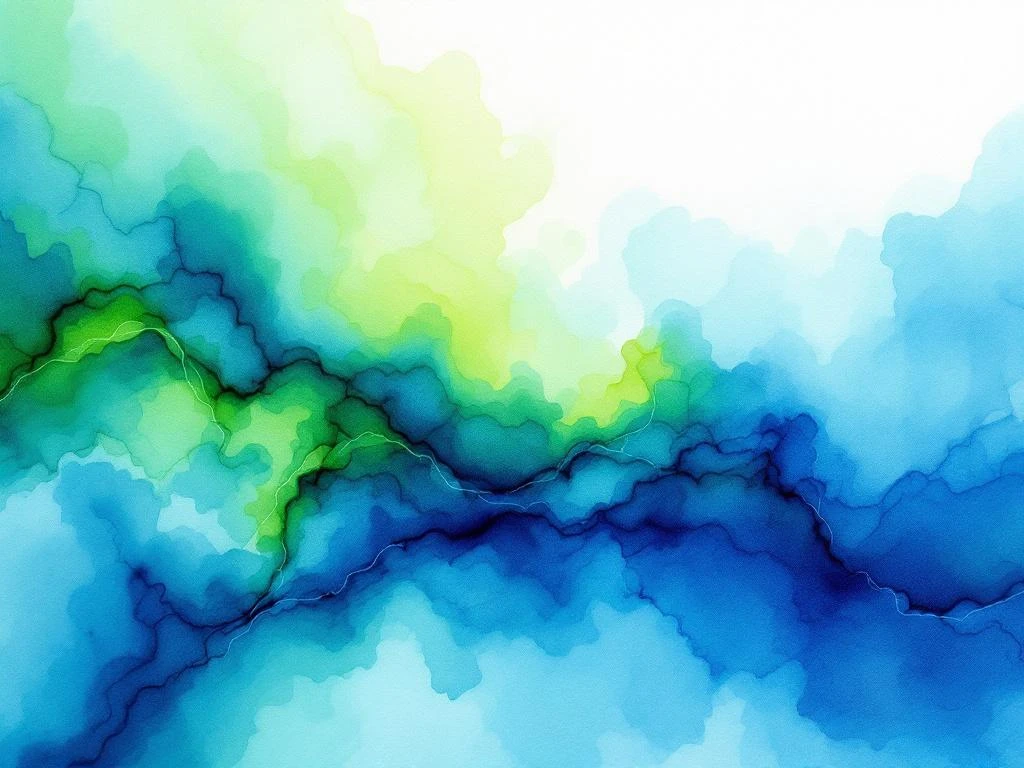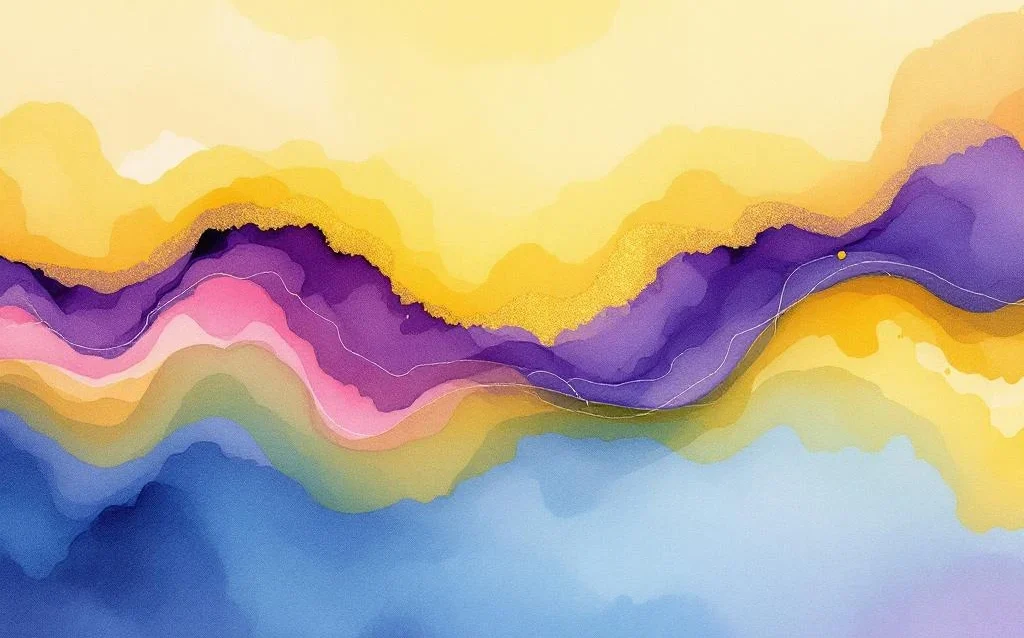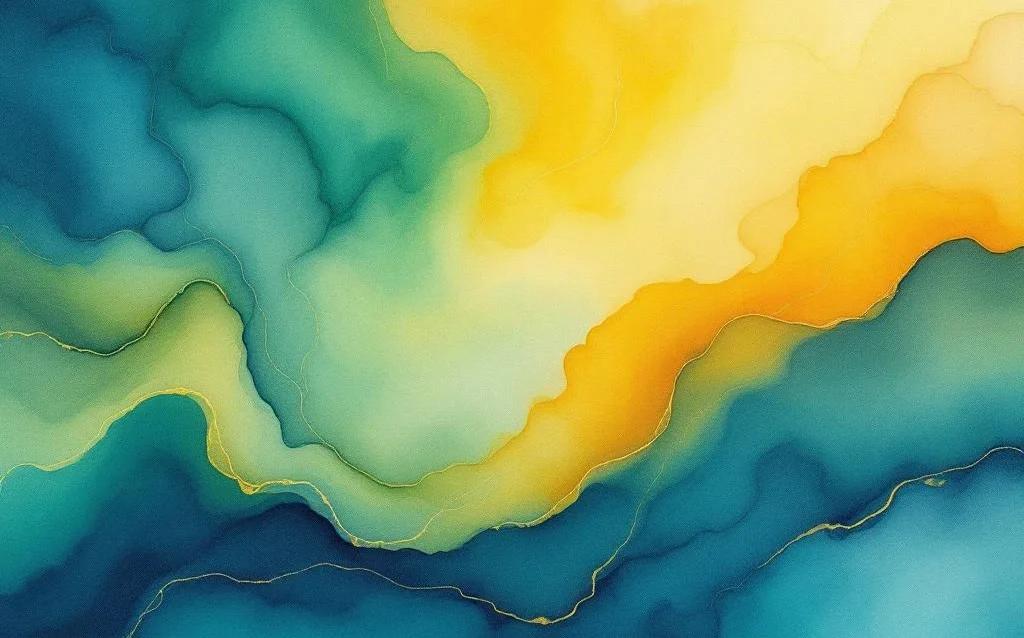Are you watching potential customers slip away from your website without taking action? You’re not alone. Most websites struggle with poor conversion rates, leaving money on the table every single day. The good news? You can dramatically improve your website conversion rates in just 30 days with the right strategy.
Difficulty Level: Intermediate
Time Required: 2-3 hours per week over 30 days
Tools Needed: Google Analytics, heatmap tool (like Hotjar), A/B testing platform, and basic HTML knowledge
This comprehensive guide will walk you through proven conversion rate optimization techniques that can transform your website performance. We’ll cover everything from identifying conversion barriers to implementing data-driven improvements that deliver real results.
Why most websites lose 95% of potential customers
Think about your own browsing habits. How often do you leave a website within seconds of arriving? Most visitors make split-second decisions about whether to stay or go, and several common barriers push them towards the exit door.
Slow loading times are conversion killers. When your pages take more than three seconds to load, you’re essentially telling visitors to go elsewhere. Mobile users are particularly impatient, and with mobile traffic dominating most websites, speed isn’t optional.
Poor user experience creates friction at every turn. Confusing navigation, cluttered layouts, and hard-to-find information frustrate visitors. When people can’t quickly understand what you offer or how to get it, they’ll find a competitor who makes it easier.
Unclear value propositions leave visitors scratching their heads. If someone lands on your page and can’t immediately understand what problem you solve or why they should choose you, they won’t stick around to figure it out.
Trust signals matter more than you might think. Without proper security badges, customer reviews, or professional design elements, visitors question your credibility. This hesitation often leads to abandoned purchases and missed opportunities.
Audit your current conversion performance baseline
Before you can improve your website conversion rates, you need to know where you stand. Setting up proper measurement systems gives you the data foundation for making smart optimization decisions.
Start by installing Google Analytics if you haven’t already. Navigate to your Goals section and set up conversion tracking for your key actions. Whether that’s newsletter signups, product purchases, or contact form submissions, define what success looks like for your business.
Calculate your current conversion rate using this simple formula: (Number of conversions ÷ Total visitors) × 100. Track this number for different traffic sources, pages, and time periods to identify patterns.
| Metric | What to Track | Why It Matters |
|---|---|---|
| Overall Conversion Rate | Total conversions vs total visitors | Your baseline performance indicator |
| Page-Specific Rates | Individual page performance | Identifies your best and worst performers |
| Traffic Source Performance | Conversions by source (organic, paid, social) | Shows which channels bring quality traffic |
| Device Performance | Desktop vs mobile conversion rates | Reveals user experience optimization needs |
Install a heatmap tool to see how visitors actually interact with your pages. These visual representations show where people click, how far they scroll, and where they get stuck. This data reveals user experience optimization opportunities that numbers alone can’t provide.
Document your findings in a simple spreadsheet. Record your baseline conversion rates, identify your top-performing pages, and note any obvious problem areas. This documentation becomes your roadmap for the optimization work ahead.
Optimize your landing pages for maximum impact
Your landing pages are where conversions happen or die. Every element on these pages should guide visitors towards taking action, and small changes can create dramatic improvements in performance.
Headlines grab attention and communicate value instantly. Your headline should clearly state what you offer and why it matters to your visitor. Avoid clever wordplay in favour of clear, benefit-focused language that resonates with your target audience.
Call-to-action buttons deserve special attention. Use action-oriented language like “Get Started Now” or “Download Your Free Guide” instead of generic phrases like “Submit” or “Click Here”. Make these buttons visually prominent with contrasting colours that stand out from your page design.
Form optimization can dramatically boost conversions. Remove unnecessary fields that create friction. Each additional field you require reduces completion rates, so only ask for information you absolutely need. Consider using multi-step forms for longer processes, as they feel less overwhelming.
Mobile responsiveness isn’t optional anymore. Test your pages on various devices to ensure they load quickly and display properly. Pay special attention to button sizes, text readability, and form usability on smaller screens.
Visual hierarchy guides visitors through your content logically. Use size, colour, and spacing to emphasize important elements. Your most critical information should be immediately visible without scrolling, especially on mobile devices.
Landing page optimization checklist
- Clear, benefit-focused headline above the fold
- Prominent, action-oriented call-to-action buttons
- Minimal form fields with clear labels
- Fast loading times (under 3 seconds)
- Mobile-friendly design and functionality
- Logical visual flow from headline to CTA
Implement A/B testing for data-driven improvements
Guessing what works is expensive. A/B testing removes the guesswork by letting you compare different versions of your pages with real visitor data. This scientific approach to conversion rate optimization ensures your changes actually improve performance.
Choose one element to test at a time. Whether it’s your headline, button colour, or form layout, focus on single variables to get clear results. Testing multiple changes simultaneously makes it impossible to know which change drove the improvement.
Popular A/B testing platforms like Google Optimize or Optimizely make setup straightforward. Create your test variations, set your conversion goals, and let the platform split your traffic between versions automatically.
Determine your sample size before starting. You need enough visitors to reach statistical significance, which typically means several hundred conversions per variation. Running tests too short or with too little traffic leads to unreliable results.
Monitor your tests regularly but resist the urge to end them early. Even if one variation appears to be winning, let the test run until you reach statistical significance. Early results can be misleading due to normal traffic fluctuations.
| Test Element | What to Try | Expected Impact |
|---|---|---|
| Headlines | Benefit-focused vs feature-focused | High impact on initial engagement |
| Button Text | Action words vs generic phrases | Medium impact on click-through rates |
| Button Colour | High contrast vs brand colours | Low to medium impact on visibility |
| Form Length | Fewer fields vs comprehensive forms | High impact on completion rates |
Document your results carefully. Record what you tested, the winning variation, and the percentage improvement. This knowledge builds over time and helps you make better optimization decisions in the future.
What are the most effective trust signals for conversions?
Trust is the invisible barrier between visitors and conversions. People won’t buy from businesses they don’t trust, making credibility signals essential for boosting conversions across all industries.
Customer testimonials provide social proof that others have succeeded with your product or service. Display these prominently on your key pages, including specific details about results when possible. Video testimonials carry even more weight than text versions.
Security badges reassure visitors about data protection. Display SSL certificates, payment security logos, and privacy certifications near forms and checkout areas. These small symbols can significantly reduce abandonment rates.
Professional design elements communicate competence and reliability. High-quality images, consistent branding, and error-free copy all contribute to perceived trustworthiness. Broken links or outdated information quickly erode confidence.
Contact information and physical addresses make your business feel real and accessible. Include phone numbers, email addresses, and office locations where appropriate. This transparency helps overcome the natural skepticism of online interactions.
Money-back guarantees or satisfaction promises reduce perceived risk. When visitors know they can get their money back if unsatisfied, they’re more likely to take the initial step. Make these guarantees prominent and easy to understand.
Trust signal priority list
- Customer reviews and testimonials
- Security badges and certifications
- Professional website design
- Clear contact information
- Money-back guarantees
- Industry awards or recognition
- Team photos and bios
Track and measure your 30-day conversion gains
Measuring your progress keeps you motivated and helps identify which tactics deliver the best results. Consistent tracking also reveals opportunities for continued improvement beyond your initial 30-day push.
Create a simple tracking spreadsheet with your baseline numbers and weekly progress updates. Record your overall conversion rate, page-specific improvements, and any significant changes in traffic patterns. This documentation helps you understand what’s working.
Calculate percentage improvements using this formula: ((New Rate – Old Rate) ÷ Old Rate) × 100. A change from 2% to 2.8% represents a 40% improvement, even though the absolute difference seems small.
Use Google Analytics to create custom dashboards showing your key metrics. Set up automated reports to track conversion rates, goal completions, and revenue attribution. These dashboards make it easy to spot trends and share results with stakeholders.
Performance charts visualize your progress and help identify successful tactics. Create simple line graphs showing your conversion rate improvements over time. These visual representations make it easier to communicate your success to others.
Plan your next optimization cycle based on what you’ve learned. Identify which changes produced the biggest improvements and look for similar opportunities on other pages. Conversion rate optimization is an ongoing process, not a one-time project.
The strategies outlined in this guide provide a systematic approach to improving your website conversion rates. By understanding common barriers, establishing baselines, optimizing key elements, testing improvements, building trust, and measuring results, you create a foundation for sustained growth.
Remember that conversion optimization is about understanding your visitors and removing friction from their journey. Every improvement you make compounds over time, turning your website into a more effective tool for achieving your business goals. Start with the audit phase, implement changes systematically, and watch your conversion rates climb steadily upward.