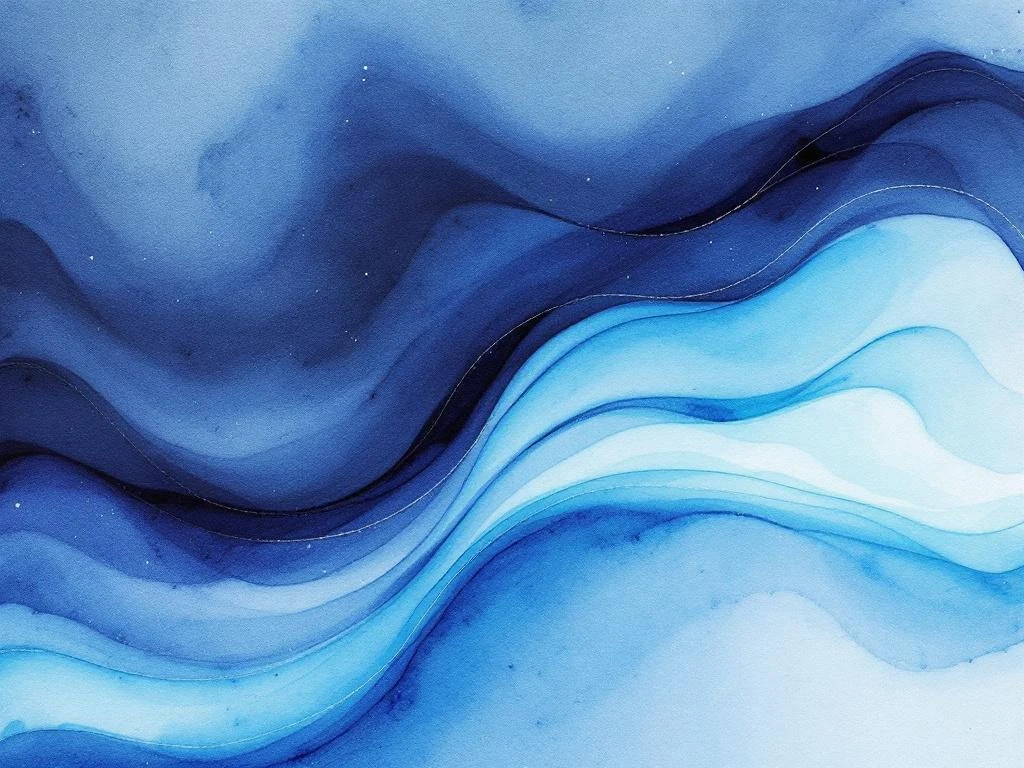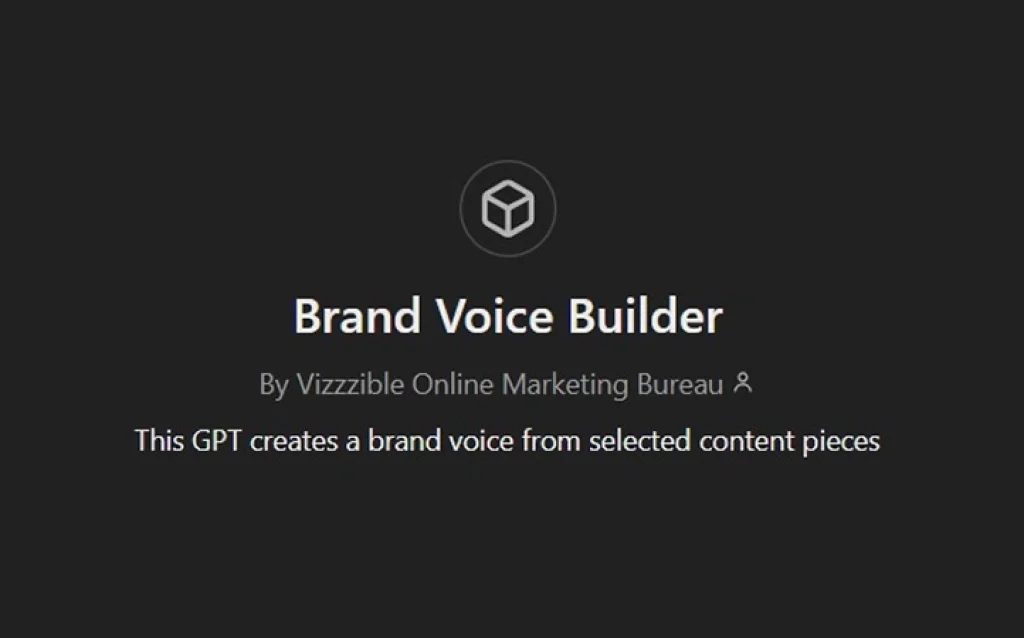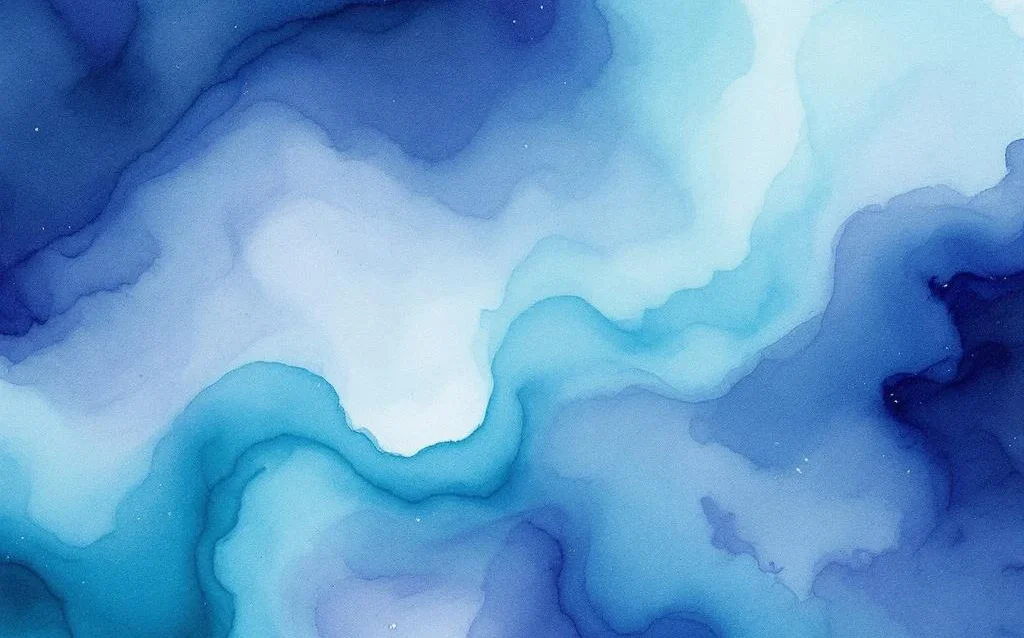Web crawlers are automated programs that systematically browse the internet to discover and index web content for search engines. You can identify them through several methods: checking user agent strings in server logs (like “Googlebot” or “Bingbot”), monitoring IP addresses from known search engine ranges, observing consistent access patterns, and using specialised analytics tools. Understanding web crawling helps you distinguish between beneficial search engine bots and potentially harmful scrapers, ensuring your website remains accessible to legitimate crawlers whilst protecting against malicious activity.
Understanding web crawlers and their role in SEO
Web crawlers serve as the foundation of how search engines discover and understand your website. These automated programs continuously scan the internet, following links from page to page, collecting information that search engines use to build their massive indexes. For website owners and SEO professionals, identifying crawlers matters because it directly impacts how your content appears in search results.
When crawlers visit your site, they analyse everything from your content and meta tags to your site structure and loading speed. This interaction determines your visibility in search results, making crawl optimization essential for SEO success. By understanding which crawlers access your site and how frequently, you can ensure search engines properly index your most important pages whilst identifying any unusual bot activity that might harm your site’s performance.
The relationship between crawlers and SEO performance goes beyond simple indexing. Search engines use crawler data to assess your site’s freshness, relevance, and technical health. Regular crawler visits indicate that search engines consider your content valuable, whilst sudden changes in crawl patterns might signal technical issues or algorithmic adjustments affecting your rankings.
What exactly is a web crawler and how does it work?
A web crawler is essentially a software robot that automatically navigates the internet by following hyperlinks from one webpage to another. Think of it as a digital librarian that reads through billions of web pages, cataloguing information for search engines to use when someone searches for specific content. These bots start with a list of known URLs and systematically explore new pages they discover through links.
The crawling process begins when a crawler receives its initial set of URLs, often called seeds. As it visits each page, the crawler downloads the HTML content, extracts all the links it finds, and adds new URLs to its queue for future visits. This process continues indefinitely, allowing search engines to discover new content and update their understanding of existing pages.
During content parsing, crawlers analyse various elements of your webpage:
- Text content and keywords
- HTML structure and meta tags
- Images and their alt text
- Internal and external links
- JavaScript and CSS files
- Schema markup and structured data
Modern crawlers have become increasingly sophisticated, capable of rendering JavaScript and understanding complex page structures. They respect directives in your robots.txt file and follow crawl-delay settings to avoid overwhelming your server. This automated browsing behaviour enables search engines to maintain up-to-date indexes of billions of web pages, making instant search results possible. To better understand how search engines evaluate your content quality, you might want to learn about auditing blog articles for SEO effectiveness.
How can you detect web crawlers through user agent strings?
User agent strings act as digital identification cards for web crawlers, containing specific text that identifies the bot’s name, version, and purpose. Every crawler announces itself through these strings when requesting pages from your server, making them the primary method for identifying automated visitors. Common patterns include “Googlebot” for Google’s crawler, “Bingbot” for Microsoft’s search engine, and “Slurp” for Yahoo’s crawler.
To analyse these user agent strings, you’ll need to access your server logs, which record every visit to your website. Most web servers store this information in access logs, where each line represents a single request and includes the visitor’s user agent string. Here’s what typical crawler user agents look like:
| Search Engine | User Agent Pattern | Example String |
|---|---|---|
| Googlebot | Mozilla/5.0 (compatible; Googlebot/2.1; +http://www.google.com/bot.) | |
| Bing | Bingbot | Mozilla/5.0 (compatible; bingbot/2.0; +http://www.bing.com/bingbot.htm) |
| Baidu | Baiduspider | Mozilla/5.0 (compatible; Baiduspider/2.0; +http://www.baidu.com/search/spider.) |
| Yandex | YandexBot | Mozilla/5.0 (compatible; YandexBot/3.0; +http://yandex.com/bots) |
Several tools can help you parse and analyse user agent data effectively. Command-line tools like grep can search through log files for specific patterns, whilst log analysis software provides visual dashboards showing crawler activity over time. Many hosting providers offer built-in analytics that automatically categorise bot traffic based on user agents. Regular expression patterns help you identify variations of crawler names, as legitimate bots often use different versions or specific purpose identifiers like “Googlebot-Image” for image crawling or “Googlebot-Mobile” for mobile content discovery.
What are the typical behavior patterns of legitimate web crawlers?
Legitimate web crawlers follow predictable patterns that distinguish them from malicious bots or scrapers. These search engine crawlers maintain consistent crawl rates, typically visiting your site at regular intervals without overwhelming your server resources. They respect the crawl-delay directives in your robots.txt file and adjust their speed based on your server’s response times, demonstrating consideration for your website’s performance.
Search engine crawlers operate from specific IP address ranges that you can verify. Google publishes its crawler IP ranges, and you can perform reverse DNS lookups to confirm that an IP claiming to be Googlebot actually belongs to Google. These legitimate crawlers also follow a logical navigation pattern, discovering pages through your site’s link structure rather than attempting to access hidden or non-linked content randomly.
Key characteristics of legitimate crawler behaviour include:
- Consistent time gaps between page requests (usually 1-10 seconds)
- Following robots.txt rules and meta robot tags
- Accessing robots.txt before crawling other pages
- Respecting crawl budgets and not hitting the same pages repeatedly
- Operating from verified IP ranges published by search engines
- Following sitemap.xml files when provided
Professional crawlers also exhibit intelligent crawling patterns, prioritising important pages and adjusting their frequency based on how often your content updates. They typically crawl during off-peak hours to minimise impact on your server and user experience. This respectful approach to crawling ensures websites remain accessible to real visitors whilst search engines gather the information they need. Understanding these patterns becomes particularly important as AI continues to transform SEO practices, making crawler behaviour analysis an essential skill for digital marketers.
How do you distinguish between good bots and malicious scrapers?
The key difference between legitimate crawlers and malicious scrapers lies in their behaviour patterns and verification methods. Good bots identify themselves honestly through user agent strings, follow your robots.txt rules, and can be verified through reverse DNS lookups. Malicious scrapers often disguise themselves with fake user agent strings, ignore crawling restrictions, and operate from suspicious IP addresses that don’t match their claimed identity.
Verification through reverse DNS lookup provides a reliable method to confirm a crawler’s legitimacy. When you perform a reverse lookup on an IP address claiming to be Googlebot, the result should resolve to a google.com domain. You can then perform a forward DNS lookup on that domain name to confirm it matches the original IP address. This two-step verification process effectively filters out imposters.
Warning signs of malicious scraping activity include:
- Extremely rapid page requests (multiple per second)
- Accessing pages in alphabetical or sequential order
- Downloading entire site structures including images and files
- Ignoring robots.txt directives and crawl delays
- Using residential IP addresses or known proxy networks
- Attempting to access password-protected or hidden areas
- Rotating user agent strings to avoid detection
Protective measures against harmful bots include implementing rate limiting, using CAPTCHA challenges for suspicious traffic, and maintaining IP blocklists of known bad actors. Consider setting up honeypot traps, hidden links that legitimate crawlers won’t follow but scrapers might. Regular monitoring of your server logs helps identify unusual patterns early, allowing you to block malicious bots before they consume significant resources or steal your content. As businesses increasingly leverage AI for profitable ventures, protecting your digital assets from unauthorised scraping becomes even more critical.
Which tools can help you monitor and identify crawler traffic?
A variety of analytics tools and specialised services can help you track and identify crawler traffic effectively. Google Search Console provides free, detailed insights into how Googlebot interacts with your site, showing crawl stats, errors, and indexed pages. This official tool gives you direct visibility into Google’s crawling behaviour, helping you understand which pages receive the most crawler attention and identify any crawling issues.
Server log analysers offer deeper insights into all bot traffic, not just search engines. Tools like AWStats, GoAccess, and Screaming Frog Log File Analyser process your raw server logs to reveal patterns in crawler behaviour. These applications categorise traffic by user agent, show crawl frequency trends, and highlight unusual bot activity that might require investigation.
For WordPress users, several plugins simplify crawler monitoring:
- Wordfence Security tracks bot visits and provides real-time traffic analysis
- Bot Analytics displays crawler statistics in your WordPress dashboard
- Redirection monitors 404 errors often caused by aggressive crawling
- WP Statistics separates human visitors from bot traffic
Third-party monitoring solutions like Cloudflare, Datadog, and New Relic offer enterprise-level bot detection with advanced features including real-time alerts, machine learning-based bot identification, and automatic blocking of malicious crawlers. These services analyse traffic patterns across multiple websites, giving them unique insights into emerging bot threats. Many also provide APIs for custom integration with your existing analytics stack. When considering AI assistance in link building strategies, these monitoring tools become essential for tracking how crawlers discover and evaluate your backlink profile. For a comprehensive understanding of our approach to SEO automation and crawler management, visit our About Us page.
Key takeaways for effective web crawler identification
Successfully identifying web crawlers requires combining multiple detection methods for comprehensive coverage. Start with user agent analysis as your primary identification tool, but always verify suspicious crawlers through reverse DNS lookups and IP range checks. Regular monitoring of your server logs and analytics data helps you understand normal crawling patterns for your site, making anomalies easier to spot when they occur.
Best practices for managing crawler access include maintaining an updated robots.txt file that clearly communicates your crawling preferences, implementing reasonable rate limits that don’t block legitimate search engines, and using XML sitemaps to guide crawlers to your most important content. Create a monitoring routine that reviews crawler activity weekly, looking for sudden changes in crawl frequency or new bot signatures that might indicate emerging threats or opportunities.
The balance between accessibility and protection remains crucial for SEO success. You want search engines to easily discover and index your valuable content whilst preventing malicious bots from overwhelming your server or stealing your intellectual property. Consider implementing a tiered approach: welcome known search engine crawlers with open access, require verification for unknown bots, and block identified malicious actors immediately.
Remember that crawler identification is an ongoing process, not a one-time setup. As AI transforms creative content and search engines evolve their crawling technologies, staying informed about new crawler patterns and verification methods ensures your website maintains optimal visibility whilst remaining protected from harmful bot activity. Regular reviews of your crawler management strategy, combined with the right monitoring tools, create a robust defence that supports your SEO goals whilst safeguarding your digital assets.