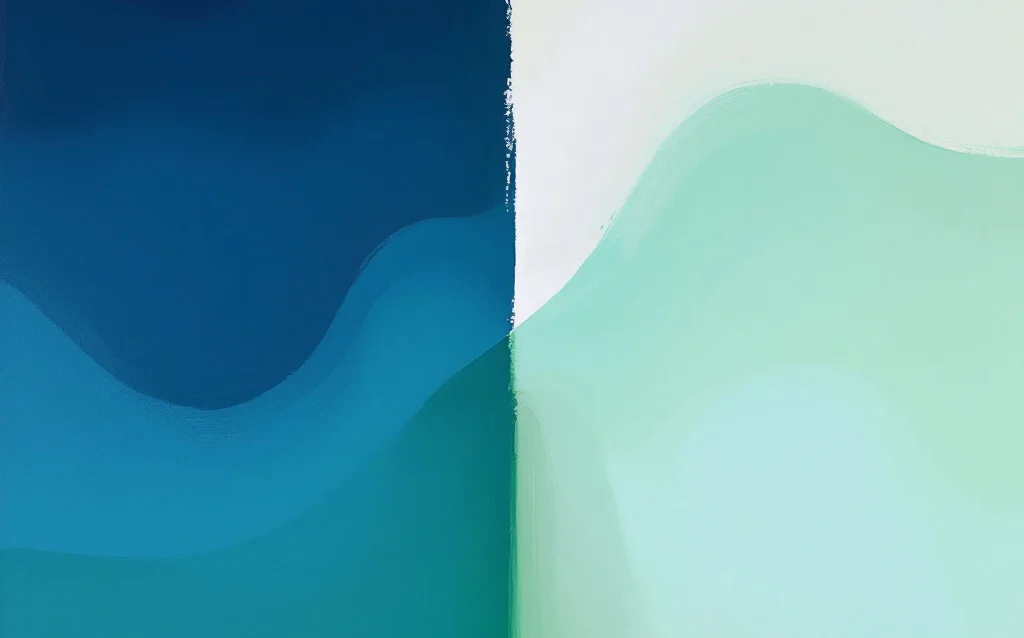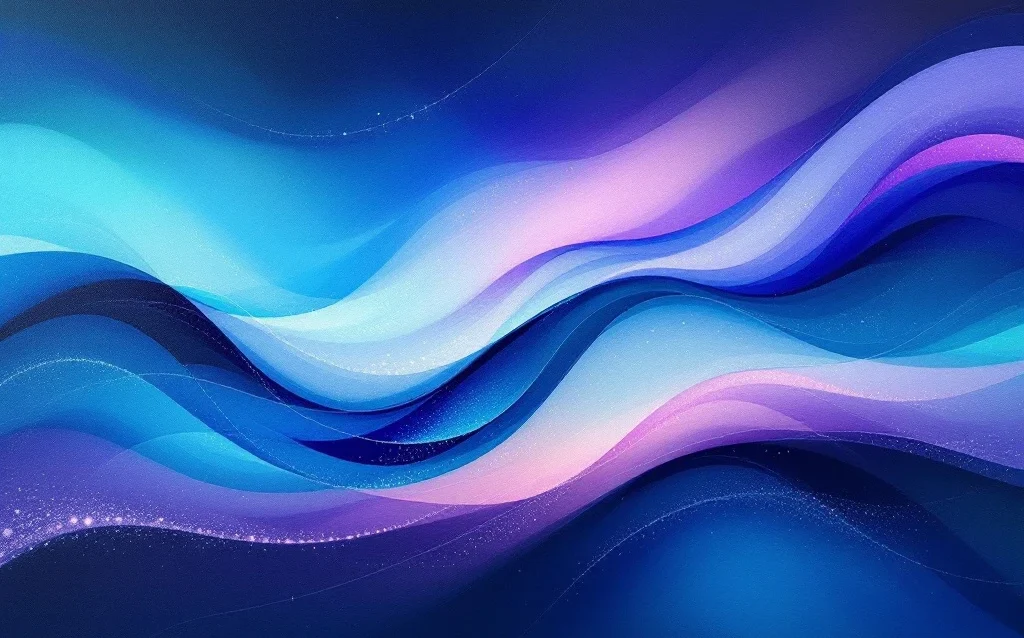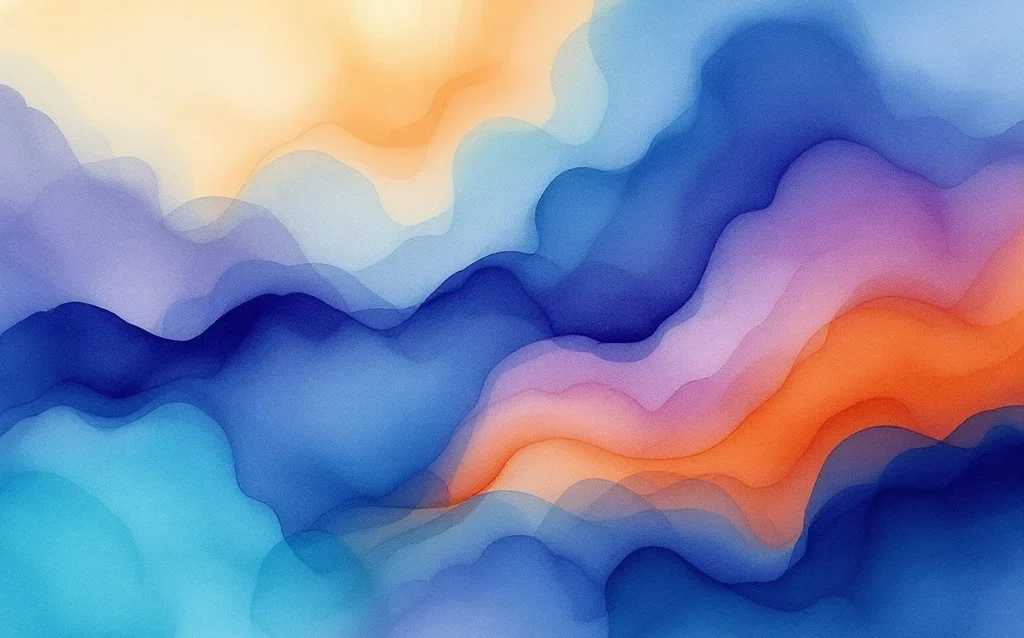What are Single-Page Websites?
Single-page websites, as the name suggests, consolidate all their content onto one long scrollable page.
This design approach differs significantly from traditional multi-page websites, where content is spread across multiple pages linked through a navigation system.
Single-page websites aim to provide a linear journey, guiding visitors through a curated story or sequence of information without the interruptions of page reloads or additional navigation decisions.
Characteristics of Single-Page Websites
Single-page websites are known for their simplicity and ease of use. They often utilize dynamic technologies such as AJAX and JavaScript to load content smoothly and maintain a sleek user experience. Here are some key features that define single-page websites:
- Linear Navigation: Unlike multi-page sites that offer various navigational paths, single-page sites promote a straightforward, linear experience that flows from one section to another as the user scrolls down.
- Focused Content: With only one page to showcase all content, these websites tend to be highly focused and designed around a central theme or purpose. This can be particularly effective for portfolios, specific product showcases, or storytelling.
- Interactive Elements: To keep the user engaged from top to bottom, single-page websites often incorporate animations, interactive backgrounds, and transitions that activate as you scroll.
3 Advantages of Single-Page Websites
Opting for a single-page website can offer several advantages, particularly in terms of simplicity and control over the user’s journey. Here are a few benefits:
- Enhanced User Engagement: By removing the clutter and distractions of multiple pages, users enjoy a more immersive and controlled experience that can lead to higher engagement rates.
- Speed and Convenience: With all content on a single page, these sites can be quicker to load and navigate, provided the content is optimized correctly.
- Storytelling and Aesthetics: Single-page design is ideal for storytelling, allowing designers to craft a compelling narrative that unfolds as the user scrolls through the page.
Considerations for Single-Page Websites
While single-page websites offer distinct advantages, they are not without their challenges, especially concerning SEO and content depth. Here are some considerations:
- SEO Limitations: With only one page to index, it can be challenging to rank for a broad range of keywords. This structure may limit the site’s visibility for varied search queries.
- Content Depth: For businesses or individuals needing to present detailed information across various topics, a single-page layout might restrict the amount of content that can be effectively displayed without overwhelming the user.
In conclusion, single-page websites offer a modern, streamlined approach to web design that is particularly suited to specific purposes where simplicity and ease of use are paramount. However, they require careful planning and design to overcome inherent limitations, particularly in terms of SEO and scalability.
6 Benefits of Single-Page Websites for Users and Owners
Single-page websites offer a unique set of advantages that can be particularly beneficial for specific types of projects and audiences. Understanding these benefits can help you decide if a single-page design is the right approach for your next web project.
1. Simplified Navigation for users
The structure of a single-page website eliminates complex navigation menus. Users enjoy a straightforward, seamless experience as they scroll through the content, making it impossible to get lost or distracted by multiple pages. This can be especially advantageous for storytelling or presenting a linear narrative.
2. Enhanced User Engagement for owners
With all content presented on one page, users are more likely to absorb and interact with the material. The design encourages visitors to continue down the page, increasing the time spent on the site and potentially leading to higher conversion rates.
3. Improved Performance for users
Single-page websites tend to load faster than their multi-page counterparts. Since there is only one page to load, the initial loading time can be optimized to be much quicker, which is crucial for retaining visitors who might otherwise leave a slow-loading site.
4. Cost-Effective for owners
Developing and hosting a single-page website can be less costly because it involves less content and complexity. This makes it an excellent option for small businesses, freelancers, or events that require an online presence without a significant investment.
5. Mobile-Friendliness for users
Given the increasing prevalence of mobile browsing, single-page websites, which often mimic the flow of mobile apps, provide an excellent user experience on smartphones and tablets. The scrollable design and touch-friendly interface cater perfectly to mobile users.
6. Ease of Maintenance for owners
With only one page to manage, updating content, making design changes, or troubleshooting issues becomes much simpler. This can be a significant advantage for individuals or organizations with limited technical resources.
In conclusion, while single-page websites may not suit every project, they offer compelling benefits for enhancing user engagement, improving site performance, and simplifying website management. These advantages make them an attractive option for projects where simplicity and ease of use are paramount.
Challenges of Single-Page Websites
While single-page websites boast several advantages, they also present unique challenges that can impact their effectiveness, particularly in SEO and user experience. Understanding these challenges is crucial for anyone considering this streamlined approach to web design.
Limited SEO Opportunities
One of the most significant drawbacks of single-page websites is their inherent limitation in SEO capabilities. Since all content resides on a single page, it’s challenging to target a broad array of keywords effectively. This limitation can lead to suboptimal search engine rankings as you’re essentially putting all your SEO eggs in one basket. Unlike multi-page websites, where each page can target specific keywords and themes, a single-page site may struggle to achieve the same level of search engine visibility.
Scalability Issues
As your business or project grows, so too does the amount of content you’ll want to share. Single-page websites can quickly become overloaded with information, making them difficult to navigate and potentially overwhelming for visitors. This lack of scalability can hinder the site’s ability to grow alongside your business, forcing a redesign or migration to a multi-page format to accommodate additional content.
User Experience Concerns
Although single-page websites are designed to provide a seamless user experience, they can sometimes have the opposite effect. As more content gets added, the page can become excessively long, requiring users to scroll much more than they would on a traditional multi-page site. This can lead to user fatigue and decreased engagement, especially if the navigation isn’t intuitive or if the loading times increase due to the volume of content.
Difficulties in Analytics Tracking
Tracking user behavior on a single-page website can be more challenging than on a multi-page site. With traditional analytics tools, each page view is tracked separately, providing clear data on which pages are attracting interest and how users navigate through the site. On a single-page website, however, distinguishing between different sections of the page can require more complex setup and interpretation, potentially complicating your analytics and insights.
In conclusion, while single-page websites offer a modern and streamlined approach to web design, they come with their own set of challenges that need careful consideration. These include limited SEO capabilities, scalability issues, potential negative impacts on user experience, and complexities in analytics tracking. By understanding these challenges, you can better decide if a single-page design is the right choice for your project or if a more traditional multi-page approach might better serve your needs.
SEO Strategies for Single-Page Websites
Optimizing a single-page website for search engines presents unique challenges and opportunities. Here are some effective SEO strategies tailored for single-page designs:
1. Focus on Core Keywords
Since single-page websites have limited space, it’s crucial to identify and target a core set of keywords. Use comprehensive keyword research tools to find terms that are highly relevant to the content and have a reasonable search volume. This focused approach helps in maximizing the impact of your SEO efforts on a single page.
2. Optimize Content Structure
Organize your content using a logical hierarchy. Employ H1 for the main title, followed by H2s and H3s for subsections. This not only aids in SEO but also improves readability and navigation for users. Ensure that each section of your page clearly corresponds to part of the keyword strategy, enhancing the overall relevance of the page to targeted search queries.
3. Enhance User Engagement
To keep users engaged, incorporate interactive elements and multimedia like images and videos, which can also be optimized for SEO. Use alt tags for images and provide transcripts for videos to boost accessibility and indexability. Engaging content reduces bounce rates and increases the time spent on the site, which are positive signals to search engines.
4. Leverage Internal Linking with Anchor Text
Even within a single page, you can use anchor links (links that lead to different sections of the same page) to simulate a multi-page experience. Use descriptive anchor text for these links, which helps search engines understand the context better and can also aid in ranking for specific keywords.
5. Optimize Loading Speed
Page speed is crucial, especially for single-page websites. Optimize images, minify CSS and JavaScript, and leverage browser caching to enhance loading times. Faster websites provide a better user experience and are favored by search engines.
6. Mobile Optimization
Ensure your single-page website is fully responsive. This means it should look and function well on devices of all sizes. Mobile-friendliness is a significant ranking factor, especially after Google’s mobile-first indexing update.
7. Social Sharing Integration
Integrate social sharing buttons prominently. This not only helps in driving more traffic but can also impact SEO indirectly through increased visibility and potential backlinks.
8. Schema Markup
Implement schema markup to help search engines understand the content of your website better. This can also lead to enhanced displays in search results, like rich snippets, which can improve click-through rates.
By focusing on these strategies, you can overcome some of the inherent SEO limitations of single-page websites and improve your chances of ranking well in search results.
Don’t forget Mobile Optimization for Single-Page Websites
In the realm of web design, ensuring that your single-page website is optimized for mobile devices is not just a recommendation—it’s imperative. With over half of global web traffic coming from mobile devices, your single-page site must deliver a flawless user experience on smartphones and tablets. Here’s how you can optimize your single-page website for mobile users:
- Responsive Design: Ensure your website’s design is responsive, meaning it automatically adjusts to fit the screen size of the device it is being viewed on. This involves using flexible layouts, images, and cascading style sheet (CSS) media queries.
- Touch-Friendly Interface: Design your site with touch navigation in mind. Buttons and links should be easy to tap, and interactive elements should be adequately spaced to prevent the frustration of mis-taps.
- Speed Optimization: Mobile users expect quick loading times, so optimizing your site’s speed is crucial. Compress images, minify CSS and JavaScript, and leverage browser caching. Tools like Google’s PageSpeed Insights can provide recommendations to improve loading times.
- Simplify Content: While your single-page website might be content-rich, it’s important to balance text with visuals to avoid overwhelming mobile users. Use bullet points and short paragraphs to make the content more digestible.
- Prioritize Above-the-Fold Content: Place the most important information and call-to-action buttons above the fold. Users should not have to scroll extensively to find what they need.
- Avoid Pop-Ups: Mobile screens are smaller, and pop-ups can be particularly disruptive. If absolutely necessary, ensure they are easy to dismiss and do not cover essential content.
- Test Across Devices: Regularly test your website on various devices and browsers to ensure compatibility and performance. Tools like BrowserStack can simulate how your site will look and behave on different devices.
By focusing on these key areas, you can ensure that your single-page website provides an optimal experience for mobile users, which is essential for maintaining engagement and achieving higher conversion rates.
7 Steps for Conversion Rate Optimization on Single-Page Websites
Conversion rate optimization (CRO) is crucial for single-page websites, where the goal is often to maximize user engagement and conversions from a limited amount of content. Here are some strategies to enhance CRO on a single-page layout:
1. Clear and Compelling Call-to-Action (CTA)
Your CTA is pivotal. It should stand out and be placed strategically to catch the user’s attention at the right moment. Consider using vibrant colors, persuasive text, and positioning it above the fold to ensure visibility without scrolling.
2. Streamlined Design and Layout
Since all content resides on one page, the design must be clean and focused to avoid distractions. Use sections with clear headers and ensure each part of the page has a purpose that leads the user towards the conversion goal.
3. Optimize Page Load Speed
Users are likely to abandon a site that doesn’t load quickly. Compress images, minify CSS and JavaScript, and reduce HTTP requests to boost your page speed, enhancing user experience and potentially increasing conversion rates.
4. Use of Persuasive Elements
Incorporate elements like testimonials, reviews, and trust badges to build credibility. These elements can significantly influence decision-making, especially in a compact single-page format.
5. A/B Testing
Regularly test different versions of your page elements, such as headlines, CTAs, images, and layouts to see which combinations perform best. A/B testing can provide valuable insights into user preferences and help optimize the conversion path.
6. Responsive Design
Ensure that your single-page website is responsive across all devices. A seamless mobile experience is essential, as a significant portion of users may access your site via smartphones or tablets.
7. Engagement Metrics Analysis
Use tools to track how users interact with your page. Heatmaps, scroll maps, and analytics can tell you where users spend time and what they skip. This data is crucial for understanding user behavior and optimizing the page layout.
By focusing on these key areas, you can enhance the effectiveness of your single-page website in converting visitors into customers or leads. Remember, the goal is to create a user-friendly experience that guides visitors effortlessly towards the action you want them to take.
Highly focus on User Experience on Single-Page Websites
User experience (UX) on single-page websites can be significantly different from that on multi-page sites. The streamlined nature of single-page sites offers unique opportunities and challenges for engaging users effectively. Here’s how the UX typically unfolds on these websites:
- Simplified Interaction: Users interact with content through a single continuous flow, which can simplify the navigation process. This eliminates the need for clicking through multiple pages, potentially reducing the cognitive load and decision fatigue associated with more complex sites.
- Immediate Content Delivery: Since all content is on one page, users can quickly access information without waiting for new pages to load. This immediacy can enhance user satisfaction, especially for those seeking quick answers or solutions.
- Scrolling vs. Navigation: The primary method of exploring content on a single-page website is scrolling, which can be both a benefit and a drawback. On the one hand, it creates a narrative-like experience that can be engaging and intuitive. On the other hand, excessive scrolling might lead to user fatigue, especially if the page is overloaded with information.
- Interactive Elements: Many single-page websites incorporate animations and interactive elements that activate as the user scrolls. These features can make the experience more dynamic and enjoyable, but they must be used judiciously to avoid overwhelming the user or causing distractions.
- Focus on Visuals: With more visual content and fewer text blocks, single-page websites often rely on strong imagery and visual storytelling techniques to communicate their message. This can make the site more attractive and memorable, provided the visuals are relevant and support the content effectively.
- Potential for Overload: One of the critical challenges in the UX of single-page websites is the potential for information overload. Presenting too much content on one page can overwhelm users, making it difficult for them to find what they need or take action.
- Enhanced Mobile Experience: Given the scrolling nature of single-page websites, they often provide a superior user experience on mobile devices, resembling the feel of native apps. This is particularly advantageous in a mobile-first world, where ease of use on smartphones and tablets is crucial.
In conclusion, the user experience on single-page websites can be highly effective if designed with the user’s needs and behaviors in mind. By balancing simplicity with interactive elements and avoiding content overload, these websites can offer a smooth and engaging user journey.
4 Use Cases for Single-Page Websites
Single-page websites have demonstrated remarkable success across various industries by leveraging their unique structure to enhance user engagement and conversion rates. Here are a few theorethical use cases that showcase the effectiveness of single-page designs in achieving business goals:
1. Product Launch at a Tech Startup
A tech startup utilized a single-page website for the launch of its innovative gadget. The page was strategically designed to guide visitors through a storytelling approach, starting with the product’s inception, through its features, and ending with a strong call-to-action for pre-orders. This approach capitalized on user engagement, resulting in a 30% increase in conversion rates compared to previous launches.
2. Event Promotion for a Music Festival
An annual music festival employed a single-page website to promote its event. The site featured vibrant visuals, a lineup of artists, ticket booking information, and a dynamic countdown timer to the event. The simplicity and interactive elements kept potential attendees engaged and facilitated an easy ticket booking process, leading to a record sell-out time.
3. Portfolio Showcase for a Graphic Designer
A freelance graphic designer created a single-page website to display their portfolio. The site used parallax scrolling to reveal different projects, client testimonials, and contact information, all within a cohesive visual narrative. This not only highlighted the designer’s skills but also made contacting and commissioning work straightforward, increasing client inquiries by 40%.
4. Product Education for Eco-friendly E-Commerce Online Shop
A company specializing in eco-friendly household products designed a single-page site to educate consumers about the benefits and uses of their products. The page effectively used diagrams and short, impactful sections of text accompanied by calls-to-action, which improved user understanding and doubled the engagement time on the site.
These examples illustrate that single-page websites, when designed with a clear objective and user journey in mind, can be highly effective. They support varied business needs from product launches to personal portfolios, making them a versatile choice in the digital landscape.