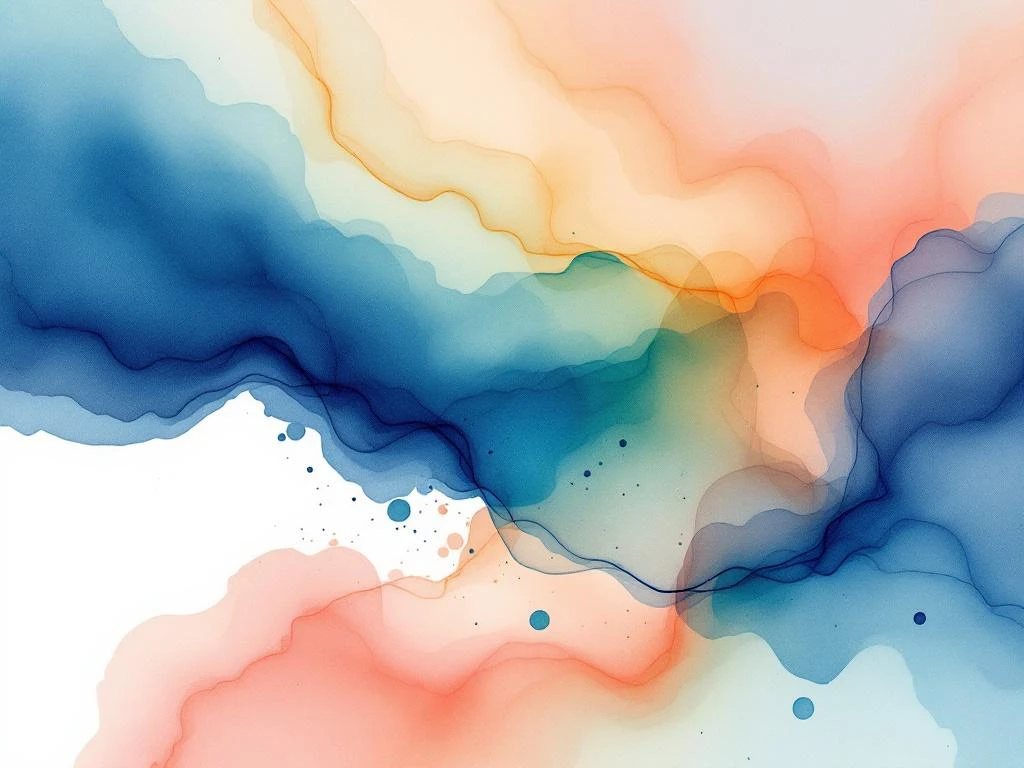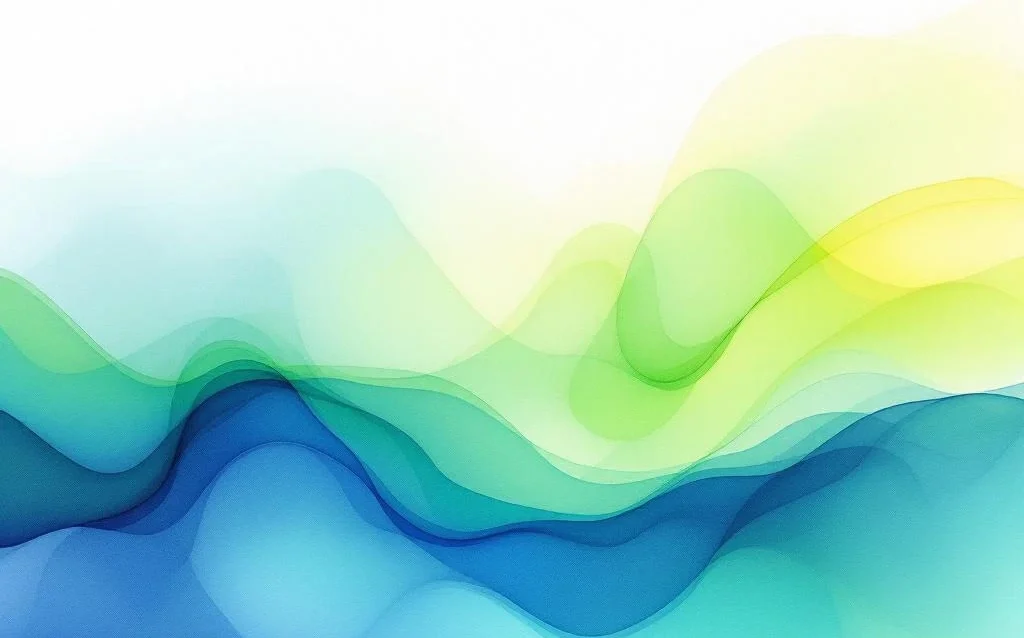A broken link checker is the primary feature that helps you identify broken links on a webpage. These tools automatically scan your website to find links that no longer work, returning error codes like 404 (page not found) or server errors. Most broken link checkers crawl your entire site systematically, testing each link’s HTTP response to identify dead or problematic links that need attention.
What exactly are broken links and why do they matter for websites?
Broken links are hyperlinks that no longer lead to their intended destination, typically displaying error messages when clicked. The most common types include 404 errors (page not found), 500 server errors (internal server problems), and redirect loops that never reach a final destination.
These faulty links create significant problems for your website. Users who encounter broken links become frustrated and may leave your site immediately, increasing your bounce rate. Search engines like Google also view broken links negatively, as they indicate poor site maintenance and can hurt your search rankings.
Your website’s credibility suffers when visitors find non-functional links. Professional websites maintain working links as part of their user experience, whilst broken links suggest neglect or outdated content. This particularly matters for business websites where trust directly impacts conversions and customer relationships.
Internal broken links disrupt your site’s navigation flow, preventing users from accessing important pages. External broken links to authoritative sources can weaken your content’s value and reduce the trust signals that search engines look for when evaluating page quality.
What features should you look for in a broken link checker tool?
Essential broken link checker features include comprehensive crawling capabilities, detailed reporting options, and integration with your existing workflow. The best tools offer configurable crawling depth, multiple report formats, scheduling options, and accurate detection of various link problems including redirects and timeout errors.
Crawling depth control lets you specify how many levels deep the tool should scan your website. This prevents unnecessary scanning of less important pages whilst ensuring comprehensive coverage of your main content areas.
Reporting capabilities should include exportable formats like CSV or PDF, detailed error categorisation, and priority ranking of issues. You need clear information about which links are broken, what type of error occurred, and where these links appear on your site.
Integration options matter for workflow efficiency. Tools that work with WordPress, content management systems, or popular SEO platforms save time by fitting into your existing processes rather than requiring separate workflows.
Scheduling features allow automatic regular scans, ensuring you catch broken links quickly rather than discovering them after they’ve already frustrated visitors. Real-time monitoring capabilities can alert you immediately when important links break.
How do broken link checker tools actually find dead links on websites?
Broken link checkers work by systematically crawling your website and testing each link’s HTTP response code. They start from your homepage or sitemap, follow every link they find, and record the server responses to identify which links return error codes rather than successful page loads.
The technical process begins with the tool requesting each webpage, just like a browser would. When it finds links on those pages, it sends HTTP requests to test whether each destination responds properly. Successful links return codes like 200 (OK), whilst broken links return error codes such as 404 (not found) or 500 (server error).
These tools distinguish between different types of failures. Temporary issues like server timeouts might be retested, whilst permanent failures like 404 errors are immediately flagged. Some tools also detect redirect chains that are too long or lead to unexpected destinations.
Advanced broken link checkers can identify subtle problems like pages that load but contain error messages, or redirects that work technically but lead to irrelevant content. They may also check for unlinked mentions of your brand across the web, helping you identify link-building opportunities where your content is referenced without proper linking.
The crawling process respects robots.txt files and crawl delay settings to avoid overwhelming your server, whilst maintaining thorough coverage of your site’s link structure.
What’s the difference between free and paid broken link detection tools?
Free broken link checkers typically scan smaller websites with basic reporting, whilst paid tools offer comprehensive crawling, advanced features, and detailed analytics. Free versions often limit the number of pages scanned or links checked, making them suitable for small sites but insufficient for larger websites or professional use.
Free tools usually provide simple lists of broken links without detailed context about where they appear or how to prioritise fixes. They may scan only a few hundred pages and offer limited scheduling options, requiring manual checks rather than automated monitoring.
Paid broken link detection tools offer unlimited or high-volume scanning, comprehensive reporting with contextual information, and integration capabilities. They provide detailed analytics showing which pages contain broken links, how many times each broken link appears, and priority rankings based on page importance.
Professional tools include features like competitor analysis, historical tracking of link health, API access for custom integrations, and team collaboration features. They often integrate with SEO platforms and content management systems, streamlining the fix process.
For small personal websites or blogs, free tools may suffice for occasional checks. Business websites, e-commerce sites, or content-heavy platforms typically need paid solutions to maintain professional link quality and user experience standards.
How often should you check for broken links on your website?
Most websites should check for broken links monthly, though frequency depends on your content update patterns and website size. Sites with frequent content updates or many external links need weekly checks, whilst static sites with minimal changes can manage with quarterly scans.
High-traffic business websites benefit from automated weekly or bi-weekly scans to catch issues before they impact user experience or search rankings. E-commerce sites should check more frequently due to the direct impact broken links have on sales and customer trust.
Content-heavy websites like news sites, blogs, or resource libraries need regular monitoring because they frequently add new content with external references that may break over time. These sites often implement automated daily or weekly checks for new content areas.
Automated checking provides consistent monitoring without requiring manual intervention. Set up scheduled scans during low-traffic periods to avoid impacting site performance, and configure alerts for critical broken links that need immediate attention.
Manual checks remain valuable for thorough audits before major launches, after website migrations, or when investigating specific user reports. Combine automated monitoring with periodic comprehensive manual reviews to maintain optimal link health.
Consider your website’s role in your business strategy. Customer-facing pages, conversion paths, and high-value content areas may warrant more frequent checking than archive sections or less critical pages.
What should you do after finding broken links on your website?
After discovering broken links, prioritise fixes based on page importance and user impact. Start with broken links on high-traffic pages, conversion paths, and navigation elements, then address less critical areas. Decide whether to repair, redirect, or remove each broken link based on its purpose and the availability of replacement content.
Begin by categorising your broken links by severity. Internal links to important pages should be fixed immediately, whilst external links to outdated resources might be replaced with current alternatives or removed entirely.
For internal broken links, check whether the target page was moved, renamed, or deleted. If moved, update the link to the correct URL. If the page was deleted but similar content exists elsewhere, redirect the old URL to the most relevant replacement page.
External broken links require different approaches. Research whether the linked site moved to a new domain or if similar authoritative content exists elsewhere. Sometimes contacting the site owner can resolve temporary issues, though this isn’t always practical.
Implement 301 redirects for permanently moved content to preserve SEO value and user experience. Remove links that can’t be fixed or replaced, ensuring the surrounding content still flows naturally without the missing reference.
Prevent future broken links by establishing better practices. Use reliable sources for external links, implement link monitoring for critical pages, and maintain documentation of important external resources to track changes over time. Regular maintenance prevents broken links from accumulating and becoming overwhelming.