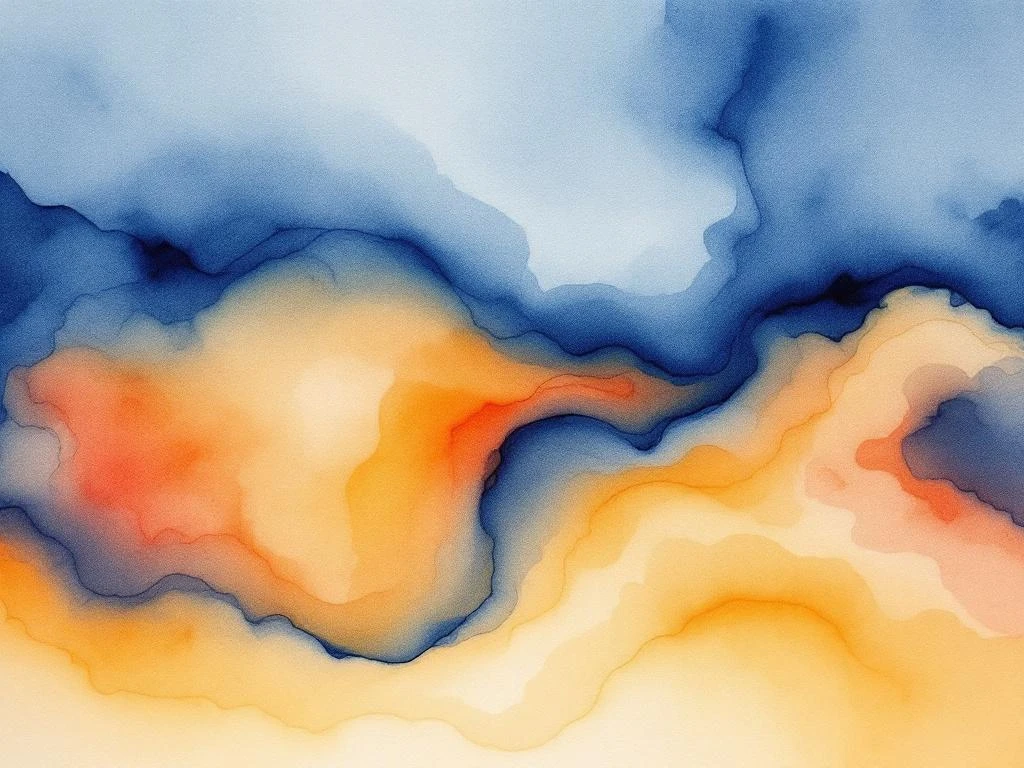Websites block web crawlers to protect their resources, prevent content theft, and maintain security. While search engine crawlers like Googlebot are essential for visibility, malicious bots can overwhelm servers, steal content, or gather competitive intelligence. The key is finding the right balance between allowing beneficial crawlers for SEO purposes and blocking harmful ones that drain resources or compromise your site’s integrity.
Understanding web crawlers and their impact on websites
Web crawlers, also known as spiders or bots, are automated programs that systematically browse the internet to collect information. Think of them as digital explorers that visit your website, read its content, and report back to their home base. Search engines use these crawlers to discover and index your pages, making them findable when people search online.
The relationship between crawlers and websites is a bit like having visitors at your shop. Some are genuine customers (legitimate crawlers) who help spread the word about your business, while others might be there to copy your products or cause trouble (malicious bots). Web crawling serves essential purposes like powering search engines, monitoring website health, and enabling social media previews.
However, not all crawlers play nice. Some aggressive bots can hammer your server with requests, slowing down your site for real visitors. Others might scrape your content to republish elsewhere or gather pricing information for competitors. This creates a delicate balancing act where you need to welcome the helpful crawlers while keeping the troublemakers at bay.
What are the main reasons websites block web crawlers?
The primary reason websites block crawlers is resource protection. Every time a crawler visits your site, it uses server resources and bandwidth. When hundreds of bots hit your site simultaneously, they can slow it down or even crash it, creating a terrible experience for your actual visitors.
Content protection is another major concern. Have you ever spent hours creating unique content only to find it copied word-for-word on another site? That’s often the work of content scrapers. These bots harvest your articles, product descriptions, or pricing information to use elsewhere without permission. By blocking these crawlers, you’re protecting your intellectual property and maintaining your competitive edge.
Security threats also drive crawler blocking decisions. Some bots probe for vulnerabilities, trying to find weak spots in your website’s defences. Others might attempt to access restricted areas or submit spam through your forms. It’s like having someone constantly checking if you’ve left your doors unlocked.
Bandwidth costs can quickly spiral out of control with excessive crawling. If you’re paying for data transfer, unwanted bots can literally cost you money. Additionally, competitors might use crawlers to monitor your prices, inventory, or marketing strategies, giving them an unfair advantage in the marketplace.
How do websites technically block web crawlers?
The most common method for managing crawlers is the robots.txt file. This simple text file sits in your website’s root directory and acts like a polite “Do Not Enter” sign for crawlers. You can specify which bots are allowed and which areas of your site they can access. It’s worth noting that while legitimate crawlers respect these rules, malicious ones often ignore them.
For WordPress users, .htaccess rules offer more enforcement power. Unlike robots.txt, which relies on crawler cooperation, .htaccess rules can actually block access at the server level. You can block specific IP addresses, user agents, or even entire countries if needed. This method works like a bouncer at a club, physically preventing unwanted visitors from entering.
Rate limiting provides a balanced approach to crawl optimization. Instead of blocking crawlers entirely, you limit how many requests they can make within a certain timeframe. This prevents server overload while still allowing legitimate indexing. Think of it as setting visiting hours for your website.
More advanced techniques include:
- IP blocking for known bad actors
- User-agent filtering to identify and block specific bots
- CAPTCHA challenges to verify human visitors
- JavaScript rendering requirements that many simple bots can’t handle
- Honeypot traps to identify and block malicious crawlers
Which types of web crawlers should you allow or block?
Always allow major search engine crawlers like Googlebot, Bingbot, and Yandex Bot. These are your allies in achieving online visibility. Blocking them is like putting a “closed” sign on your shop during business hours. Social media crawlers from Facebook, Twitter, and LinkedIn should also get the green light, as they create those attractive preview cards when people share your content.
Beneficial crawlers to consider allowing include:
- SEO monitoring tools like Ahrefs, SEMrush, and Moz
- Website monitoring services that check your uptime
- Accessibility checkers that help improve your site for all users
- Archive.org’s Wayback Machine for historical preservation
On the flip side, you should typically block:
- Unknown or suspicious user agents with generic names
- Crawlers that ignore robots.txt rules
- Bots making excessive requests in short periods
- Known content scrapers and email harvesters
- Crawlers from competitors or price comparison sites (if relevant to your business)
The key is monitoring your server logs regularly. Look for patterns of aggressive crawling or suspicious behaviour. If a bot is consuming significant resources without providing value, it’s probably time to show it the door. You can learn more about auditing your content to understand which crawlers are accessing your valuable pages.
What happens to your SEO when you block web crawlers incorrectly?
Incorrectly blocking web crawlers can devastate your search visibility faster than you might think. If you accidentally block Googlebot, your pages won’t get indexed, and you’ll vanish from search results. It’s like accidentally locking yourself out of your own shop – customers can’t find you, no matter how great your products are.
Common mistakes in robots.txt configuration include using wildcards incorrectly or blocking CSS and JavaScript files that search engines need to understand your page layout. WordPress users often face issues when plugins automatically generate robots.txt rules that conflict with each other. These conflicts can send mixed signals to crawlers, resulting in partial indexing or complete invisibility.
The impact on organic traffic can be severe and immediate. We’ve seen websites lose 90% of their traffic overnight due to a single misplaced character in their robots.txt file. Recovery isn’t instant either – even after fixing the issue, it can take weeks or months for search engines to recrawl and reindex your site properly.
Best practices for maintaining SEO while protecting resources include:
- Testing robots.txt changes in Google Search Console before going live
- Using specific rules rather than broad wildcards
- Regularly checking your indexed pages in search engines
- Monitoring crawler access in your server logs
- Keeping a backup of working configurations
For those wondering about the future of SEO management, you might want to explore whether AI will replace SEO experts or how AI can assist in link building strategies.
Key takeaways for managing web crawlers on your website
Successfully managing web crawlers requires a balanced approach that protects your resources while maintaining search visibility. Start by identifying which crawlers visit your site through server logs, then create targeted rules that allow beneficial bots while blocking harmful ones. Remember, being too aggressive with blocking can hurt your SEO just as much as letting malicious bots run wild.
For WordPress users, the combination of robots.txt, .htaccess rules, and security plugins provides comprehensive crawler management. Monitor your crawler traffic regularly – what works today might need adjustment tomorrow as new bots emerge and existing ones change their behaviour. Set up alerts for unusual traffic patterns that might indicate bot attacks or crawling issues.
The most important principle is to start conservative and adjust based on actual data. Don’t block crawlers preemptively without understanding their purpose. Use tools like Google Search Console to verify that legitimate crawlers can still access your important content. Consider implementing rate limiting before outright blocking, as this often solves resource issues while maintaining accessibility.
Remember that crawler management is an ongoing process, not a one-time setup. As your website grows and evolves, so should your crawler policies. Stay informed about new crawlers and emerging threats, and don’t hesitate to adjust your rules when needed. With the right approach, you can maintain a healthy balance between openness and protection, ensuring your site remains both discoverable and secure.
For more insights on optimising your digital presence, explore our resources about our comprehensive SEO solutions and discover how AI is transforming creative writing in the digital age.