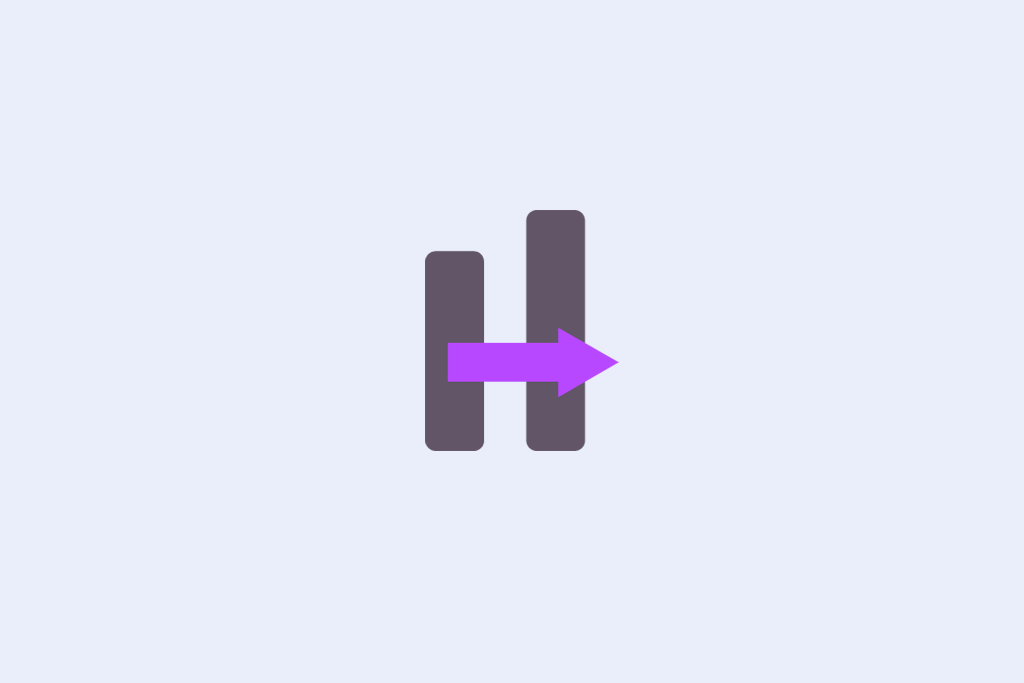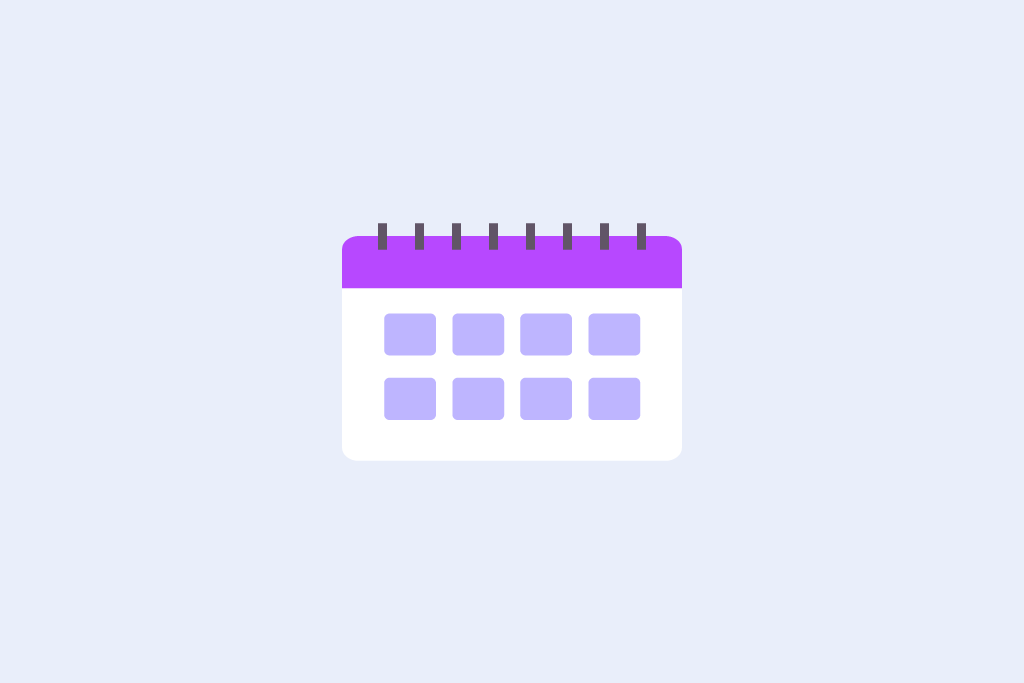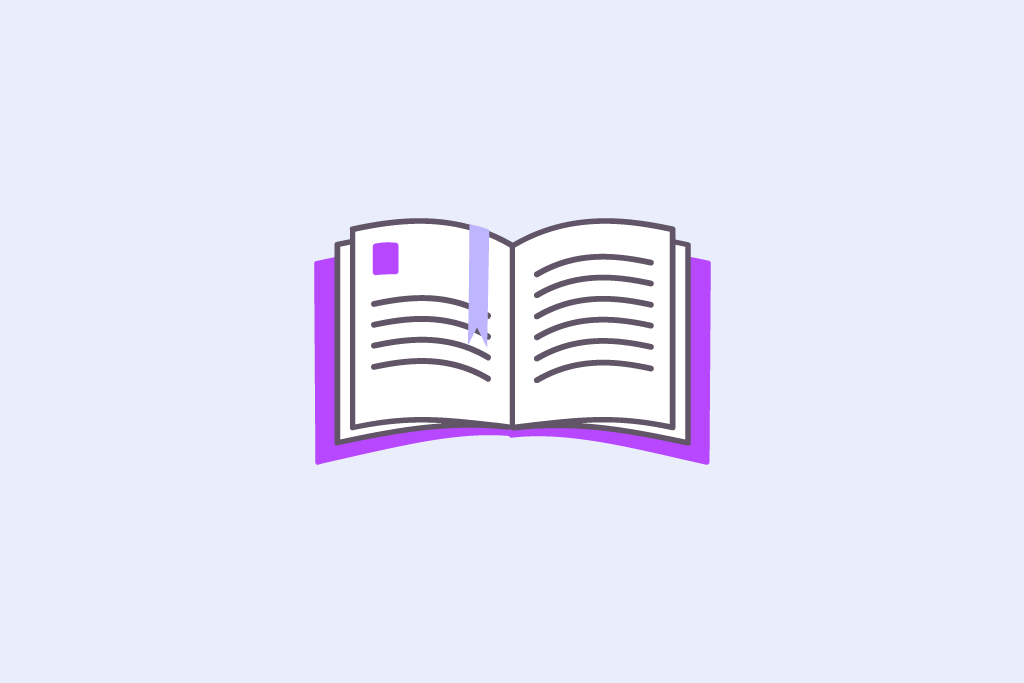With WP SEO AI’s Article Writer, you can write content for your:
✅ Blog
✅ Landing Pages
✅ Knowledge Base
✅ Glossary
Why this feature matters for you
Creating content at scale is only valuable if the output is strategic, relevant, and high-quality. This feature makes sure that every piece of content you generate:
- Aligns with search intent
- Speaks to your specific audience
- Reflects your brand, products, and services
- Is enriched with your own knowledge base and SEO best practices
The result? Content that ranks, resonates, and converts.
How to use the Article Writer in practice
Here’s how to take full advantage of the tool from idea to article:
You are currently viewing a placeholder content from YouTube. To access the actual content, click the button below. Please note that doing so will share data with third-party providers.
More Information1. Start from your Content Ideas
All content begins with your pre-created ideas. From your list of Content Ideas, you can select one or more ideas to move forward with. Each idea already contains keyword targeting and intent alignment.
2. Generate a custom outline
Use the Generate Outline function to define the structure of your article. For each idea, you can:
- Specify the number of subheadings (0–15)
- Use a custom prompt to fine-tune the outline toward a specific angle or purpose
- Choose to apply consistent settings across multiple ideas, or generate them one by one for tailored results
Once generated, you’ll receive:
- A complete list of subheadings
- Descriptions of what each section will cover
- Targeted keywords and keyword suggestions from our AI
- Meta description preview
- Language and category settings
3. Configure article settings
Before generating the full content, you can:
- Set the publishing category
- Choose date and time for publication
- Define where the content should be published (e.g., WordPress default posts or custom directories)
- Specify language(s) if your site is multilingual
- Attach internal links or pillar links automatically
- Select the thumbnail manually or allow AI to generate one (with Flux v2)
These options ensure every article is ready for your site’s structure and audience.
4. Create your article with advanced control
Once your outline is ready, click Generate Article. This is where the real power of the tool comes in:
- Use a custom prompt to control style, depth, and focus
- Pull in your company’s services, products, or offers directly into the content
- Tailor the voice and message for your target audience
- Leverage the advanced knowledge base to train the AI on your internal materials for industry-specific accuracy and authority
- Decide on the number of words and subheadings for each article
This feature ensures that your articles are not just AI-generated, they’re strategic, informed, and built to perform.
5. Review in Created Posts
Every article you generate will land in the Created Posts section, where you can:
- Preview content before publishing
- Edit or bulk edit content for fine-tuning
- Translate content into multiple languages
- Change article status: Draft, Scheduled, or Published
- Apply or update thumbnails
- Restore to original version if edits don’t go as planned
This makes it easy to manage dozens, or even hundreds, of posts at scale without losing quality control.
What is the Article Writer and how does it work?
The Article Writer feature is designed to streamline your content workflow, taking you from a validated idea to a well-structured, SEO-optimised article in just a few steps. It uses AI to generate content that is not only technically sound but also helpful, relevant, and tailored to your audience.
Building directly on the content ideas you’ve created using the Create Content Ideas feature, the Article Writer allows you to generate outlines, customise structure, and produce complete blog posts, individually or in bulk. It supports full customisation through prompts, tone settings, audience targeting, and knowledge base integration, making every article unique to your business and goals.
Final thoughts
Create Content with AI – Article Writer gives you the power to scale content production without sacrificing relevance, tone, or quality. It’s not just about writing faster, it’s about writing better, using your data, your ideas, and your voice.
With built-in SEO support, AI-enhanced creativity, and full control over structure, style, and publishing, this feature ensures your content stands out in a sea of generic AI-generated articles.
You bring the strategy. We’ll help you write it, at scale.