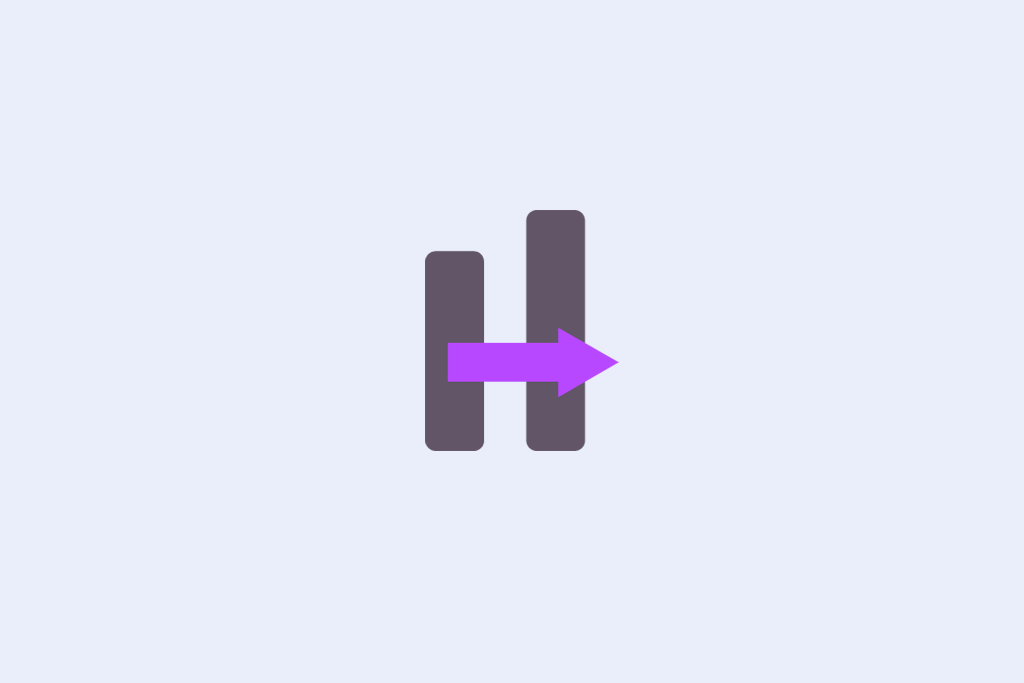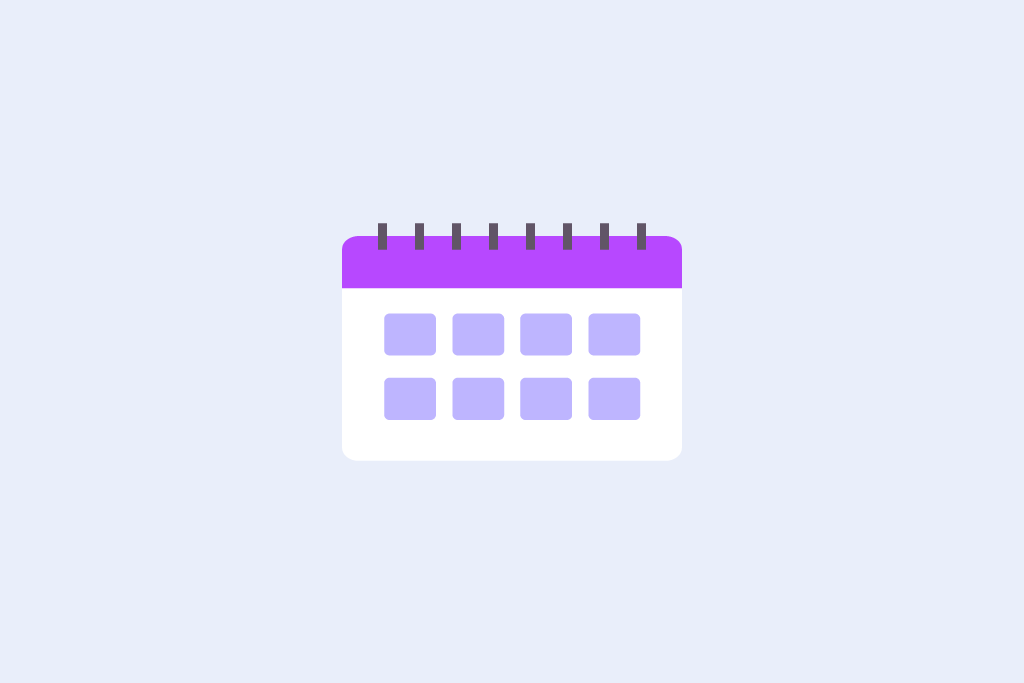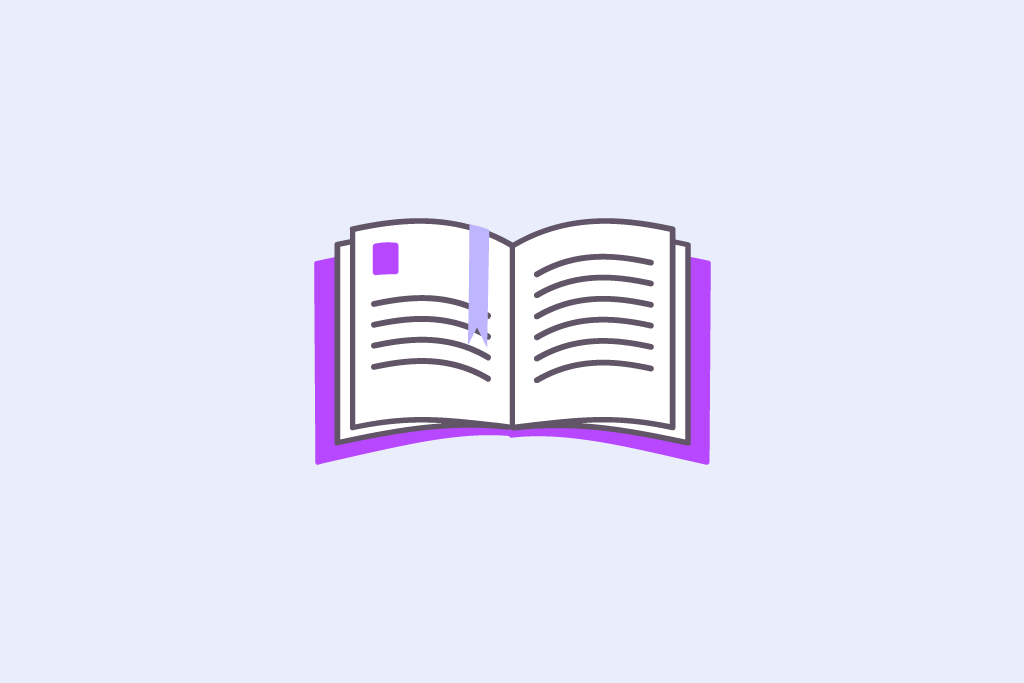With WP SEO AI’s Mass Functions, you can:
✅ Mass-Edit and Single-Edit all WP SEO AI content using prompts
✅ Review content based on a question you have
✅ Mass-Translate your content in +40 languages
✅ Change publication status
✅ Set a thumbnail
✅ Add internal links
✅ Replace broken links
✅ Make content more in-depth
✅ Generate images for all WP SEO AI content
Why we built the Mass-Edit-Feature
Once content is created, the next challenge is managing it efficiently. Whether you’re preparing 5 or 500 articles, this feature helps you:
- Save time on repetitive tasks like updates, translations, or formatting
- Maintain consistency in tone, structure, and branding
- Ensure your articles are optimised and error-free before publishing
- Quickly respond to editorial feedback or content audits
It’s your final step toward clean, compliant, and impactful SEO content, ready to go live.
How to use the Mass Functions feature in practice
The Mass Functions feature consists of three main tools:
You are currently viewing a placeholder content from YouTube. To access the actual content, click the button below. Please note that doing so will share data with third-party providers.
More Information1. Mass Content Edit
From the Created Posts view, you can select one or several articles and apply mass edits using one of the following options:
- Add Links, to automatically insert internal or external links
- Replace Links, to update existing link targets across multiple articles
- Make Content More In-Depth, to enhance detail and comprehensiveness
- Custom Prompt, to apply any specific instruction across the full article
You can use this to adjust tone of voice, change point of view, modify pronouns, or apply structural changes that affect the article as a whole. If you’d rather edit in detail, you can open an article in our In-Content Editor for manual refinement.
You also have the ability to:
- Change article status from Draft, to Published, or Scheduled
- Update thumbnails
- Restore any article to its original version if needed
2. Mass Content Review
This tool helps you audit multiple articles by asking a single yes-or-no question across all selected posts.
For example, you can ask:
- “Does this article include a call to action?”
- “Are there internal links present?”
- “Does the title match the main keyword?”
It scans each article, returning answers that help you quickly assess consistency and compliance. Based on the results, you can then make necessary updates using Mass Content Edit.
3. Mass Content Translate
If your site supports multiple languages, you can use Mass Content Translate to localise your content with a single click.
Simply select one or more articles, choose the target language, and the tool will translate them from the original language into your configured language of choice.
This is ideal for businesses working across markets and looking to scale multilingual SEO strategies efficiently.
What is the Mass Functions feature and how does it work?
The Edit, Review, and Translate Content feature, powered by our Mass Functions engine, gives you full control over the final phase of your content workflow. Whether you’re editing dozens of articles at once, reviewing for consistency, or translating content into new languages, this set of tools helps you refine, align, and scale your publishing process with ease.
All actions are handled from the Created Posts section, where you can select one or multiple articles and apply bulk operations, including edits, reviews, translations, publishing status changes, and even content restoration. Each function is designed to streamline content management at scale, making it easier to deliver high-quality output, fast.
Final thoughts
Edit, Review, and Translate Content, Mass Functions is your final layer of quality control and operational efficiency before publishing. It gives you the power to make bulk changes, fix gaps, localise for new markets, and ensure every article meets your standards, without repetitive, manual work.
From mass editing, to smart reviewing, and seamless translation, this toolset empowers your team to work faster, smarter, and more confidently at scale.
When your content is nearly ready, this is the feature that helps you bring it home.