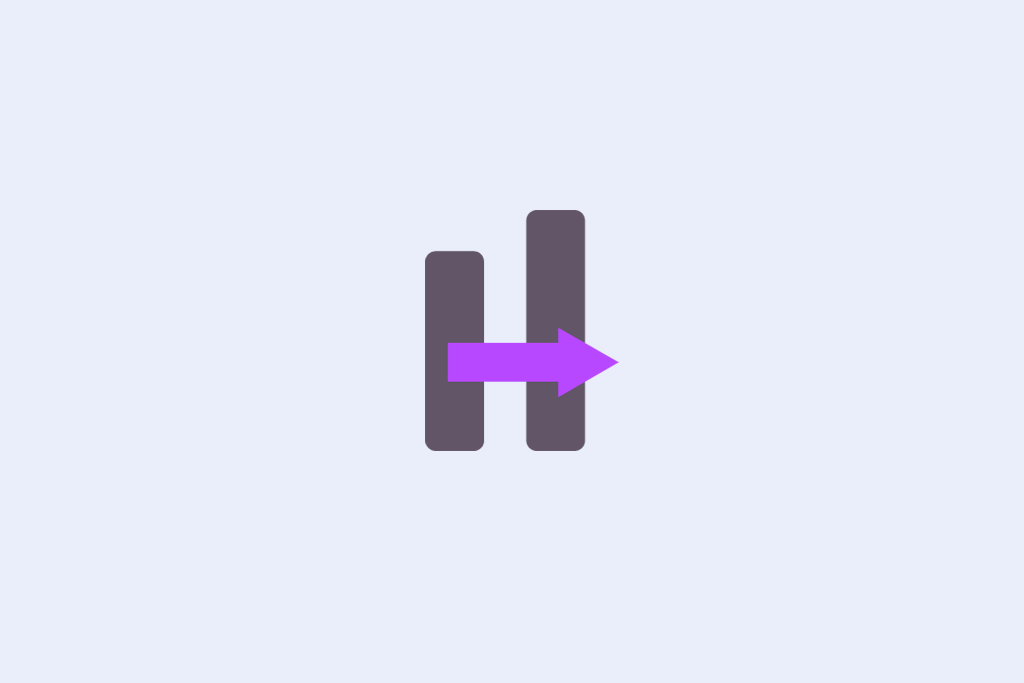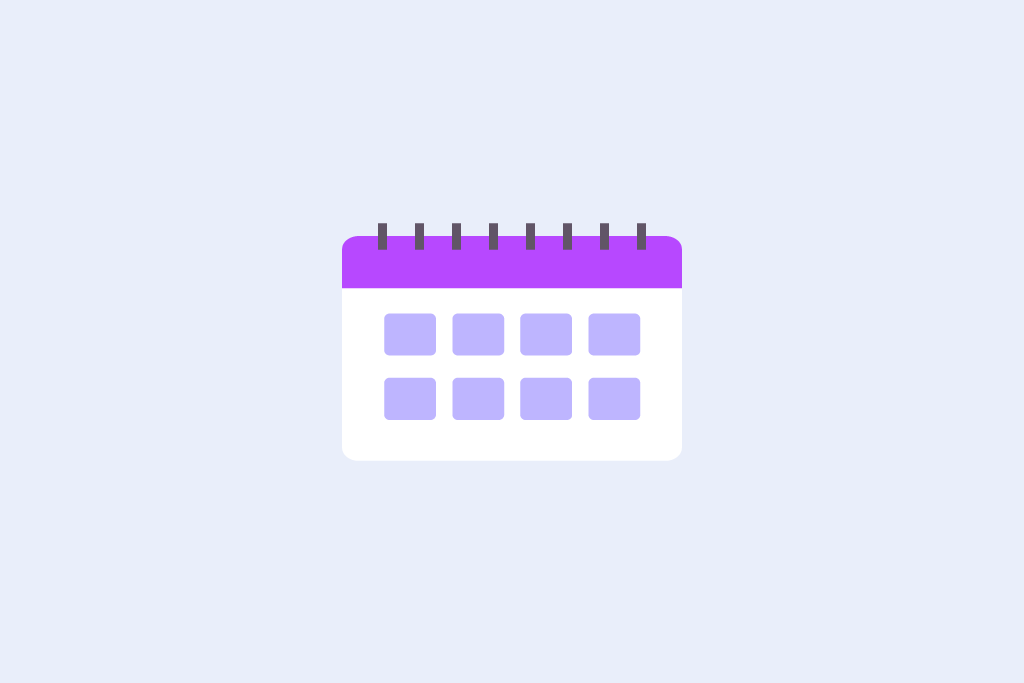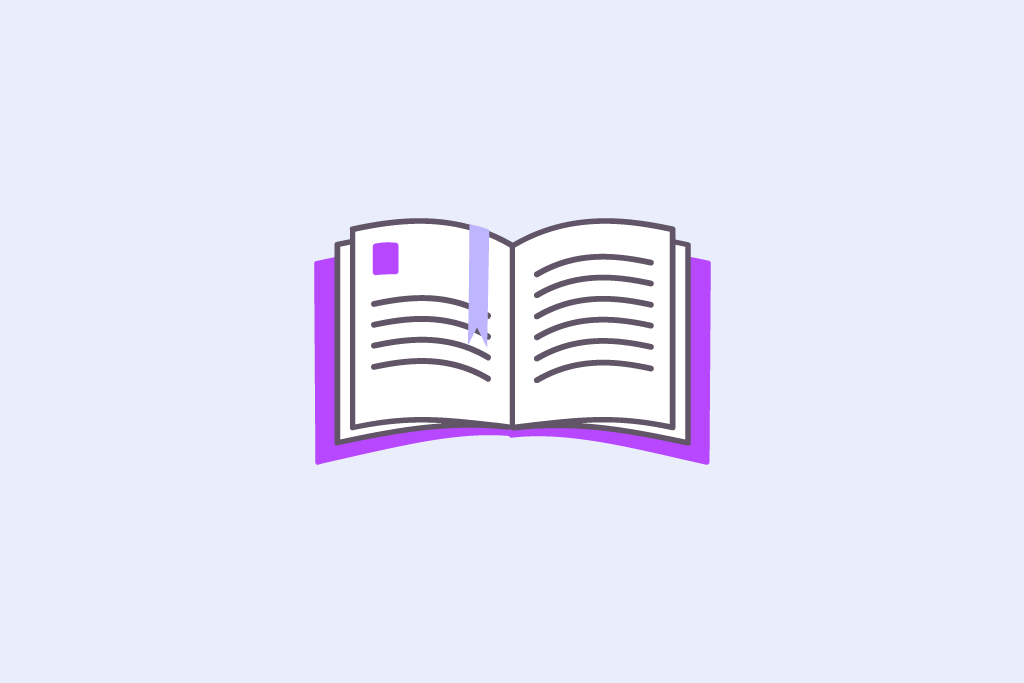With WP SEO AI’s Performance Comparison (using data from Google Search Console), you can:
✅ Quickly analyze how each of your web pages is performing
✅ Easily compare current clicks and impressions to previous periods
✅ Identify growing, stable, and declining pages at a glance
✅ Gain insights into click growth and performance trends
✅ Filter and search pages for targeted insights
✅ Determine when and where optimization or conversion improvements are needed
Why Performance Comparison Matters
Tracking how your web pages perform over time is fundamental to any successful SEO strategy. Understanding page-specific growth or decline empowers you to make timely, strategic decisions that directly impact traffic and conversions.
Performance Comparisons simplifies the complex task of analyzing web page performance, making it easy to identify opportunities and issues without digging through extensive reports. By clearly highlighting growing, stagnant, or declining pages, you can prioritize actions, such as optimizing content, enhancing engagement elements, or refining conversion strategies.
How to Use the Performance Comparison Feature
Getting started is quick and straightforward:
You are currently viewing a placeholder content from YouTube. To access the actual content, click the button below. Please note that doing so will share data with third-party providers.
More Information- Navigate to the Performance Comparison Section
Open your WP SEO AI dashboard, go to the Content Improvement Suite, and select the Comparison feature. - Set Your Timeframes
Choose your desired dates and intervals for comparison to get a precise understanding of your pages’ performance changes. - Review Key Metrics
Quickly view impressions and clicks from the selected interval alongside current performance. Evaluate click differences and click growth clearly displayed on your dashboard. - Filter and Search
Narrow down your analysis by filtering specific pages or content categories. Instantly pinpoint which pages require immediate attention.
What Exactly is the Performance Comparison Feature?
Performance Comparison is an intuitive analytics tool integrated into WP SEO AI’s Content Improvement Suite, specifically designed to simplify and accelerate the process of evaluating your web page performance. The feature provides an interactive and clear overview of your content’s performance trends, making it easy to identify top-performing pages, those needing improvement, and stable pages.
The built-in filters and metrics, such as impressions, clicks, click growth, and performance differences, allow for immediate recognition of SEO successes and areas needing optimization, helping you ensure each page contributes effectively to your overall website goals.
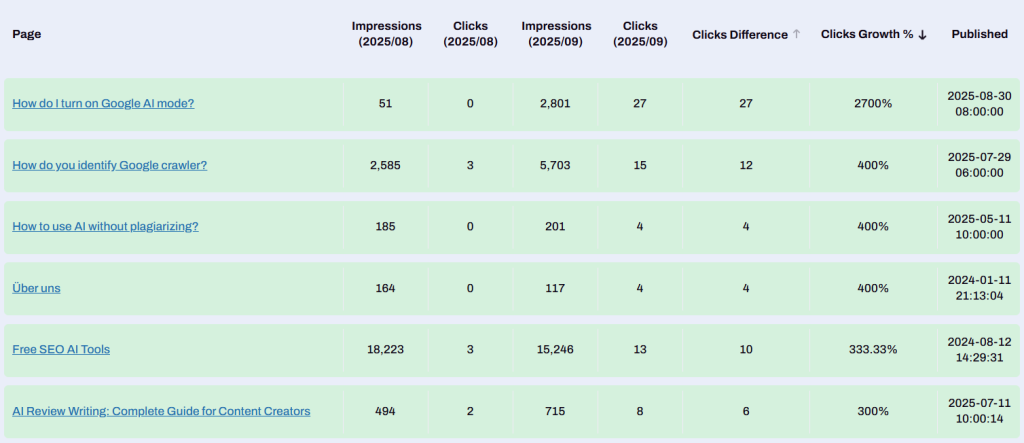
SEO Best Practices and Additional Insights
Regularly comparing your page performance helps you quickly capitalize on trends and address performance drops before they significantly impact your site’s overall traffic and engagement. Understanding your best-performing content allows you to replicate successful strategies across your website. Conversely, promptly addressing declining content ensures sustained SEO health and visibility.
Performance Comparison facilitates proactive SEO, enabling you to make informed decisions about content refreshes, structural adjustments, and user-experience enhancements. By clearly visualizing performance trends, you can consistently align your content strategy with audience interests and search engine algorithms.
Final Thoughts
Effective SEO management requires clear insights and agile decision-making. WP SEO AI’s Performance Comparison provides both, empowering you to maximize your content’s performance through strategic optimization and targeted improvements. Simplify your SEO analysis, make data-driven decisions, and turn insights into actionable growth.
Ready to clearly see your performance trends?
Activate Performance Comparison today in your WP SEO AI dashboard.