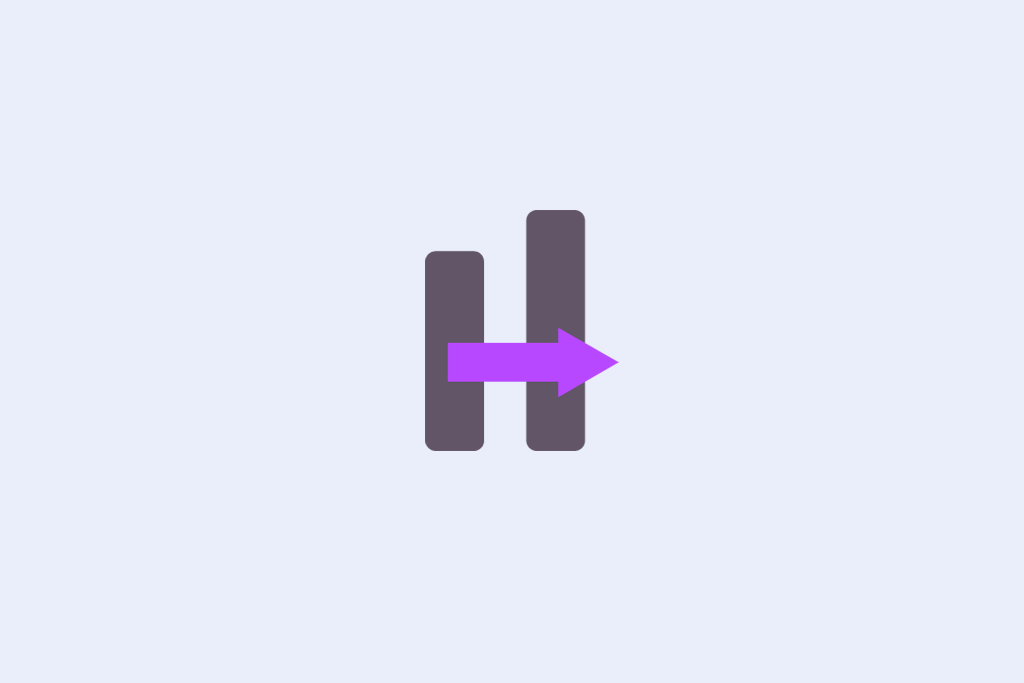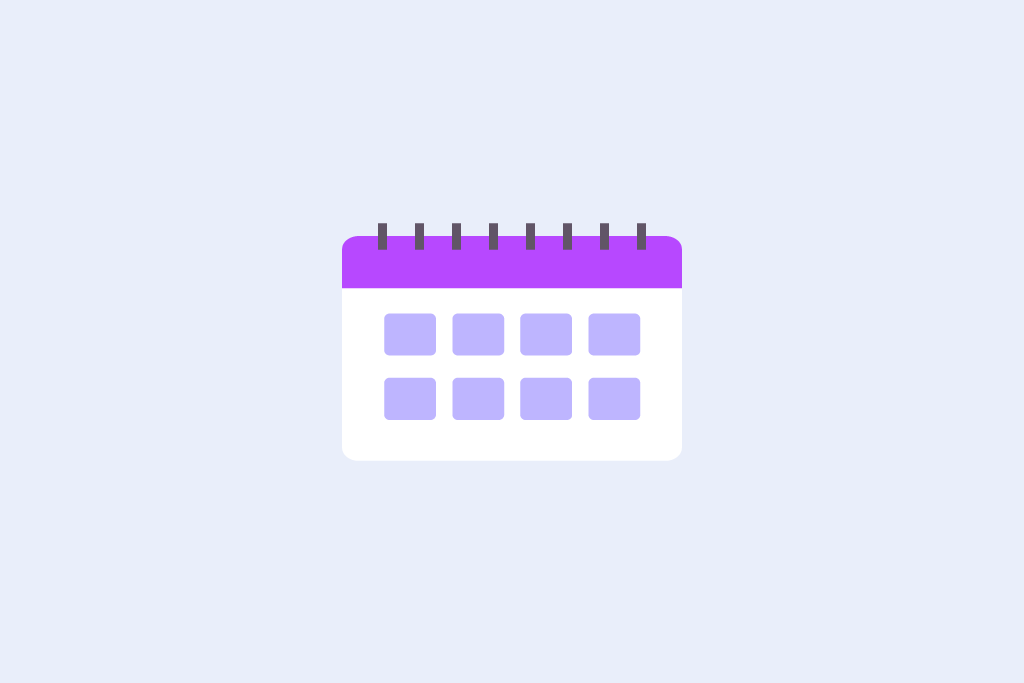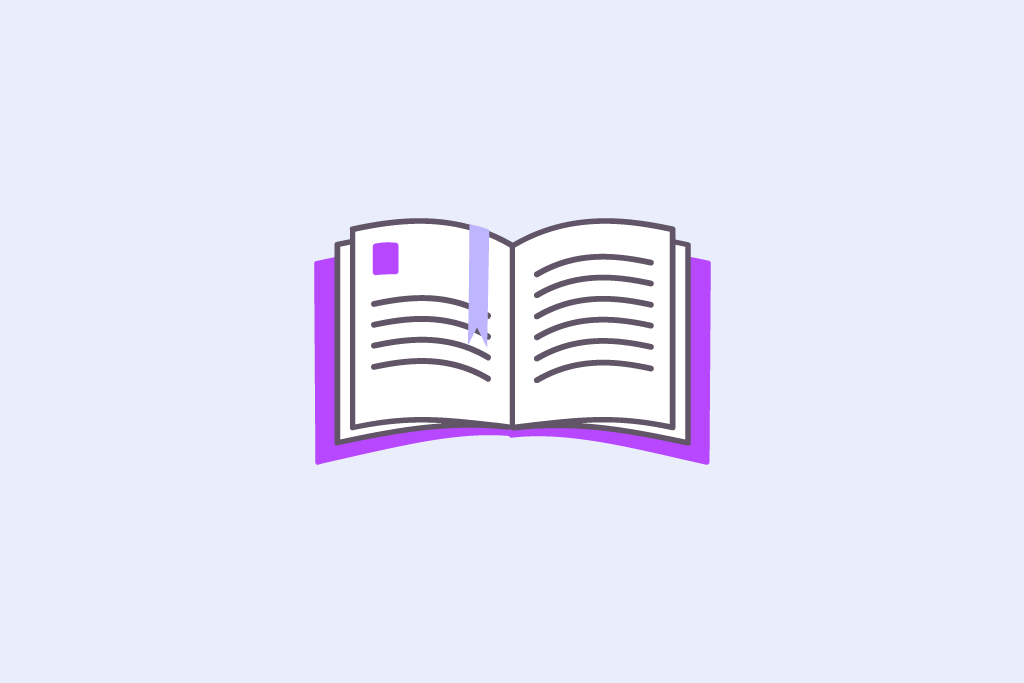With WP SEO AI’s Content Pruning feature, you can:
✅ Detect low-quality pages before they harm your rankings
✅ Redirect users and search engines to stronger, more relevant content
✅ Improve site structure, speed, and authority with less clutter
Why this feature matters for you
Not all content helps your SEO. In fact, thin or outdated content can:
- Lower your site’s overall trust and topical authority
- Confuse Google’s understanding of your expertise
- Consume crawl budget with little or no return
- Hurt your performance metrics like average CTR and engagement
This is one of the most overlooked, but powerful ways to improve technical SEO and boost performance without publishing anything new.
How to use the Content Pruning feature in practice
Here’s how this feature works behind the scenes, and how you can use it to your advantage:
You are currently viewing a placeholder content from YouTube. To access the actual content, click the button below. Please note that doing so will share data with third-party providers.
More Information1. Automatic detection of weak content
Our system scans all content on your site and flags pages that show signs of underperformance based on metrics like:
- High impressions but zero or very low clicks
- Published long ago with no measurable engagement
- Indexed but not ranking for any relevant keywords
- Thin content that lacks substance, depth, or relevance
This allows you to focus only on the pages that truly need attention, saving hours of manual analysis.
2. Intelligent redirect recommendations
For every flagged page, the system:
- Suggests a relevant destination URL based on topic overlap and content strength
- Automatically creates a 301 redirect to transfer SEO value and user intent
- Ensures the redirect points to a page with higher click-through and engagement metrics
This keeps both your users and search engines on track, reducing bounce rates and retaining authority across your site.
3. Evaluate and act, at scale
Within the Content Pruning dashboard, you’ll be able to:
- See a breakdown of pages with low CTR, poor engagement, and minimal rankings
- Review which pages have been pruned, redirected, or are pending action
- Monitor your site’s health improvements post-cleanup over time
Our tool runs regular scans, helping you maintain a tidy and technically optimised content library on an ongoing basis.
What is the Content Pruning feature and how does it work?
The Clean- up thin content feature, powered by our Content Pruning engine, helps you identify and remove underperforming or low-value content from your website. It’s built to ensure your site remains lean, fast, and focused on quality, not bloated with outdated or unhelpful pages that weigh down your performance in search.
Using real-time performance signals such as clicks, impressions, publication date, and engagement, our system automatically detects which articles or pages are dragging down your site. Once identified, it suggests relevant and higher-performing alternatives where you can redirect this traffic, all handled seamlessly and automatically.
This isn’t just about deleting content, it’s about improving the overall health, authority, and technical performance of your website.
Final thoughts
Clean-up thin Content (Content Pruning) is your behind-the-scenes SEO partner, one that quietly protects and improves your site’s overall performance.
While most SEO strategies focus on producing more content, true optimisation also means also knowing what to remove. This feature gives you that insight, along with the tools to act on it immediately and effectively.