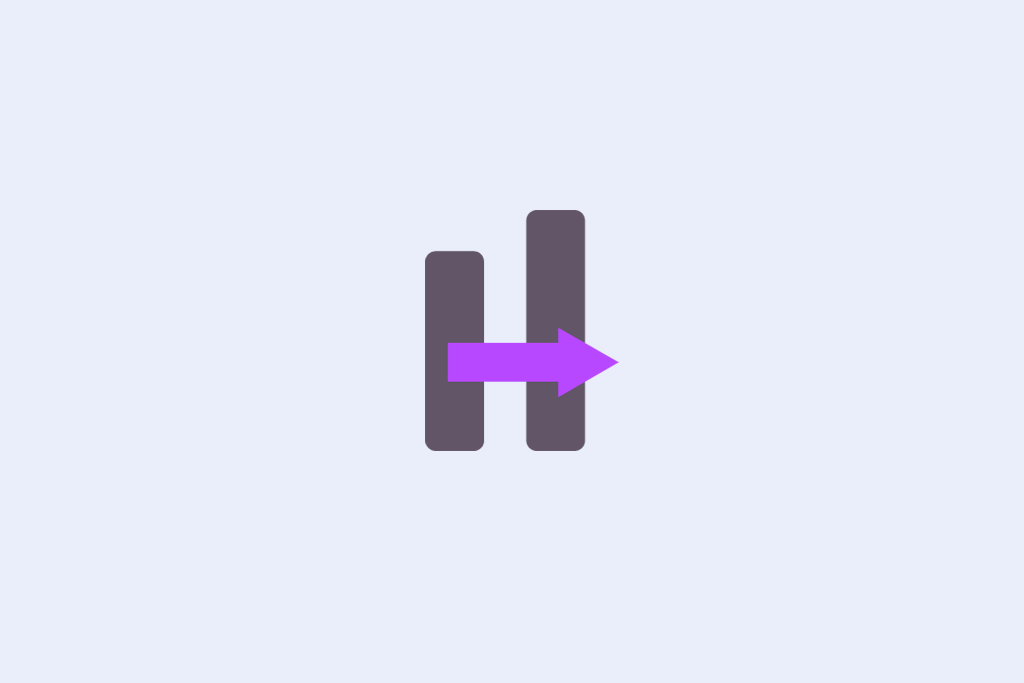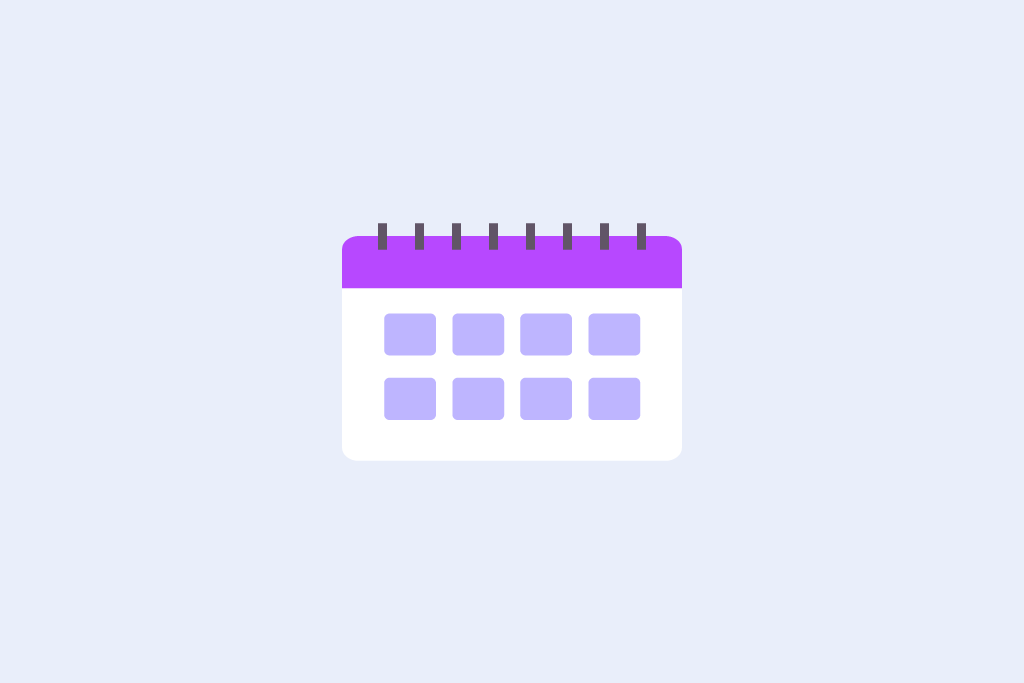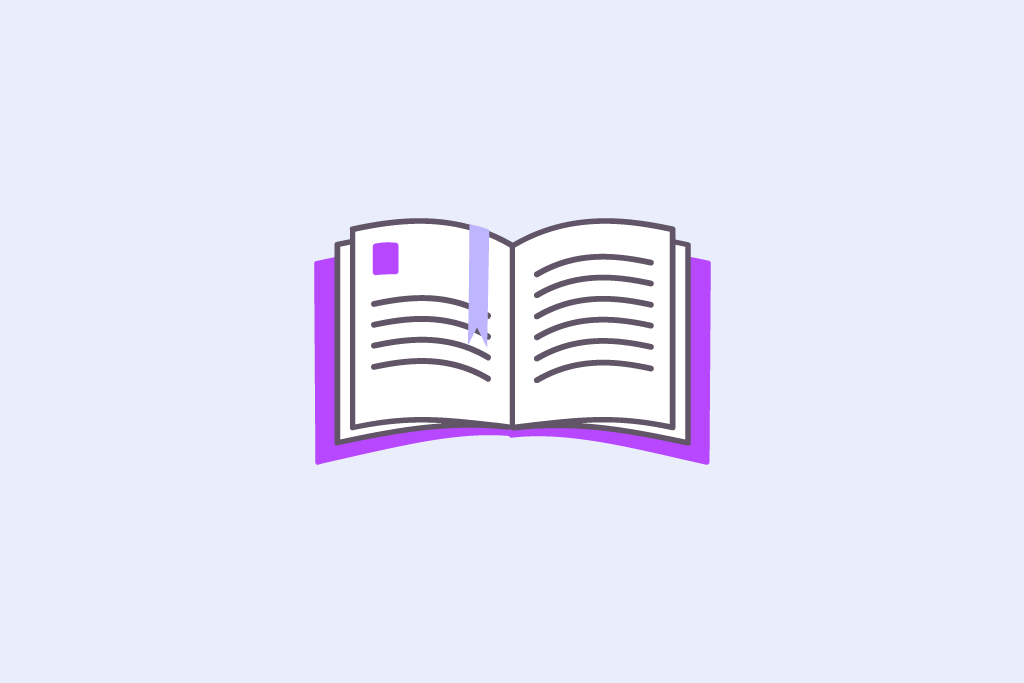With WP SEO AI’s Dashboard, you can:
✅ Measure performance by tracking clicks, impressions, and keyword rankings over time
✅ Stay on top of content output, from created to published to scheduled
✅ Identify top performers, the keywords and pages driving the most traffic
✅ Compare your position against competitors and see how you stack up
Why we built the Dashboard
The Overview Dashboard gives you visibility into what’s working, what’s improving, and where to focus next.
- Clarity over guesswork: Instead of wondering if your SEO efforts are paying off, you can see it — in charts, numbers, and trends.
- Motivation to scale: Seeing your top-performing pages and growing visibility helps justify scaling your content.
- Data-backed decisions: You’ll know exactly what content drives results and what keywords are climbing the ranks.
- Time-saving oversight: No need to switch between tools. Everything you need is in one place — updated continuously.
It’s your SEO mission control.
How to use the Overview Dashboard
Here’s a breakdown of what you’ll find and how to use it effectively:
You are currently viewing a placeholder content from YouTube. To access the actual content, click the button below. Please note that doing so will share data with third-party providers.
More InformationPerformance Metrics at a Glance
You’ll see a dynamic graph tracking:
- Clicks & Impressions: From Google Search Console
- Click-to-Rank Ratio & Average Position: So you know if your visibility translates to actual traffic
- Position Breakdown: View how many keywords you rank in top 1–3, 4–10, 11–30, etc.
Use these metrics to measure progress and spot trends over time — especially helpful when publishing at scale.
Content Production Overview
Understand your publishing flow with:
- A monthly breakdown of content created, published, scheduled, and still in draft
- Track total keywords generated, total content pieces written, and how many pages you’re ranking with
This helps you answer: Are we doing enough? Are we consistent? Are we growing visibility proportionally to output?
Top Performers
Two tables give you critical insights:
- Top Keywords: See which search terms drive the most impressions, clicks, and have the highest CTR — along with current rankings.
- Top Pages: Discover your highest-performing URLs and what’s pulling in traffic right now.
Use this to double down on what’s working — whether through optimisation, internal linking, or scaling content clusters.
Competitive Tracking
Get visibility into how many competitors you’re currently tracking and how you stack up — great for measuring momentum in your niche.
What is the Overview Dashboard and how does it work?
The Overview Dashboard is your central hub for tracking the real impact of the work you do with our SEO AI tool. It combines real-time and aggregated performance data into one clear and intuitive interface, giving you an at-a-glance summary of how your content is performing.
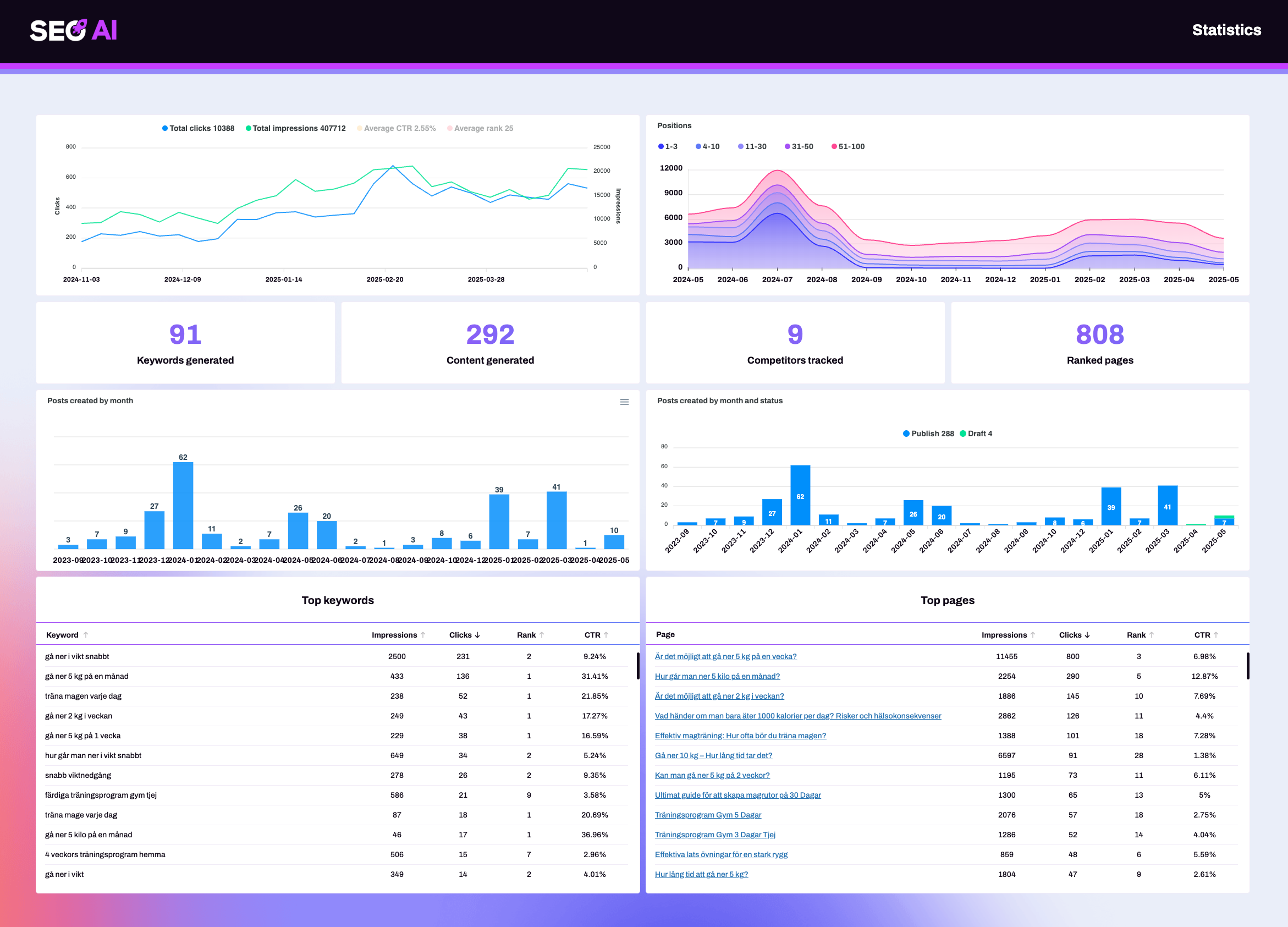
We pull in insights from two powerful data sources:
- Google Search Console – to show your actual performance in Google’s search results
- Data for SEO – to provide ranking trends and keyword position tracking on a broader scale
The dashboard visualises key SEO metrics like clicks, impressions, average ranking, and CTR — plus it tracks your content production, top-performing keywords and pages, and competitive monitoring. This is where strategy meets reality.
Final thoughts
The Overview Dashboard is more than a reporting tool — it’s your window into performance, strategy, and momentum.
By regularly checking this feature, you’ll stay grounded in the data and confident in your decisions. Whether you’re reporting to a client, justifying content investments, or deciding what to publish next — this is your go-to place to measure success.
Log in, check your dashboard, and let the data guide your next move.