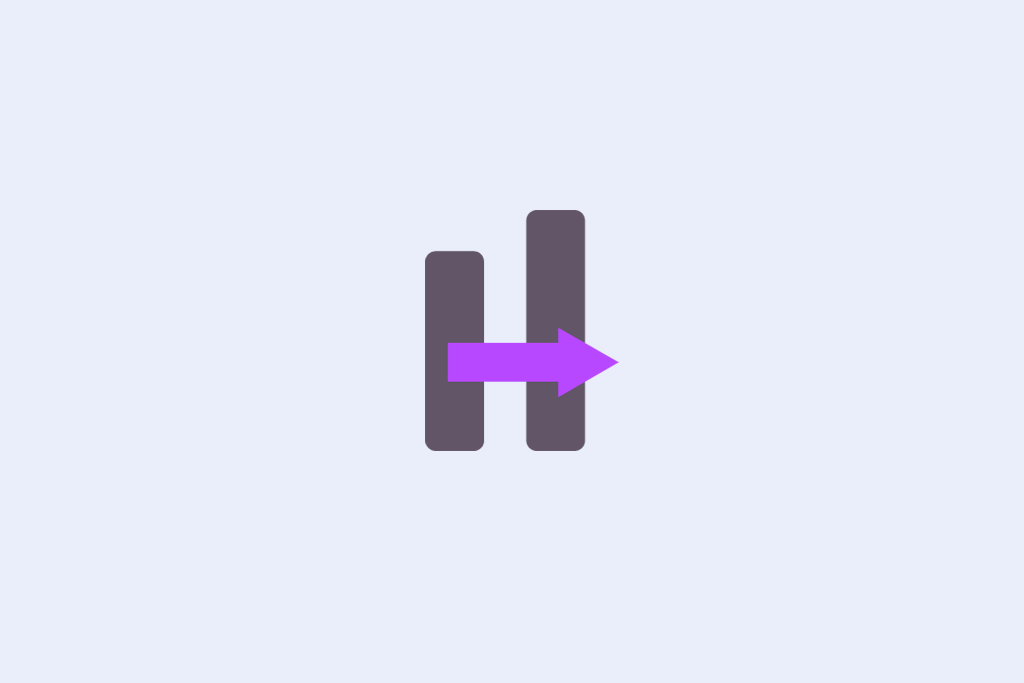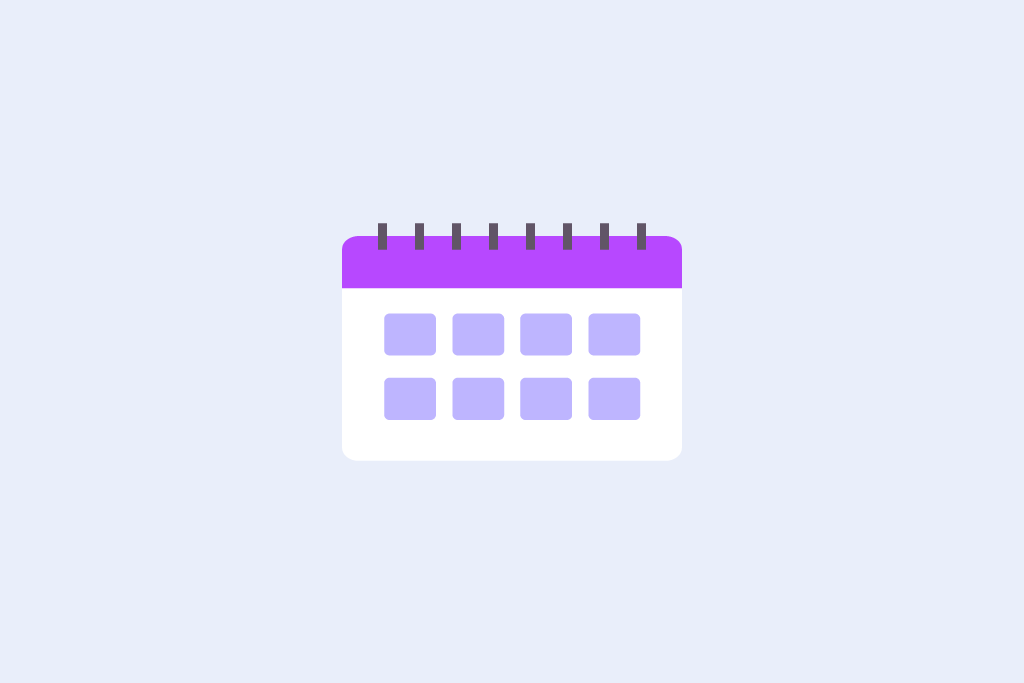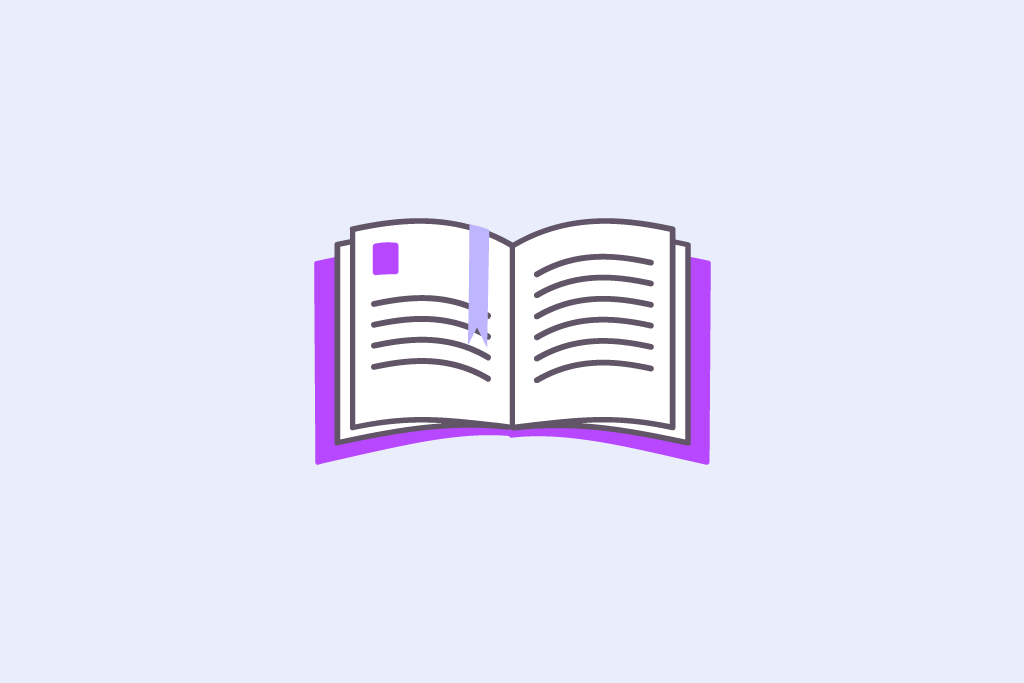With WP SEO AI’s Idea Generation, you can create content ideas for:
✅ Opinion leader content
✅ How-to guides
✅ People also asked content
✅ Listicles
✅ Landingpages
✅ Location-based content
Why we built the Idea Generation Feature
Going from keyword to content can often feel like guesswork. Which angle should you use? What format fits best? How should internal links be handled?
With Content Ideas, you gain a systemised way to turn raw data into strategic execution.
- Speed up planning: Instantly generate content outlines without starting from scratch.
- Align with intent: Choose content types that match the searcher’s intent behind each keyword.
- Strengthen site structure: Automatically build in smart internal links and pillar connections.
- Custom-fit for your business: Use your company’s services, offers, and tone of voice to tailor each idea.
This feature is built to help you produce content that’s helpful, intentional, and optimised from day one.
How to use the Content Ideas feature in practice
Here’s how to use this feature to streamline your ideation workflow:
You are currently viewing a placeholder content from YouTube. To access the actual content, click the button below. Please note that doing so will share data with third-party providers.
More Information1. Choose a keyword and generate an idea
From the keyword panel, select the keyword(s) you want to build content around. Then choose the type of content idea you’d like to generate. Our system includes several built-in content formats:
- Basic Blog – A traditional content format for most search queries
- How-to Content – Instructional articles that walk readers through a process
- Educational Content – Ideal for explaining concepts or providing in-depth information
- Location-Based Content – Tailored for geographic search terms
- Service Introduction – Spotlight your offerings with SEO-aligned positioning
- Also Asked Content – Inspired by People Also Ask queries
- Listicle Content – For top-10s, best-ofs, and similar formats
- Landing Page Content – Optimised pages for conversions and visibility
Each format is designed to match different types of search intent, helping you make smarter choices based on the keyword’s context.
2. Define internal linking behaviour
As part of the Idea creation process, you can manage your internal link structure:
- Use automatic suggestions based on your existing settings and page structure
- Manually apply topic-relevant internal links
- Include pillar links to reinforce your content hierarchy and improve site architecture
This ensures every piece of content contributes to a healthy, well-organised SEO structure.
3. Customise based on your services and audience
You can refine content ideas by:
- Linking them to your company’s services or products
- Tailoring the language to suit your target audience
- Adding a custom prompt to shape the tone, depth, or direction of the idea
Whether you want the content to highlight a specific offer or speak to a niche segment, this flexibility puts full creative control in your hands.
4. Review and refine your content ideas
Once ideas are generated, you can:
- Browse your full list of Content Ideas
- Edit manually if needed, to adjust the title, focus, or description
- Use AI-assisted custom prompting to regenerate or fine-tune suggestions if they’re not quite right
This gives you a living database of pre-validated content ideas that are always ready to move into production.
What is Content ideas generation and how does it work?
The Create Content Ideas feature helps you turn keyword research into a structured, strategic content plan. It acts as the critical bridge between discovering valuable search terms and producing high-impact content. With just a few clicks, you can generate detailed content ideas based on search intent, content format, internal linking goals, and your company’s unique positioning.
From within the keyword panel, you can select a target keyword and instantly generate content ideas using a variety of pre-built formats, including blog posts, landing pages, how-to articles, educational guides, and more. These ideas are aligned with your audience, services, and SEO strategy, and can be customised even further using our integrated prompt system.
Final thoughts
Create Content Ideas is more than an idea generator, it’s a strategic tool that connects keywords to real, usable content outlines, backed by SEO logic and your own business strategy.
By using this feature, you save time, eliminate guesswork, and ensure that every content piece starts with the right intent, structure, and linking strategy. Whether you’re building topical clusters, launching a campaign, or scaling your blog, this is where great content begins.
Start every article with confidence. Let your keywords evolve into structured, helpful, and search-ready content plans.