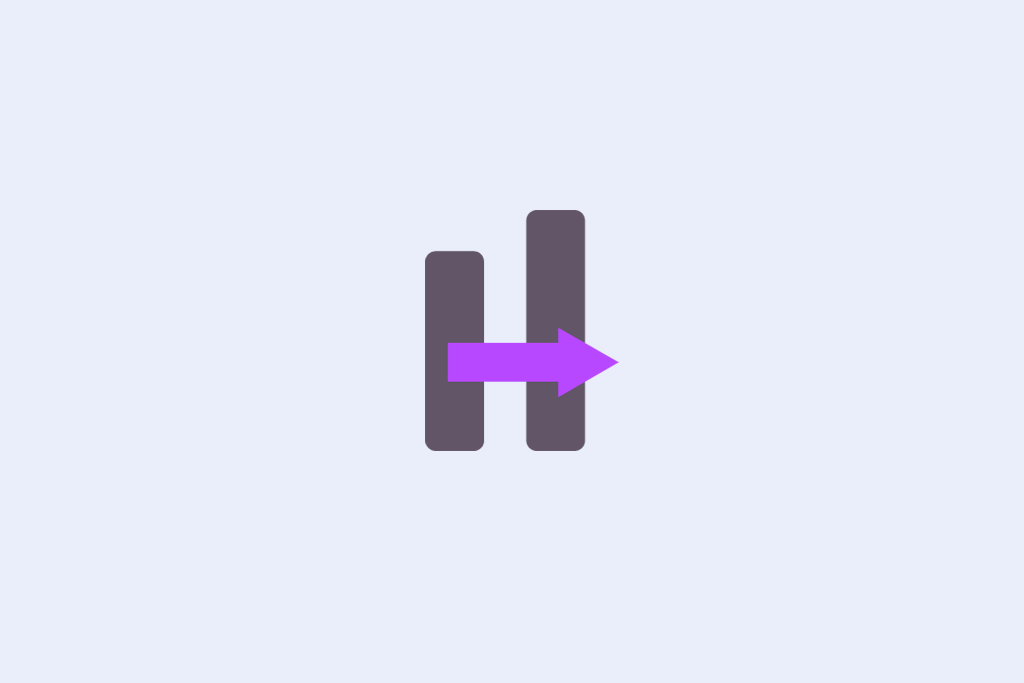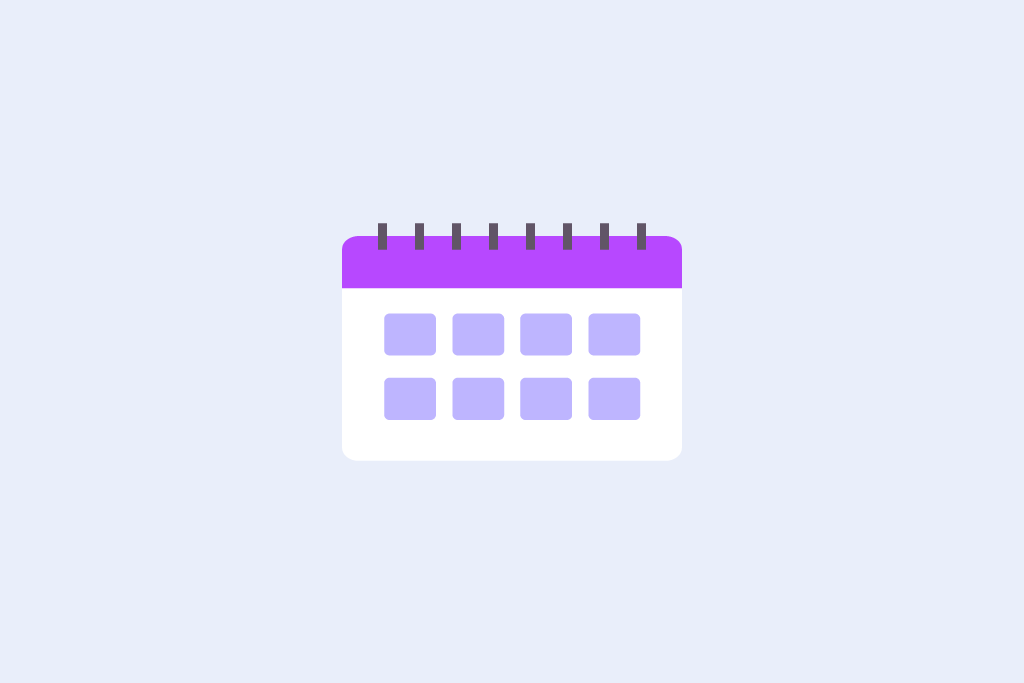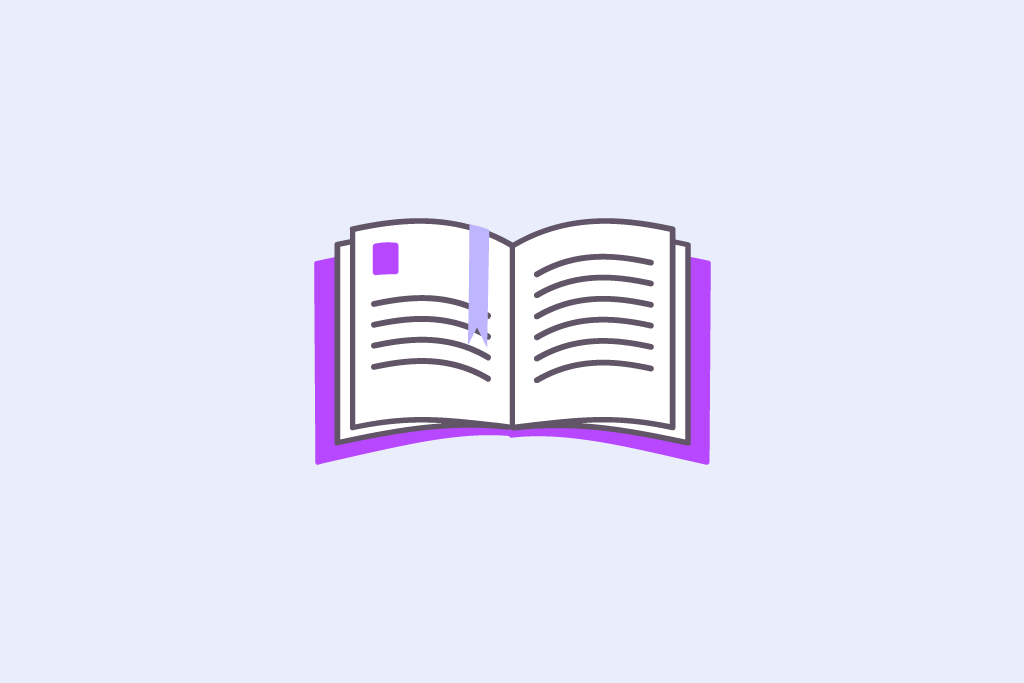With WP SEO AI’s Keyword Analysis feature, you can:
✅ Clearly track your keyword rankings segmented by position ranges (1-3, 4-10, 11-30)
✅ Quickly identify keyword position changes over a three-month timeframe
✅ See the exact status of keywords: New, Gained, Dropped, Dropped Out, or Stable
✅ Monitor and evaluate click-through rate (CTR) fluctuations clearly
✅ Measure performance changes in percentages to easily spot growth or decline
✅ Filter results based on content created by our tool, externally created content, or site-wide content
✅ Search and filter specific keywords for detailed analysis
✅ Choose date ranges and intervals, daily or monthly, for precise tracking
Why Keyword Analysis Matters
Understanding keyword performance is crucial to maintaining and improving your website’s visibility. Keywords are volatile, they can rapidly gain traction or lose ground, and knowing exactly how they’re performing helps you make informed, strategic decisions. Keyword Analysis eliminates guesswork, providing clear insights into how and why your positions change, allowing you to quickly identify opportunities for optimization.
By closely tracking your keyword volatility, you gain a clearer picture of your SEO health and how effectively your content strategy aligns with search intent. This insight enables proactive adjustments rather than reactive fixes, significantly boosting your ability to sustain high rankings and drive consistent, quality traffic.
How to Use the Keyword Analysis Feature
Getting started is straightforward:
You are currently viewing a placeholder content from YouTube. To access the actual content, click the button below. Please note that doing so will share data with third-party providers.
More Information- Access the Keyword Analysis Tool
Open your WP SEO AI dashboard and navigate to the Keyword Analysis section within the Content Improvement Suite. - Apply Filters
Choose your preferred filters, rank position ranges (top 3, top 10, etc.), content origin (created with WP SEO AI or externally), and specific keywords. This allows targeted insights tailored to your precise needs. - Select Time Frames
Set your desired date ranges and intervals (daily or monthly) to track and compare keyword performance clearly. - Analyze Results
Review keyword rankings, CTR changes, position shifts, and their statuses. Utilize this data to decide which content pieces need optimization or improvement.
What Exactly is the Keyword Analysis Feature?
Keyword Analysis in WP SEO AI’s Content Improvement Suite is a robust tracking and analytical tool designed to offer detailed insights into your website’s keyword performance. It helps you visualize and measure how your keywords rank, shift, and perform over time, clearly indicating their volatility and stability.
With intuitive filtering capabilities and precise metrics, including position changes, CTR variations, and percentage shifts, Keyword Analysis equips you to pinpoint successes and quickly remedy declines, enabling a proactive, data-driven SEO approach.
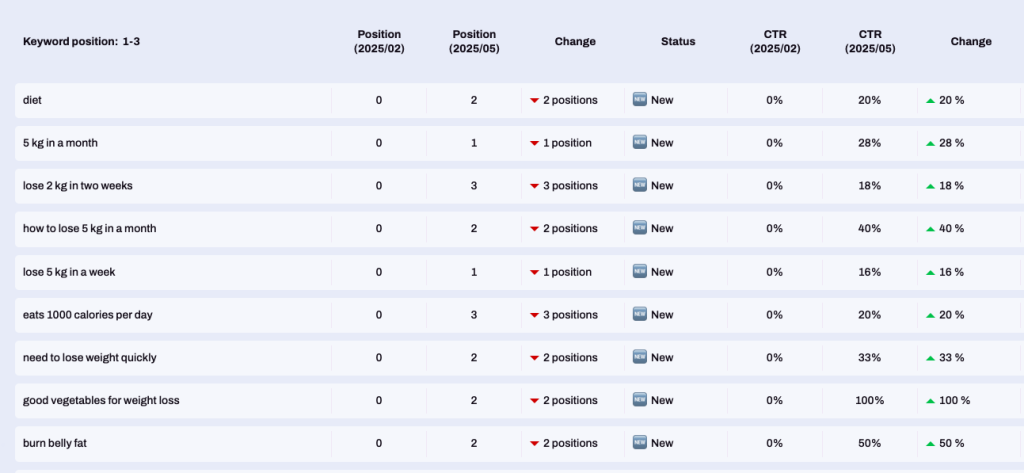
Final Thoughts
Staying ahead in SEO requires clarity, agility, and precise action. WP SEO AI’s Keyword Analysis empowers you to accurately monitor and adapt your content strategy, ensuring your website continually aligns with user intent and search algorithms. Make informed, impactful decisions, improve your content’s ranking potential, and confidently steer your SEO efforts toward long-term success.
Ready to transform your SEO strategy?
Activate Keyword Analysis today in your WP SEO AI dashboard.