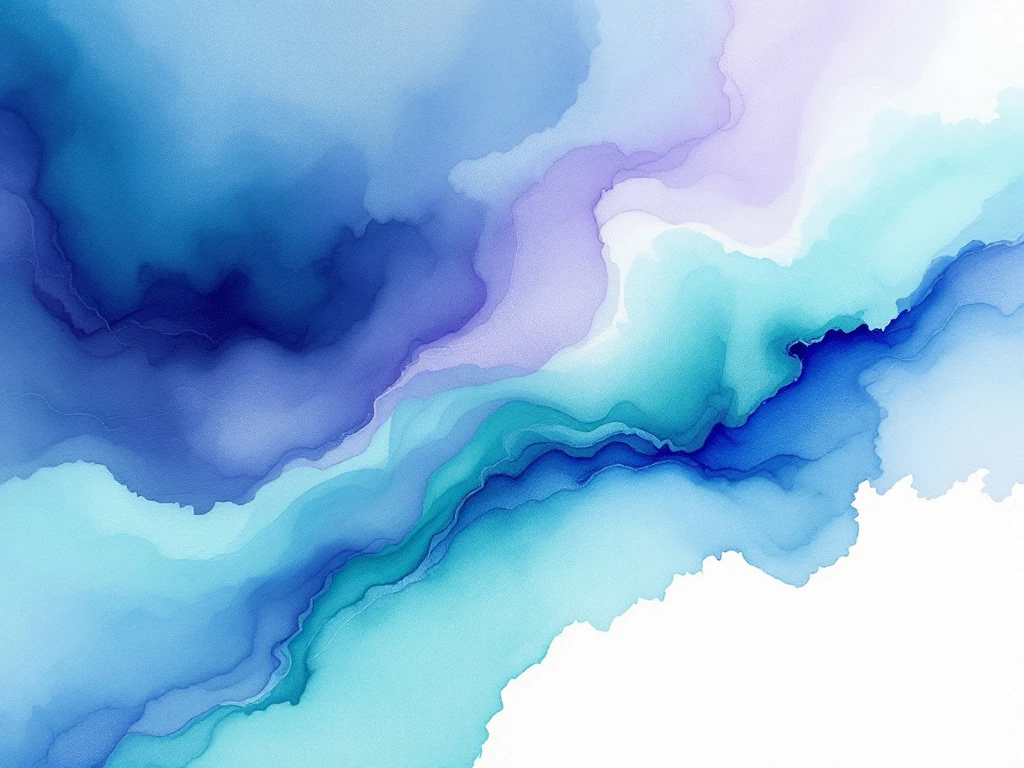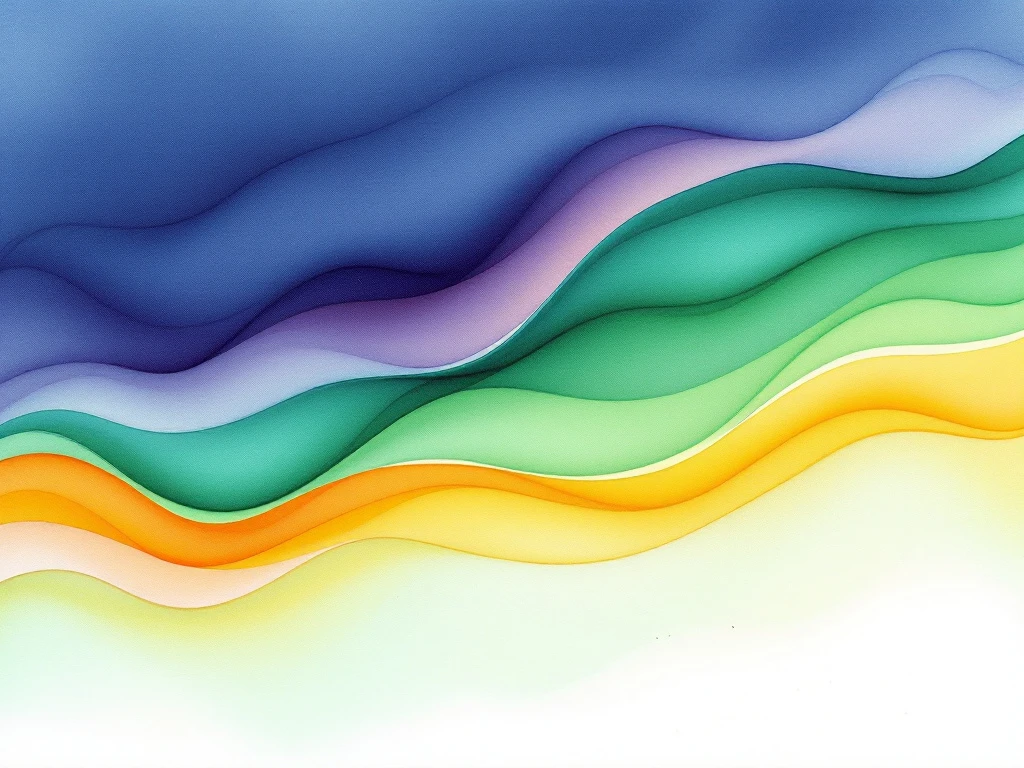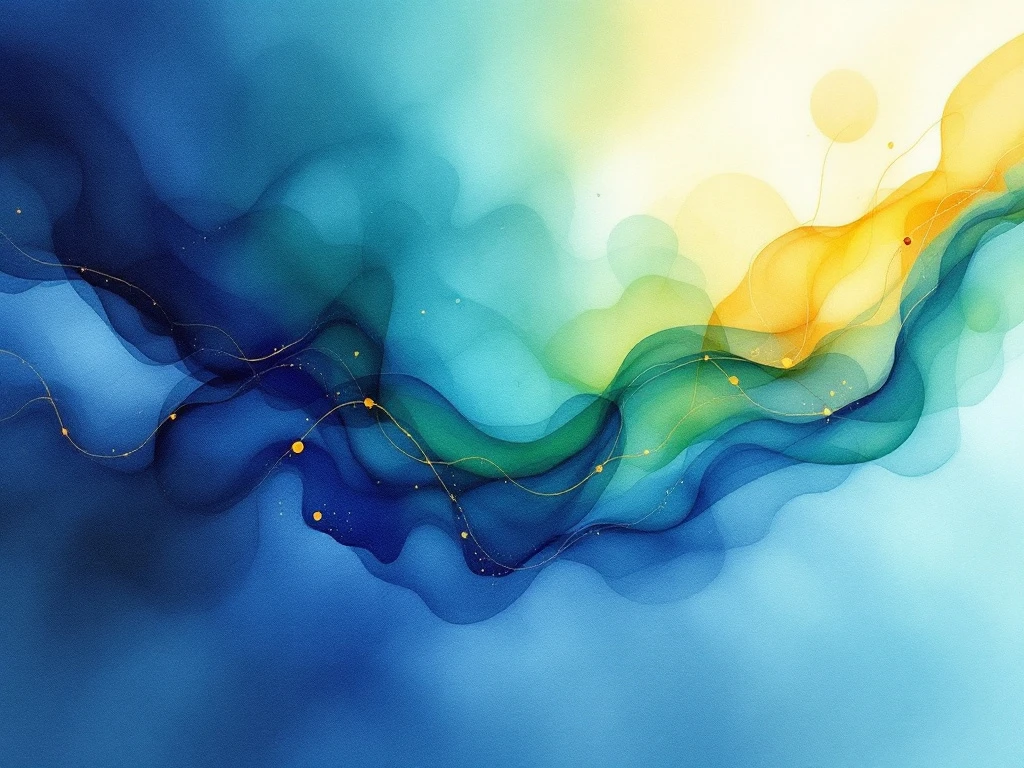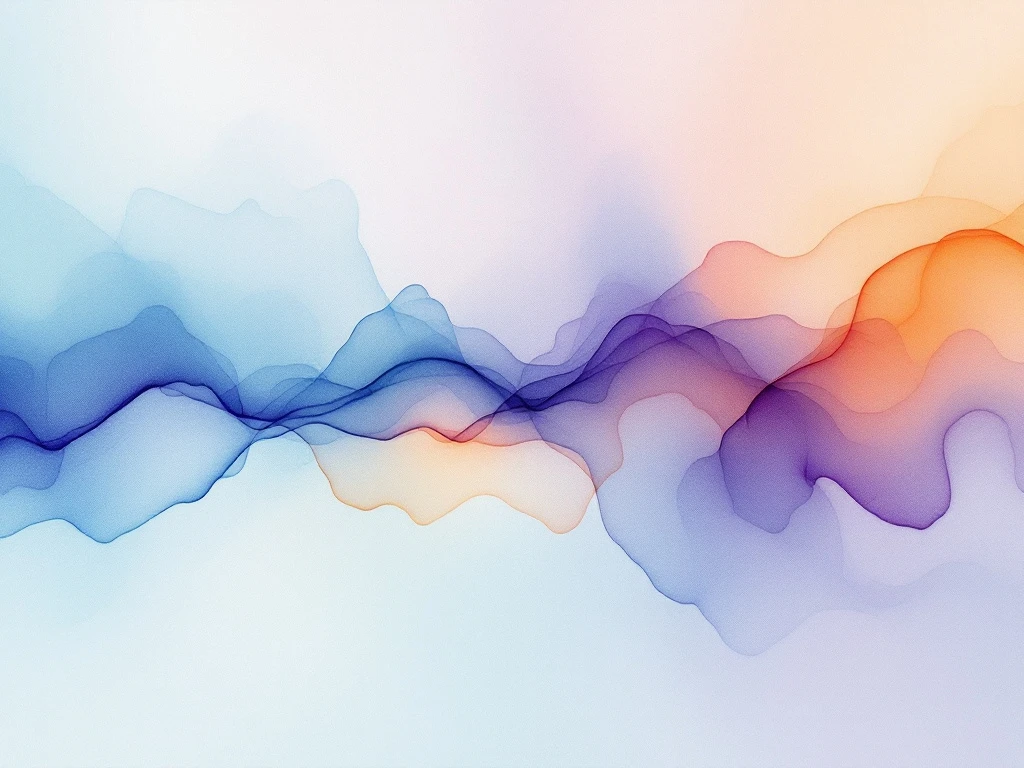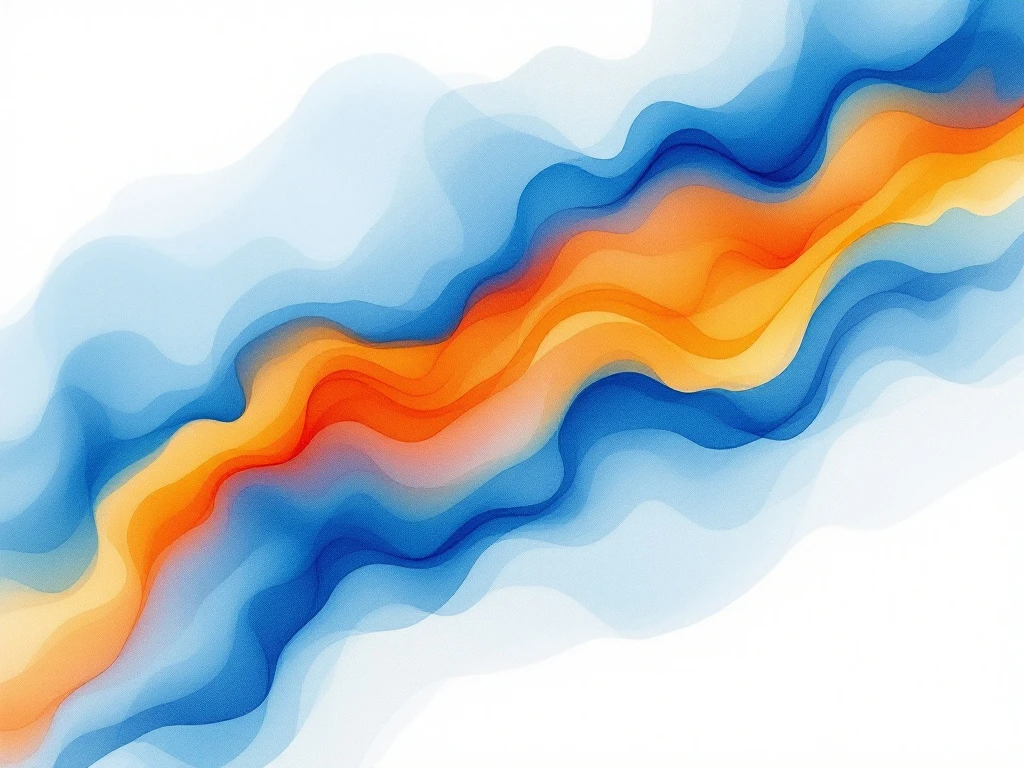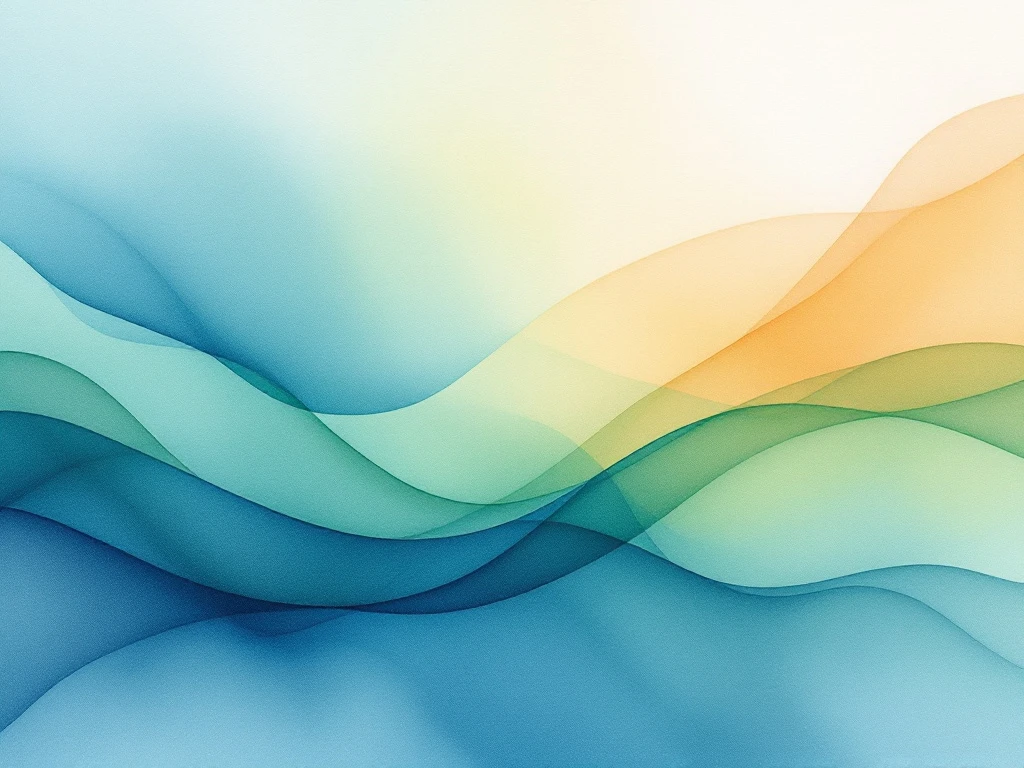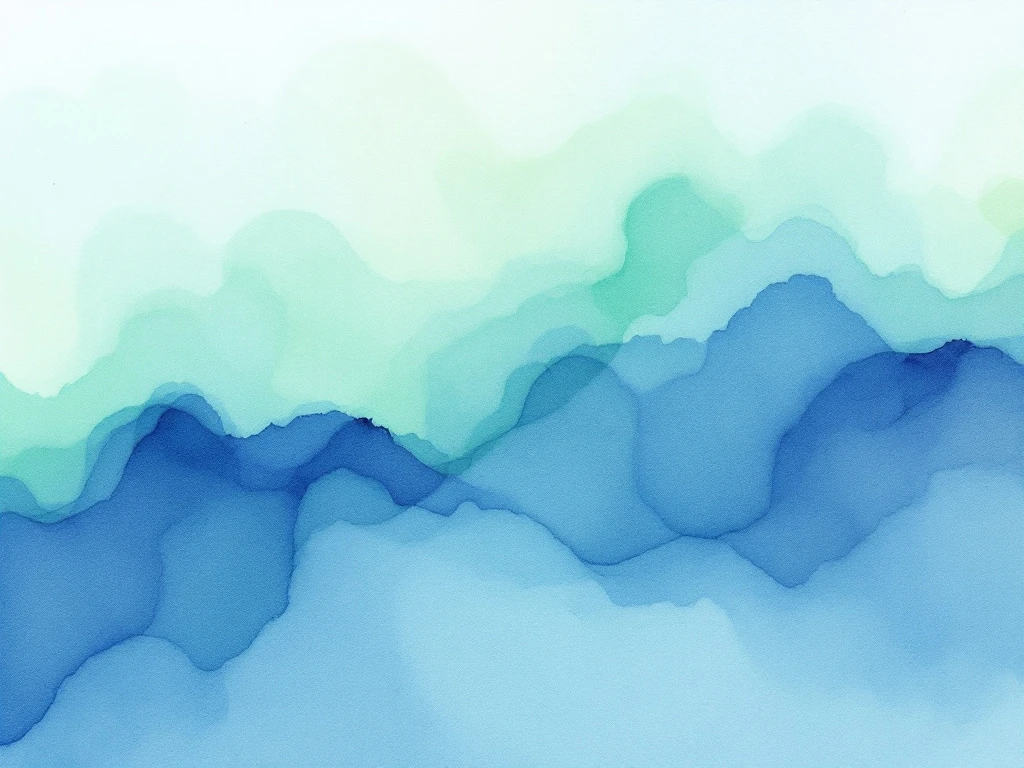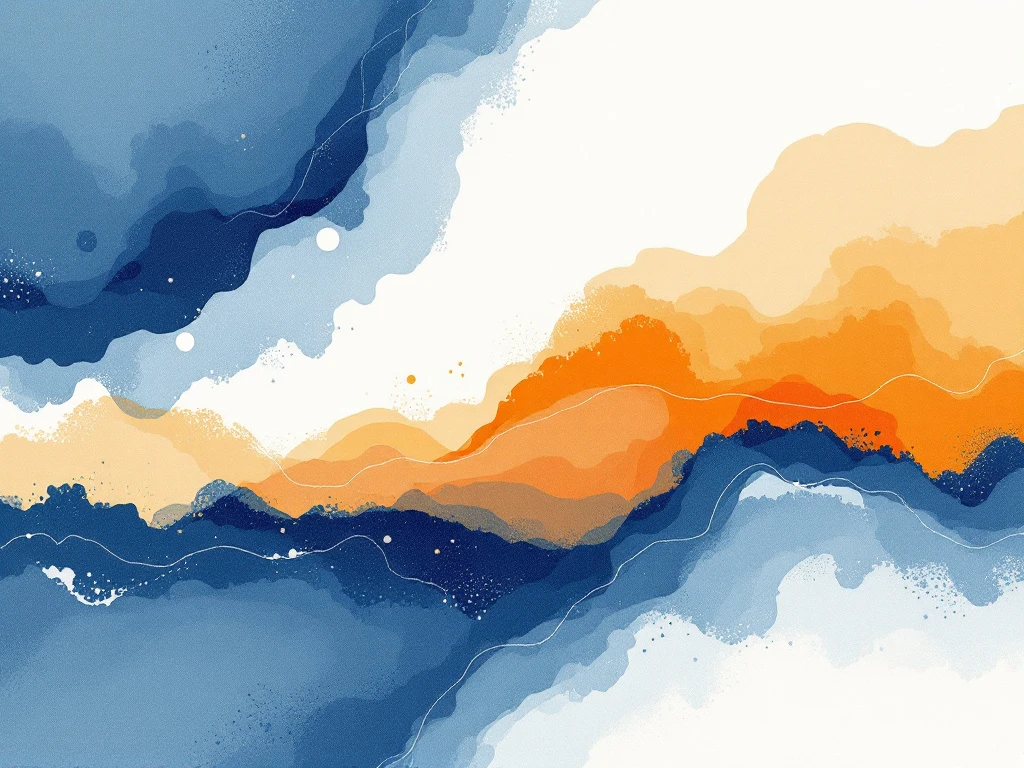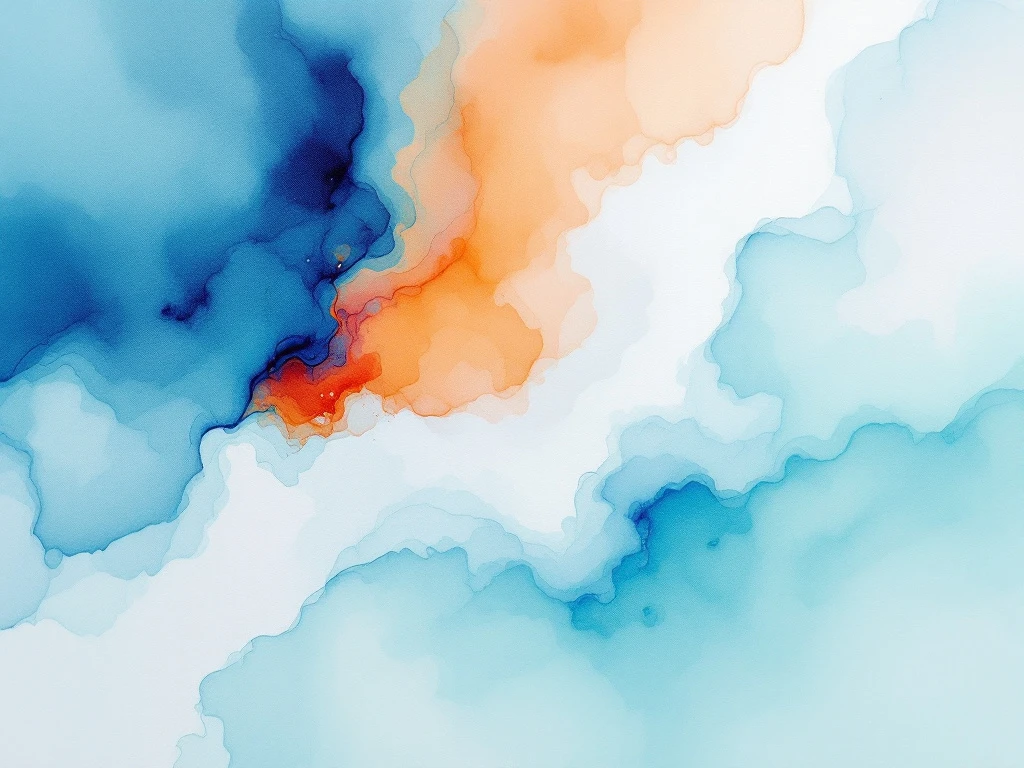Capture more leads with personalized, high-converting forms built directly into your blog content
With WP SEO AI’s Lead Form, you can:
✅ Add personalized, context-aware lead forms to any blog post
✅ Match the look and feel of your site design with custom styling options
✅ Create different lead goals: qualification, service requests, or custom interactions
✅ Dynamically tailor lead forms to match each article’s topic and intent
✅ Launch lead forms during content creation, or retroactively add to live content
✅ Use Mass Action tools to deploy forms across dozens of articles at once
✅ Customize forms based on your product catalog and audience segments
✅ Automatically send lead submissions directly to your email
✅ Track form performance and user interactions per post inside your dashboard
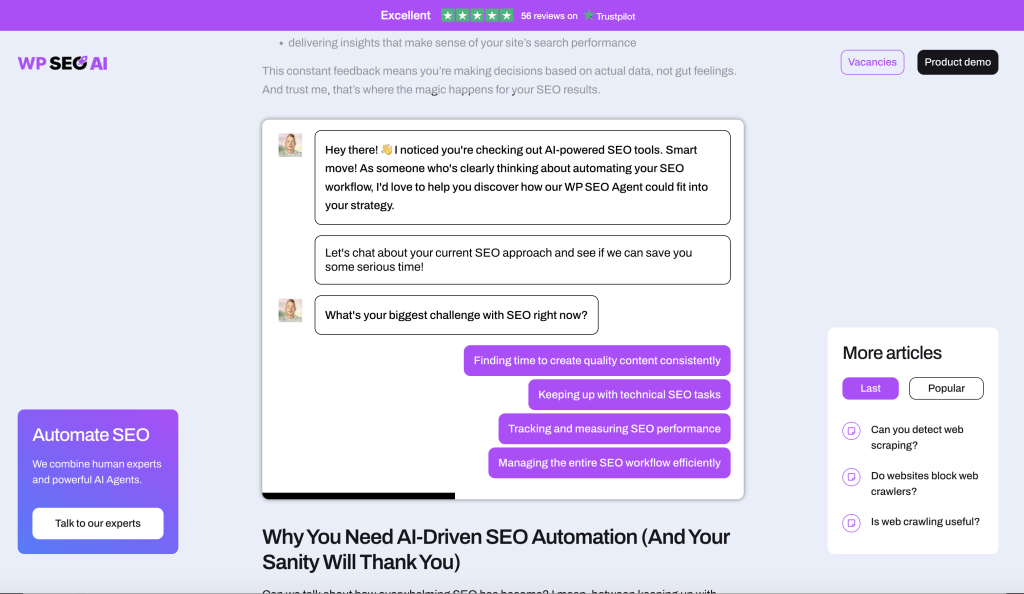
Why the Lead Form Matters
Most websites rely on generic lead forms placed in sidebars or footers, completely disconnected from the content the user just consumed. The result? Missed conversions and low engagement.
WP SEO AI’s Lead Form changes that by letting you insert context-specific lead forms directly into the blog post flow, tailored to both the content and the visitor’s intent.
Unlike traditional tools that require hours of manual setup and styling, our Lead Form builder generates fully customized, on-brand, and optimized forms in just a few seconds. It’s a massive time-saver—freeing up your team to focus on strategy instead of form logistics.
How to Use the Lead Form
There are two main ways to use the Lead Form, either while creating content or by adding forms to existing blog posts. Here’s how it works:
1. Set Up Your Global Lead Settings
Inside your Settings page, you can:
- Define your available products or services, and add descriptive details to be referenced in form generation
- Set your target audience segments to help shape messaging and tone
- Customize visual styling, ensuring the form matches your brand’s look and feel perfectly
These settings give your lead forms a strong, consistent foundation across all content.
2. Add a Lead Form During Content Creation
Inside the content generation flow, simply choose to insert a lead form.
You can pick from three lead goals:
- Lead Qualification
- Service Inquiry
- Custom Interaction
Each form will be automatically tailored to the blog content, your product and audience preferences, and the user’s likely intent—maximizing the chance of conversion.
3. Add a Lead Form to Existing Articles
You can also add forms to posts after they’re live:
- Mass Add with Created Posts: Use the Mass Action feature to apply forms across multiple articles in seconds
- Manual Add per Post: Open a specific blog post, type /, search for “Multistep Lead Form by SEOAI,” and insert the form exactly where it fits best within the article
Each form is then dynamically generated based on the article’s topic and your saved configurations—no manual coding or form design needed.
What Exactly is the Lead Form?
The Lead Form is a smart, AI-powered lead generation system inside WP SEO AI. It allows you to automatically build and embed contextually relevant, high-converting lead forms into your blog posts—without touching a single line of code.
Every form is tailored to the reader’s intent and your business offering, and once a visitor converts, the lead is sent directly to your email inbox.
In addition, you can track real-time interaction data per form, per post—right inside your WP SEO AI dashboard.
You gain:
- Powerful customization with minimal effort
- Seamless, native-looking forms integrated into your content
- Valuable lead data and performance stats at your fingertips
Additional Benefits and SEO Best Practices
By aligning your lead capture with content and search intent, you:
- Maximize the chances of conversion through relevance and timing
- Create frictionless next steps for your organic traffic
- Avoid context-switching that disrupts user experience
- Collect valuable leads without relying on clunky external tools
Best of all, your lead forms are part of your SEO workflow—not a separate process—making every piece of content more valuable and goal-driven.
Final Thoughts
The Lead Form turns your blog into a conversion machine. Whether you’re launching a new piece of content or retrofitting a top-performing article, this feature lets you capture leads faster, smarter, and more effectively than ever before.
Ready to capture more leads—without more effort?
→ Activate the Lead Form now in your WP SEO AI dashboard.